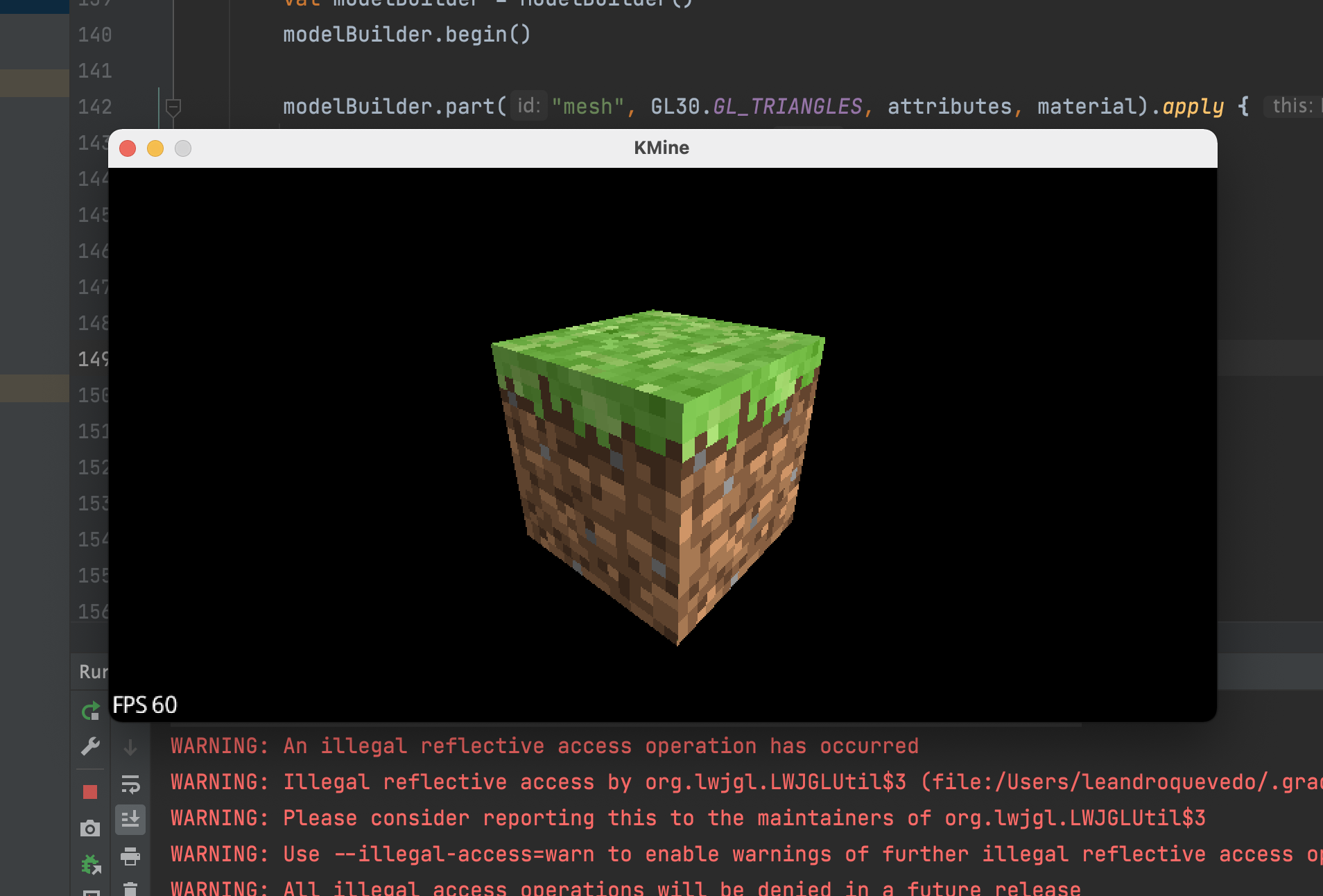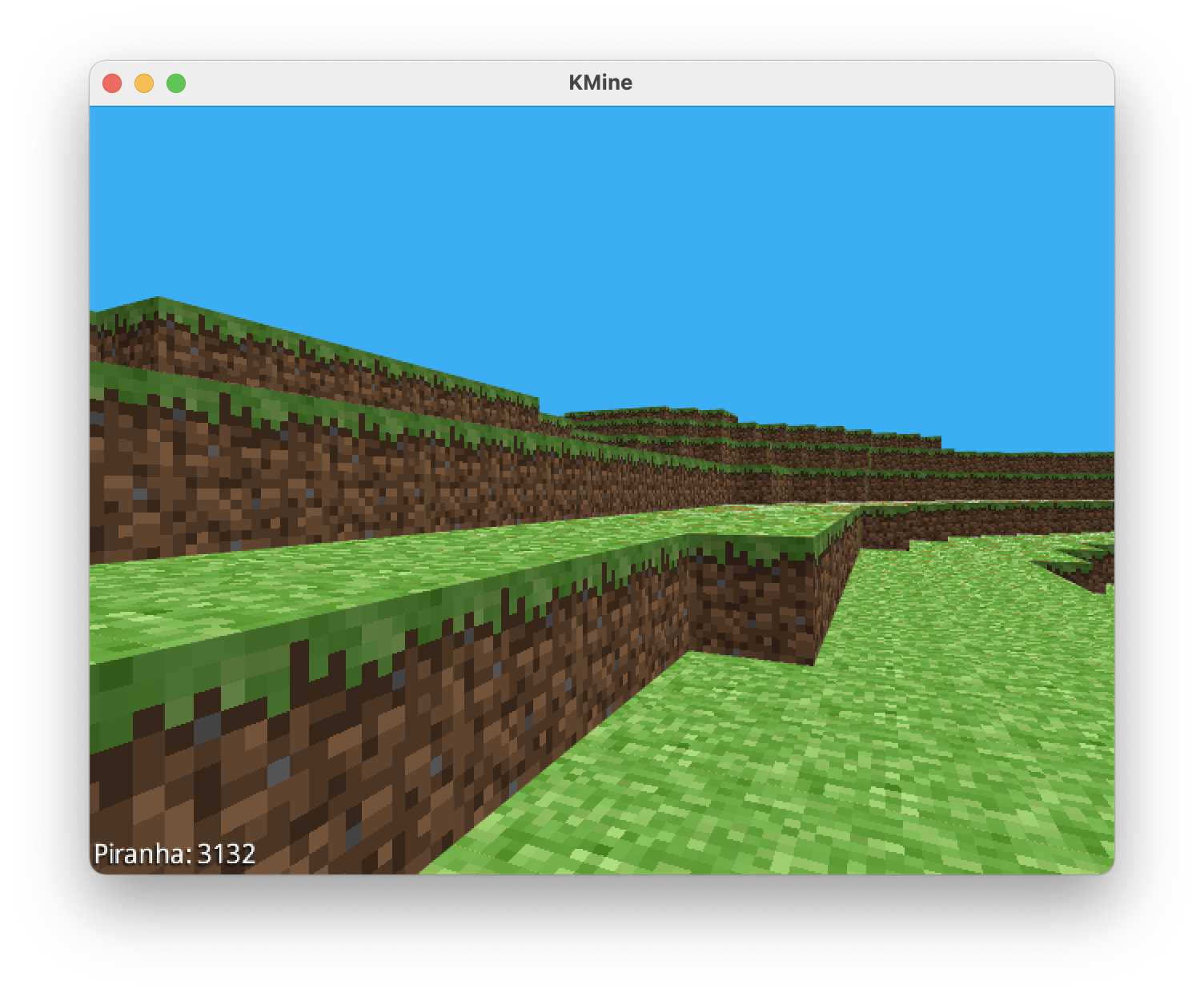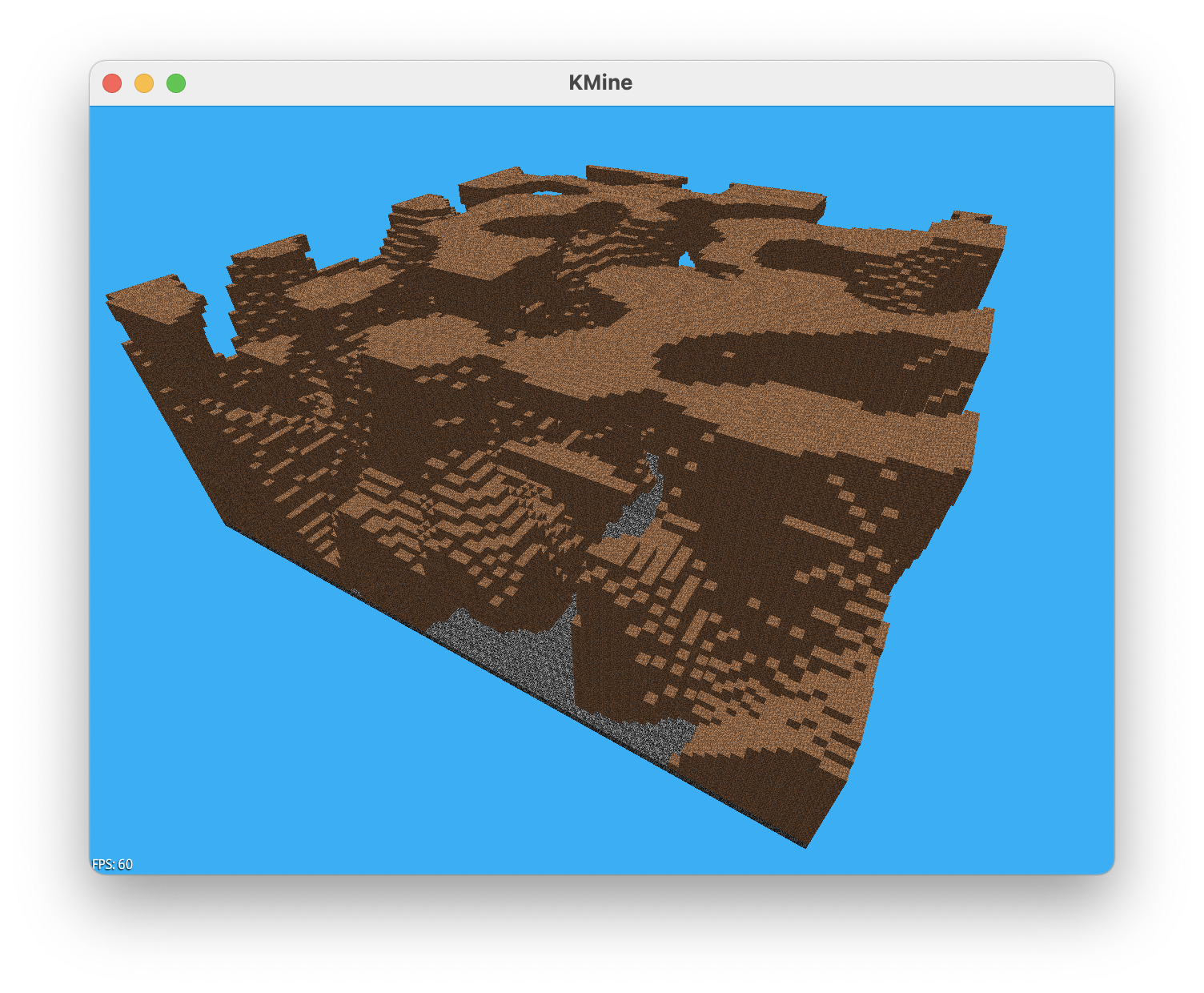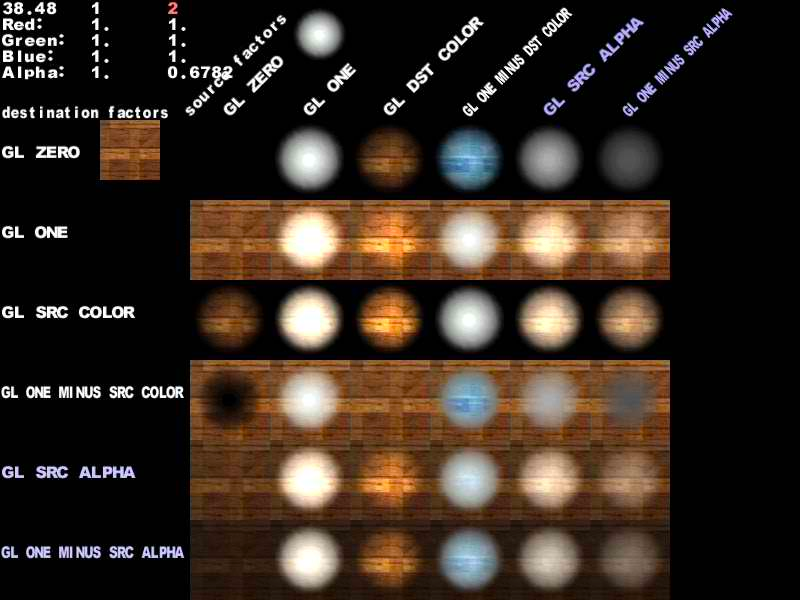A Minecraft clone made in Kotlin
- Re-create the chunk system using layers instead of a 3d-array, therefore not saving useless empty blocks
- Add multi-thread
- Fix the biome interpolation
- Fix the jumping system
- Re-add the flying camera
- Add infinite terrain system
This project is my first contact ever with LibGDX and LWJGL, I always made use of a Game engine or framework like SFML or Allegro. Started by trying to display a simple cube, was straight forward using the already defined Box model in LibGDX; But for performance reasons, this wouldn't be enough for the project. Knowing that, started experimenting with creating a cube by its vertices and mapping them to a single material and texture, differentiating only on the texture coordinates for each face
The texture Atlas was made using GDX Texture Packer The textures used were fetched from the classic minecraft
Created a simple Camera controller; Added a turquoise background color to recall the sky; Using the incredible project OpenSimplexNoise (A following work post-perlin noise) to generate a simple terrain with a simple chunk system, the chunks for now doesn't know its neighbors, therefore rendering unnecessary chunk borders (Todo this)
For the rest of the second day I fought with Gradle and IntelliJ, out of the blue the project stopped building The wonderful Kotlin-ready-template made by maltaisn helped to solve the issues
- Pros -> I updated the libraries
- Cons -> Lost a significant amount of hours in this
After all the fighting I changed the noise function to use the third dimension
First of all, had my introduction to OpenGL ES shaders. I was hoping to create a fragment shader that would invert the screen texture for the crosshair texture. Just like the original game But I ended up using OpenGL blending to achieve the effect
Started experimenting with lighting as well, trying to make a day-night cycle
And added the "torch cube" lol
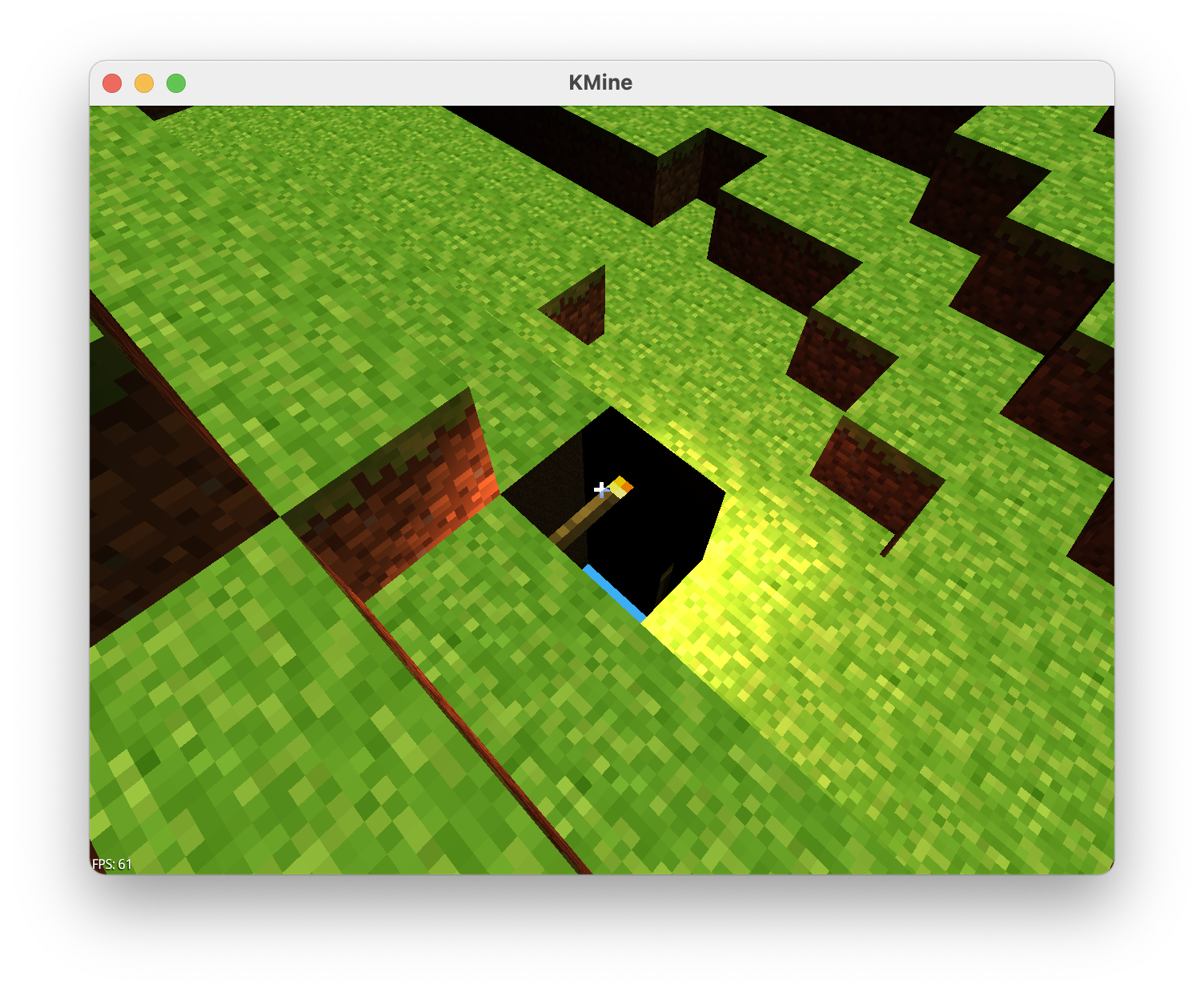
After a little bit of tweaking..
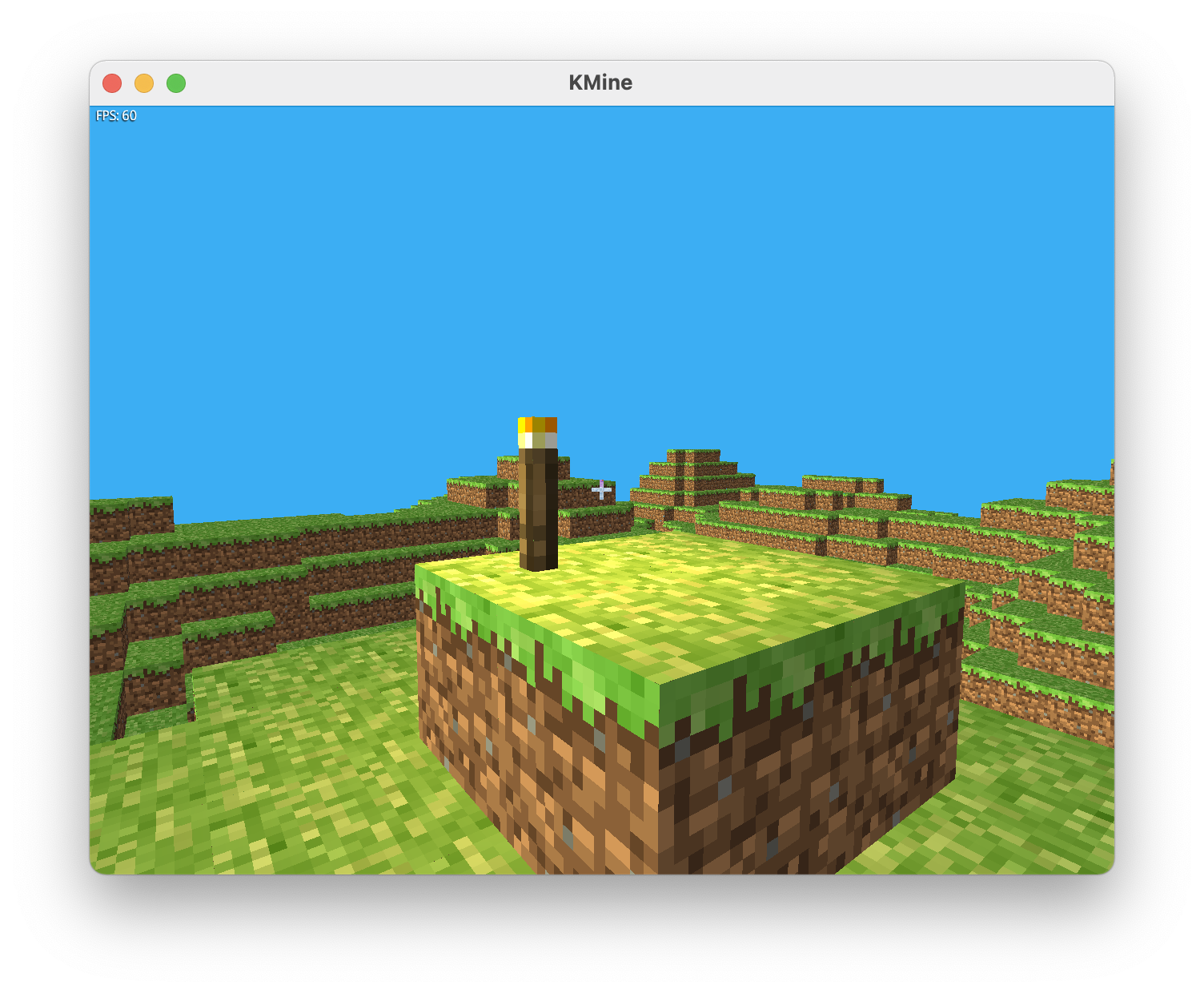
Also added a different font .ttf to the HUD Added support for varying display density And smoother camera movement
To start, I just wanna share a video on how to project is going so far. Click to see the video
Basically I worked in rewriting the chunk system, but to made usage of the Renderable class
This would allow me to apply shaders at the chunk mesh
A sneak peek of how it went
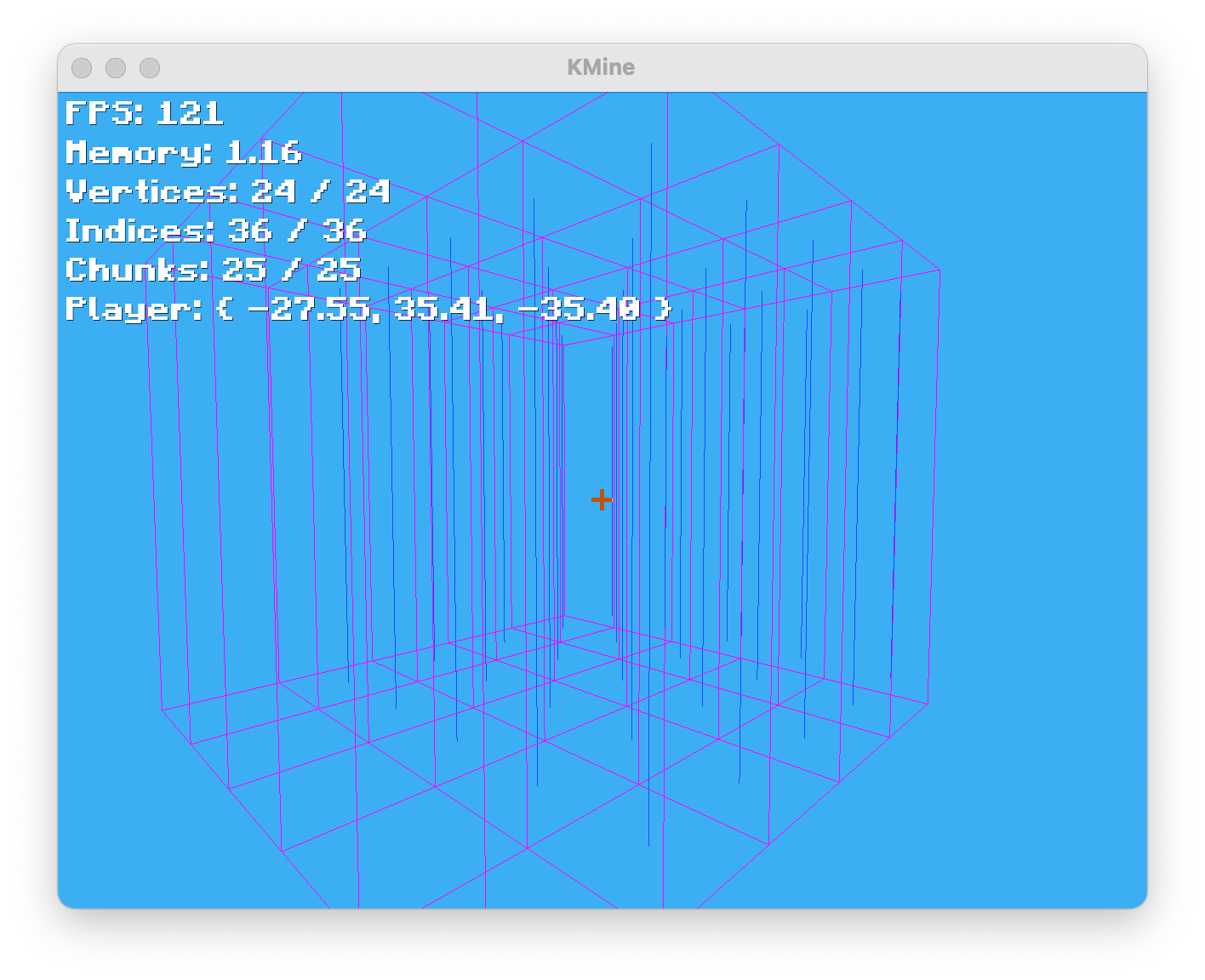 Basically, I've created some bugs
Basically, I've created some bugs
After hours of work, managed to find the problem... Turns out that the mesh.numVertices was returning a smaller value
therefore the mesh would simply render a part of the mesh
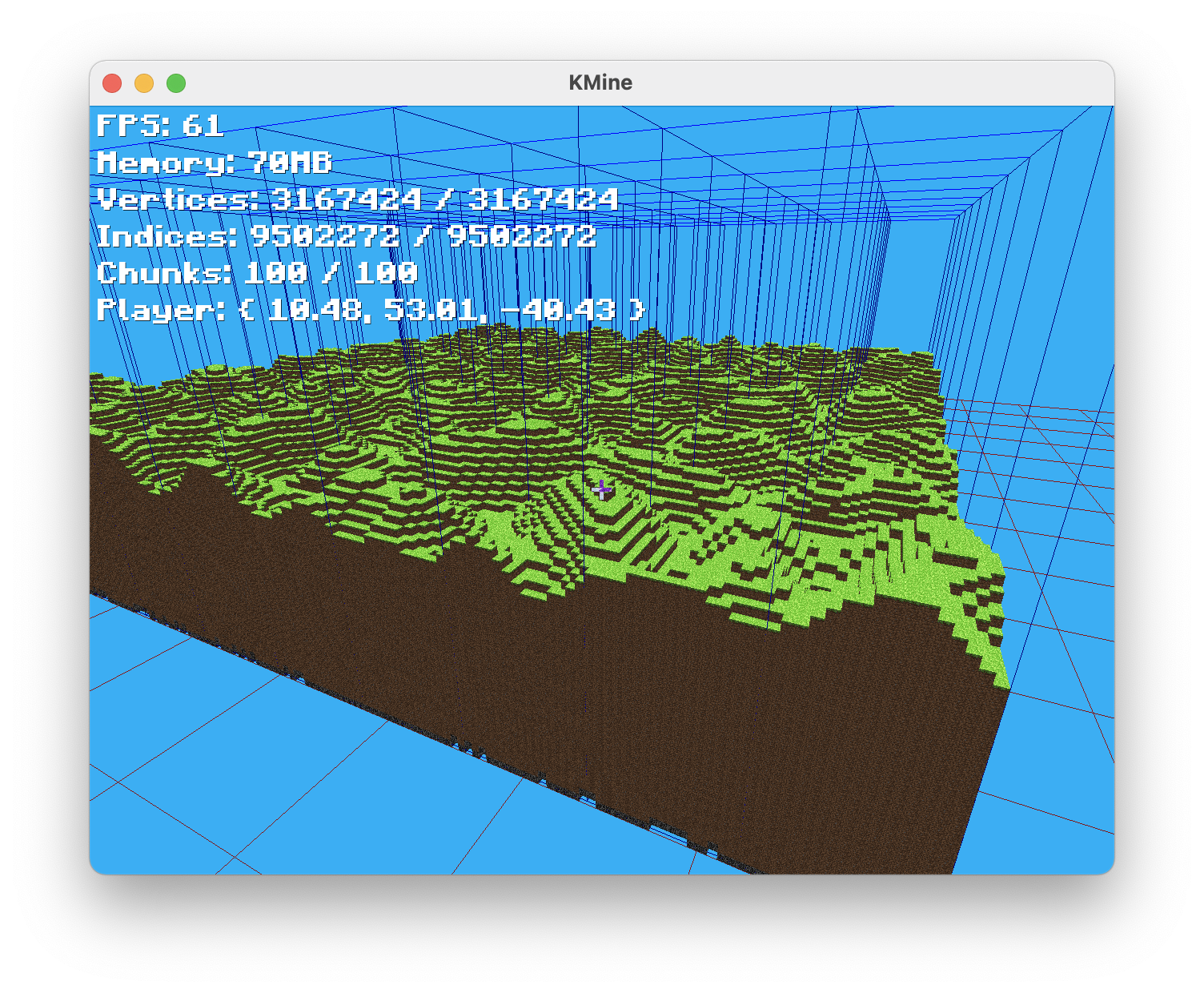 Also added a Gizmo system to facilitate debugging
Managed to consider the neighbor chunks while generating the mesh, therefore ignoring faces being occluded by them
Also added a Gizmo system to facilitate debugging
Managed to consider the neighbor chunks while generating the mesh, therefore ignoring faces being occluded by them
Resumed the work on the Physics engine, after successfully creating a tile based Y ground collision; I decided to move to Bullet physics
After many and many bugs, managed to make it work with the player.
After that I've made a simple raycast system and created the system to allow player to break and place cubes
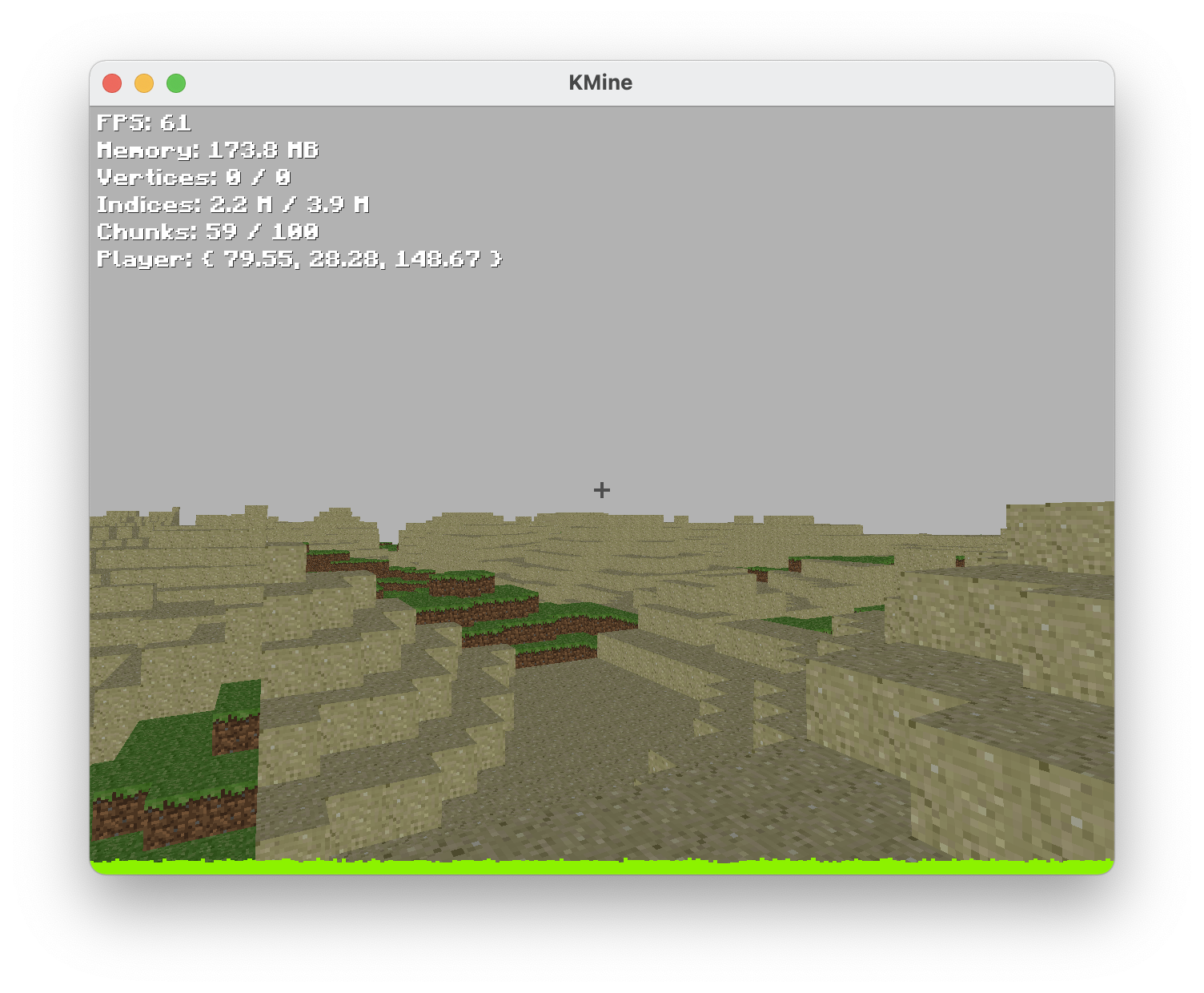
- Added Ansiotropic filtering.
- Added Threading system, Physics and Terrain generation now have one separated thread.
- Added fixed time step for physic simulation.
- Added GLProfiler.
- Added smooth jumping.
- Added simple sprinting.
- Failed to create a sun lol, who would've thought that creating a sun would be such a hassle.
- Refactoring and chunk arrangement optimization, before I've assinged each chunk with its position in the world. Therefore searching for a chunk in given position would imply checking visible chunks and its bounding box. Changed to hashmap as for now each chunk receives an unique hash representing its world position. Constant lookup times.