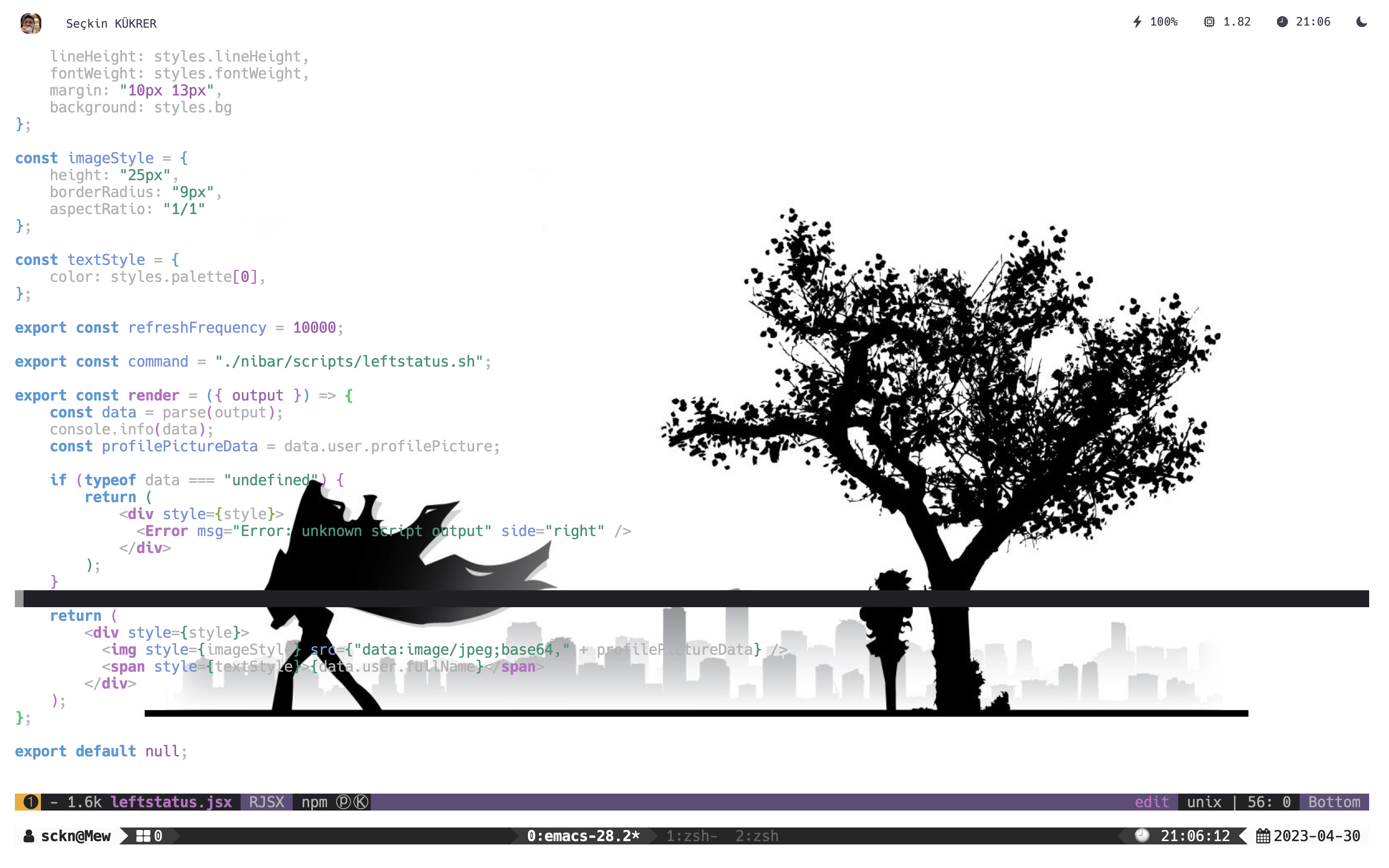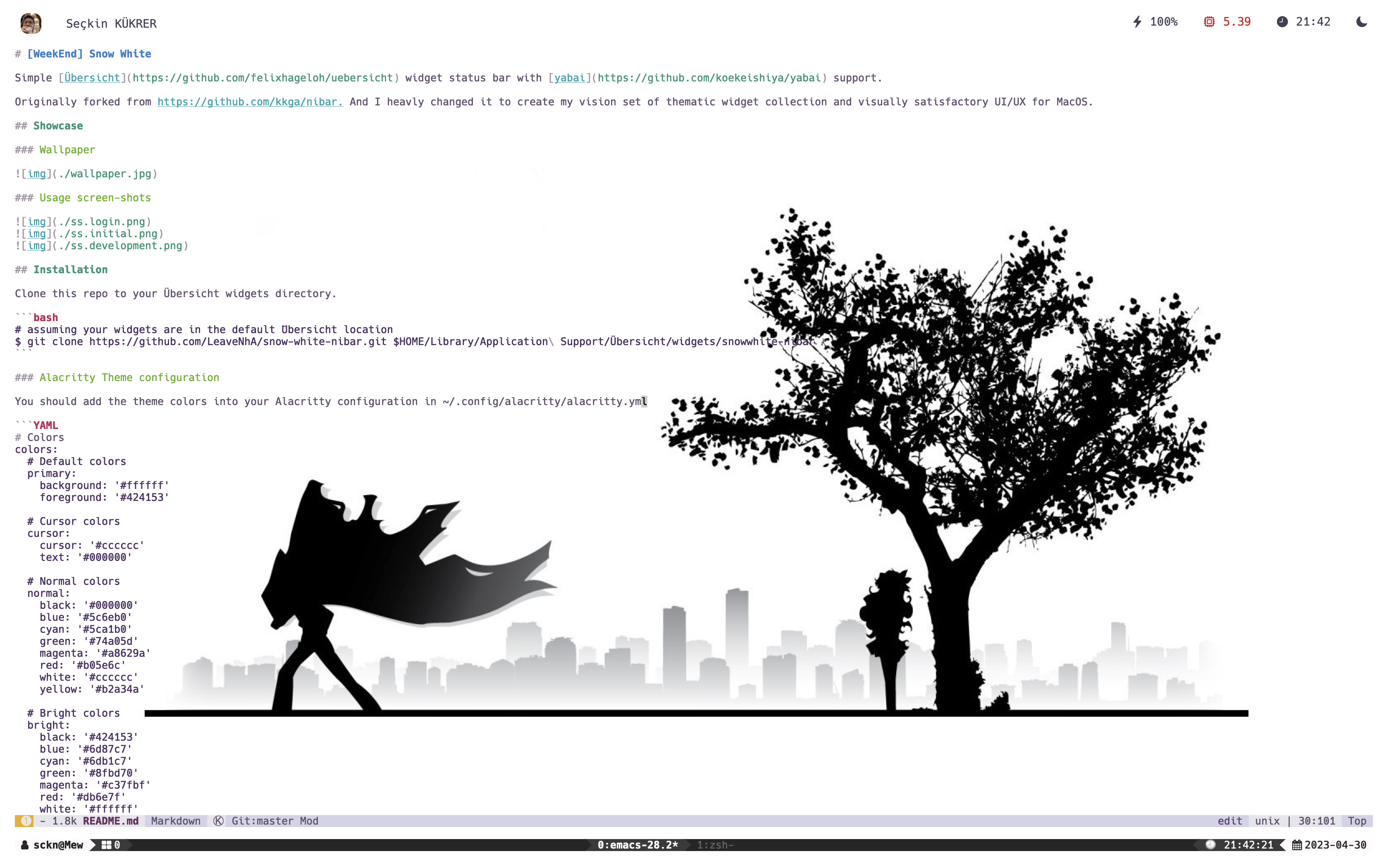Simple Übersicht widget status bar with yabai support.
Originally forked from https://github.com/kkga/nibar. And I heavly changed it to create my vision set of thematic widget collection and visually satisfactory UI/UX for MacOS.
Clone this repo to your Übersicht widgets directory.
# assuming your widgets are in the default Übersicht location
$ git clone https://github.com/LeaveNhA/snow-white-nibar.git $HOME/Library/Application\ Support/Übersicht/widgets/snowwhite-nibarAs font, widget uses Hack Nerd Font.
You should add the theme colors into your Alacritty configuration in ~/.config/alacritty/alacritty.yml
# Colors
colors:
# Default colors
primary:
background: '#ffffff'
foreground: '#424153'
# Cursor colors
cursor:
cursor: '#cccccc'
text: '#000000'
# Normal colors
normal:
black: '#000000'
blue: '#5c6eb0'
cyan: '#5ca1b0'
green: '#74a05d'
magenta: '#a8629a'
red: '#b05e6c'
white: '#cccccc'
yellow: '#b2a34a'
# Bright colors
bright:
black: '#424153'
blue: '#6d87c7'
cyan: '#6db1c7'
green: '#8fbd70'
magenta: '#c37fbf'
red: '#db6e7f'
white: '#ffffff'
yellow: '#d4c158'
# Selection colors
selection:
background: '#f0f0f0'
text: '#424153'- SF Symbols (dictated) — used for symbols in the statusbar widget
This library doesn't require any Yabai sided refreshing, yet. Until then, stay focused!