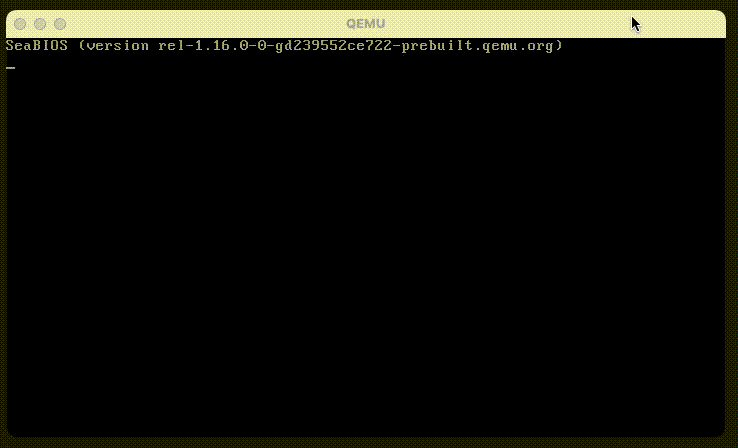'systemd Minimal Linux' is a project that provides you with step-by-step instructions for building your own customized Linux system entirely from source.
The build time below is based on the build using Docker (CPUs: 8, Memory: 16GB, Swap: 1GB) on the Apple M1 Pro.
| Step | Build Time |
|---|---|
| Toolchain | 00:29:53 |
| Root File System | 00:05:33 |
| Kernel | 00:02:36 |
| Image | 00:00:02 |
The password for the root account is root. You can change the initial password for the root account by modifying CONFIG_ROOT_PASSWORD in config.mk.
Debian 10 or Ubuntu 22.04 is recommended.
apt update
apt upgrade -y
apt install -y bc bzip2 cmake cpio curl file g++ gcc genisoimage git gperf make meson rsync texinfo wget xorriso xz-utilsmake downloadmake toolchain$ x86_64-linux-gnu-gcc --version
x86_64-linux-gnu-gcc (Systemd Minimal Linux for x86_64 2023.01) 12.2.0
Copyright (C) 2022 Free Software Foundation, Inc.
This is free software; see the source for copying conditions. There is NO
warranty; not even for MERCHANTABILITY or FITNESS FOR A PARTICULAR PURPOSE.
make rootfsmake kernelmake imageqemu-system-x86_64 -m 4G -smp 4 -machine type=q35 -kernel out/kernel/vmlinuz -drive file=out/image/rootfs.ext2,format=raw,index=0,media=disk,id=hd -append "root=/dev/sda"