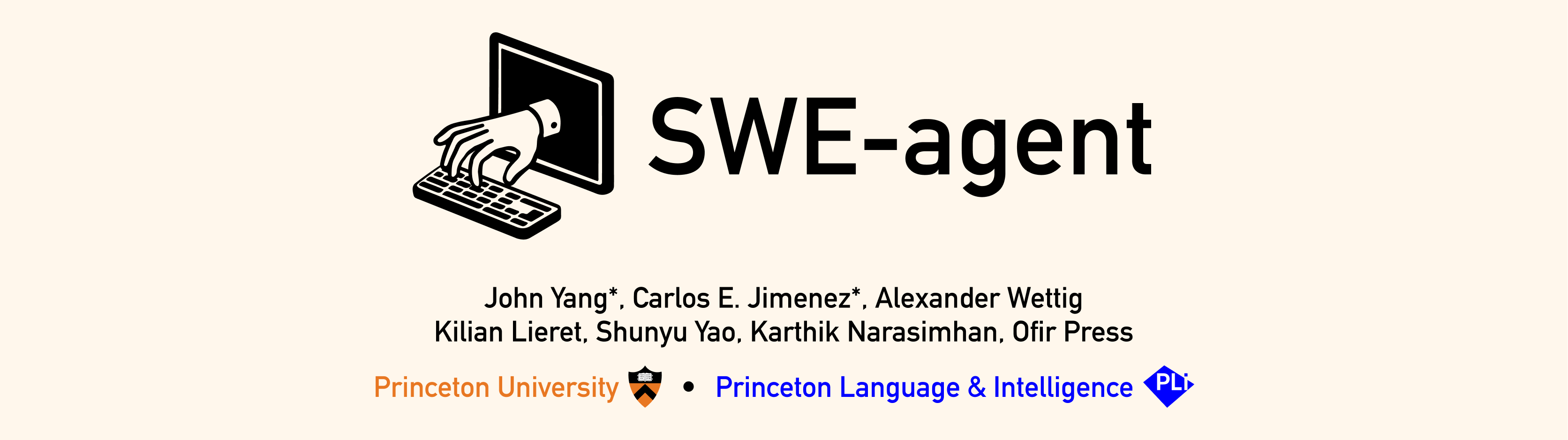Website & Demo | Documentation | Discord | Preprint
SWE-agent turns LMs (e.g. GPT-4) into software engineering agents that can resolve issues in real GitHub repositories.
On SWE-bench, SWE-agent resolves 12.47% of issues, achieving the state-of-the-art performance on the full test set.
We accomplish our results by designing simple LM-centric commands and feedback formats to make it easier for the LM to browse the repository, view, edit and execute code files. We call this an Agent-Computer Interface (ACI). Read more about it in our paper!
SWE-agent is built and maintained by researchers from Princeton University.
You can use SWE-agent either through a web interface (shown above) or through the command line.
👉 Try SWE-agent in your browser: 
Read our documentation to learn more:
- Installation
- Command line usage
- Using the web UI
- Benchmarking on SWE-bench
- Frequently Asked Questions
Our most recent lecture touches on the project's motivation, showcases our research findings and provides a hands-on tutorial on how to install, use, and configure SWE-agent:
- If you'd like to ask questions, learn about upcoming features, and participate in future development, join our Discord community!
- If you'd like to contribute to the codebase, we welcome issues and pull requests!
Contact person: John Yang and Carlos E. Jimenez (Email: johnby@stanford.edu, carlosej@princeton.edu).
If you found this work helpful, please consider citing it using the following:
@misc{yang2024sweagent,
title={SWE-agent: Agent-Computer Interfaces Enable Automated Software Engineering},
author={John Yang and Carlos E. Jimenez and Alexander Wettig and Kilian Lieret and Shunyu Yao and Karthik Narasimhan and Ofir Press},
year={2024},
eprint={2405.15793},
archivePrefix={arXiv},
primaryClass={cs.SE}
}
MIT. Check LICENSE.