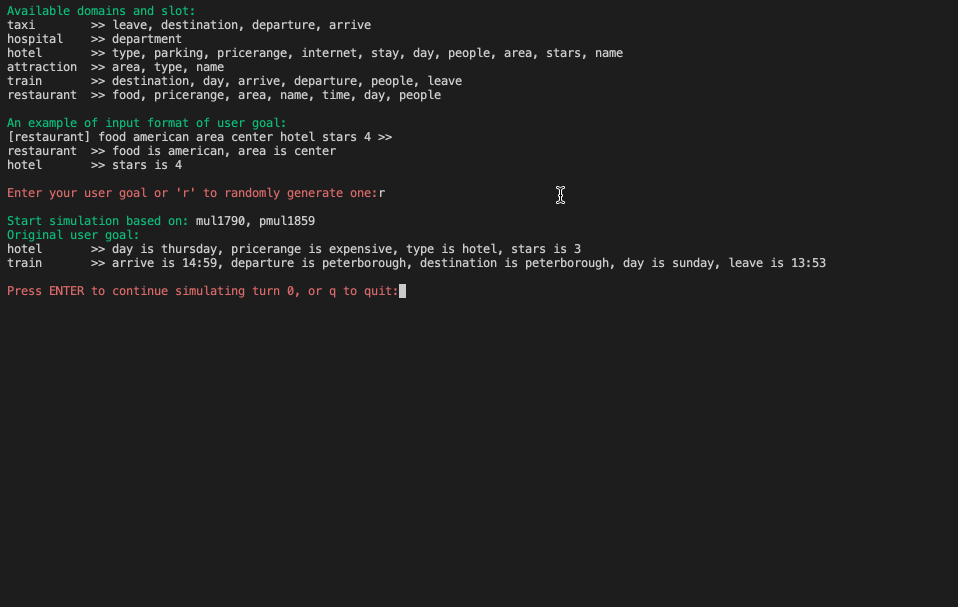This is the official pytorch implementation of our paper titled Controllable Dialogue Simulation with In-Context Learning.
Starting from a small seed dataset, our method dialogic can generate good-quality annotated dialogues without human labor, parameter update, or engineering efforts, which is a much more time-saving and cost-efficient alternative to crowdsourcing in dataset creation.
We show a demo of how a dialogue is simulated above. You can type into your user goal or use the automatically generated one.
We also provide simulated dialogues in the ./simulated_dialogues directory. The description of data format can be found here.
The code is placed in the ./code directory. As we use PPTOD as the auxiliary model for verification in this repo, most important files dialogic_*.py are in the ./code/pptod/E2E_TOD directory.
Set up the environment for PPTOD and SimpleTOD. To set up the environment for MinTL, please refer to ./code/MinTL/README.md.
pip install -r requirements.txt
python -m spacy download en_core_web_smWe use MultiWOZ_2.3 dataset by default. MultiWOZ_2.0, MultiWOZ_2.1, and MultiWOZ_2.4 datasets are also supported. You can use the following script to prepare the data.
cd ./code/pptod/data/multiwoz
# MultiWOZ_2.3 dataset
chmod +x ./data_preparation23.sh
./data_preparation23.sh
# MultiWOZ_2.0 dataset
# chmod +x ./data_preparation.sh
# ./data_preparation.sh
# MultiWOZ_2.1 dataset
# chmod +x ./data_preparation21.sh
# ./data_preparation21.sh
# MultiWOZ_2.4 dataset
# chmod +x ./data_preparation24.sh
# ./data_preparation24.sh We use PPTOD as the auxiliary model for verification in this codebase. To use it, you should download the initial checkpoint you want and unzip it in the ./code/pptod/checkpoints directory. We use PPTOD-small by default.
cd ./code/pptod/checkpoints
# Downloading Initial PPTOD-small Checkpoint:
chmod +x ./download_pptod_small.sh
./download_pptod_small.sh
# Downloading Initial PPTOD-base Checkpoint:
chmod +x ./download_pptod_base.sh
./download_pptod_base.sh
#Downloading Initial PPTOD-large Checkpoint:
chmod +x ./download_pptod_large.sh
./download_pptod_large.shThen you can use the script to train the verification model on the given seed dataset (1% few-shot setting by default):
cd ./code/pptod/E2E_TOD/sh_folder/small/training
chmod +x pptod_small_training_few_shot_0.01.sh
./pptod_small_training_few_shot_0.01.shSome important options include:
--train_data_ratio: the ratio of training data we use, i.e., the few-shot setting (1% by default).--ckpt_save_path: the path where the trained verification model is saved.
We provide the checkpoints of verification models trained on 1%/5%/10% of the training data, which are placed at
./code/pptod/E2E_TOD/ckpt23/small/.
Put your OpenAI API key in ./code/pptod/E2E_TOD/dialogic_utils.py to use GPT-3!
First, we extract the turn-level annotations.
cd ./code/pptod/E2E_TOD/
# process the dialogues to get turn-level annotations
python dialogic_pre_process.py\
--train_data_ratio 0.01Then we generate the user goals, select in-context examples and construct the prompts.
cd ./code/pptod/E2E_TOD/
python dialogic_aug_e2e.py\
--train_data_ratio 0.01\
--augment_type combine\
--augment_time 1\
--k_shot 2\
--temperature 0.2Some important options include:
--train_data_ratio: the ratio of training data we use, the few-shot setting.--augment_type: how to generate the user goals, options: [combine substitution, random].--augment_time: how many times of the seed dataset we are going to augment.--k_shot: how many in-context examples used in the prompt.--temperature: the temperature when using the combine method. Lower temperature results in less random example selection.
Finally, you can use the following script to start simulating the dialogues:
cd ./code/pptod/E2E_TOD/sh_folder/small/simulation/
chmod +x ./pptod_small_few_shot_0.01_simulation.sh
./pptod_small_few_shot_0.01_simulation.shSome important options include:
--train_data_ratio: the ratio of training data we use, the few-shot setting.--pretrained_path: the path of trained auxiliary verification model.--output_save_path: the path to store the simulated dialogues.--augment_dialog_path: the path where the constructed prompts store.--max_turn_num: the maximum number of turns in each simulated dialog.--max_dialog_num: the maximum number of dialogs simulated using gpt-3.--max_aug_num: the size of simulated data w.r.t. the original seed data.--verify_bs: whether to use the auxiliary verification model to correct the generated belief state annotations.--verify_da: whether to use the auxiliary verification model to correct the generated dialog act annotations.--debug: whether to print out the simulation process.--save: whether to save the simulated dialogues.
You will see the dialogue simulation process as:
--------------------------------------------- Generation process of turn 0 ---------------------------------------------
GPT-3 generated user turn >> You require([hotel] pricerange is cheap , day is tuesday , people is 5): hi there , i ' m looking for a hotel that is cheap and can accommodate 5 people on tuesday .
Verifier generated bs >> [hotel] pricerange cheap and accommodate 5 day tuesday
Corrected bs >> [hotel] day tuesday pricerange cheap people 5
Corrected user turn >> You require([hotel] day is tuesday , pricerange is cheap , people is 5): hi there , i ' m looking for a hotel that is cheap and can accommodate 5 people on tuesday .
DB query result >> [db_3]
Verifier generated da >> [hotel] [inform] choice [request] area
Corrected system turn >> Assistant([hotel] [inform] choice [request] area): i have [value_choice] options that are in the [value_area] .
------------------------------------------------ Conversation of turn 0 ------------------------------------------------
User >> hi there , i ' m looking for a hotel that is cheap and can accommodate 5 people on tuesday .
System >> i have [value_choice] options that are in the [value_area] .
------------------------------------------------------------------------------------------------------------------------
--------------------------------------------- Generation process of turn 1 ---------------------------------------------
GPT-3 generated user turn >> You require([hotel] area is east): perfect , can you give me more information about the hotels in the east ?
Verifier generated bs >> [hotel] pricerange cheap and accommodate 5 day tuesday
Corrected bs >> [hotel] day tuesday pricerange cheap people 5 area east
Corrected user turn >> You require([hotel] area is east): perfect , can you give me more information about the hotels in the east ?
DB query result >> [db_2]
Verifier generated da >> [hotel] [inform] area name internet parking
Corrected system turn >> Assistant([hotel] [inform] area name internet parking): there is the [value_name] , which has free wifi and parking .
------------------------------------------------ Conversation of turn 1 ------------------------------------------------
User >> perfect , can you give me more information about the hotels in the east ?
System >> there is the [value_name] , which has free wifi and parking .
------------------------------------------------------------------------------------------------------------------------
......The simulated dialogues are saved in json format. For each dialogue, we save the following information:
- dial_id: the id of the simulated dialogue, which consists of the ids of the used example dialogues. For example,
comb_pmul3021_sng0548is simulated with the examples ofpmul3021andsng0548. - goal: the user goal of this dialogue.
- turns: a list of turns in this dialogue, where each turn is represented as a dictionary that contains the following fields:
- dial_id - the unique ID for the dialogue session instance.
- turn_num - this argument indicates the turn position in the dialogue session.
- user - the user's utterance.
- resp - the delexicalized reference system response.
- bspn - the belief state.
- aspn - the system action.
- db - The database query result.
- prompt: the prompt used to instruct GPT-3 to simulate the dialogue.
We provide the simulated dialogues in
./simulated_dialogues/(w/o prompt for simplicity) and./code/pptod/E2E_TOD/simulation_result23/small/(w/ prompt) directory.
You can use the following script to start simulating dialogue turns for DST augmentation.
cd ./pptod/E2E_TOD/
python dialogic_aug_dst.py\
--train_data_ratio 0.01\
--augment_time 2\
--k_shot 2\
--temperature 0.2We also provide a demo to demonstrate how to simulate a dialogue turn by turn given a user goal. You can type into any user goal or use an automatically generated one to see how the corresponding dialogue is generated.
cd ./code/pptod/E2E_TOD/sh_folder/small/demo
chmod +x ./pptod_small_few_shot_0.01_demo.sh
./pptod_small_few_shot_0.01_demo.shAn illustration of the demo example can be seen here.
Convert the format of simulated dialogues for E2E training.
cd ./code/pptod/E2E_TOD/
python dialogic_post_process.py\
--data_type E2E\
--raw_data_path ./simulation_result23/small/few_shot_0.01/combine0.2_2_shot_augment_dialog_turn_info_train_ratio_0.01_simulation_result.jsonConvert the format of simulated dialogue turns for DST training.
cd ./code/pptod/E2E_TOD/
python dialogic_post_process.py\
--data_type DST\
--raw_data_path ../data/multiwoz/data/multi-woz-2.3-dialogic-processed/2_shot_augment_x2_dst_turn_info_train_ratio_0.01.jsonYou can use the following scripts to train PPTOD:
# E2E
cd ./code/pptod/E2E_TOD/sh_folder/small/training/
chmod +x ./pptod_small_train_few_shot_0.01_augx1.sh
./pptod_small_train_few_shot_0.01_augx1.sh
# DST
cd ./code/pptod/DST/sh_folder/small/training/
chmod +x ./pptod_small_train_few_shot_0.01.sh
./pptod_small_train_few_shot_0.01.shConvert the format of simulated dialogues to fit SimpleTOD.
# E2E
cd ./code/pptod/E2E_TOD/
python dialogic_export_dialog_e2e.py\
--train_data_ratio 0.01\
--aug_train_data_file multi-woz-fine-processed-train-combine0.2_2_shot_augment_dialog_turn_info_train_ratio_0.01_simulation_result.json\
--save_data_path_prefix ../../simpletod/resources_e2e_2.3_0.01_augx1/multi-woz
# DST
cd ./code/pptod/DST/
python dialogic_export_dialog_dst.py\
--train_data_ratio 0.01\
--aug_train_data_file multi-woz-fine-processed-train-2_shot_augment_x2_dst_turn_info_train_ratio_0.01.json\
--save_data_path_prefix ../../simpletod/resources_DST_2.3_0.01_augx2/multi-wozThen you can use the simulated dialogue to train SimpleTOD:
cd ./code/simpletod/
# create data
chmod +x create_dataset.sh
./create_dataset.sh
# E2E training
./train_end2end.sh 7 gpt2 gpt2 1
# DST training
./train_dst.sh 7 gpt2 gpt2 1Use the following command for inference on test set:
CUDA_VISIBLE_DEVICES=$GPU python generate_dialogue_aug.py $CHECKPOINT $DECODINGUse the following command for evaluation:
python evaluate_multiwoz_aug.py $MODEL_OUTPUT $DATA_DIRYou should use another environment for experiments on MinTL.
cd ./code/MinTL
pip install -r requirements.txtConvert the format of simulated dialogues to fit MinTL.
# E2E
cd ./code/pptod/E2E_TOD/
python dialogic_export_dialog_e2e.py\
--train_data_ratio 0.01\
--aug_train_data_file multi-woz-fine-processed-train-combine0.2_2_shot_augment_dialog_turn_info_train_ratio_0.01_simulation_result.json\
--save_data_path_prefix ../../MinTL/generated_data/e2e_2.3_0.01_augx1/
# DST
cd ./code/pptod/DST/
python dialogic_export_dialog_dst.py\
--train_data_ratio 0.01\
--aug_train_data_file multi-woz-fine-processed-train-2_shot_augment_x2_dst_turn_info_train_ratio_0.01.json\
--save_data_path_prefix ../../MinTL/generated_data/dst_2.3_0.01_augx2/Then you can use the simulated dialogue to train MinTL:
export PYTHONPATH='$PROJECT_PATH/code/MinTL/damd_multiwoz'
# E2E training
CUDA_VISIBLE_DEVICES=1 python train.py --mode train --context_window 2 --pretrained_checkpoint t5-small --cfg seed=557 batch_size=32 --use_db True --generated_data_file e2e_2.3_0.01_augx1
# DST training
CUDA_VISIBLE_DEVICES=1 python DST.py --mode train --context_window 3 --cfg seed=557 batch_size=32 --generated_data_file dst_2.3_0.01_augx2If you found this repo useful, please consider citing our paper:
@article{li2022controllable,
title={Controllable Dialogue Simulation with In-Context Learning},
author={Li, Zekun and Chen, Wenhu and Li, Shiyang and Wang, Hong and Qian, Jing and Yan, Xifeng},
journal={arXiv preprint arXiv:2210.04185},
year={2022}
}We thank the authors of SimpleTOD, MinTL, and PPTOD for sharing their code.