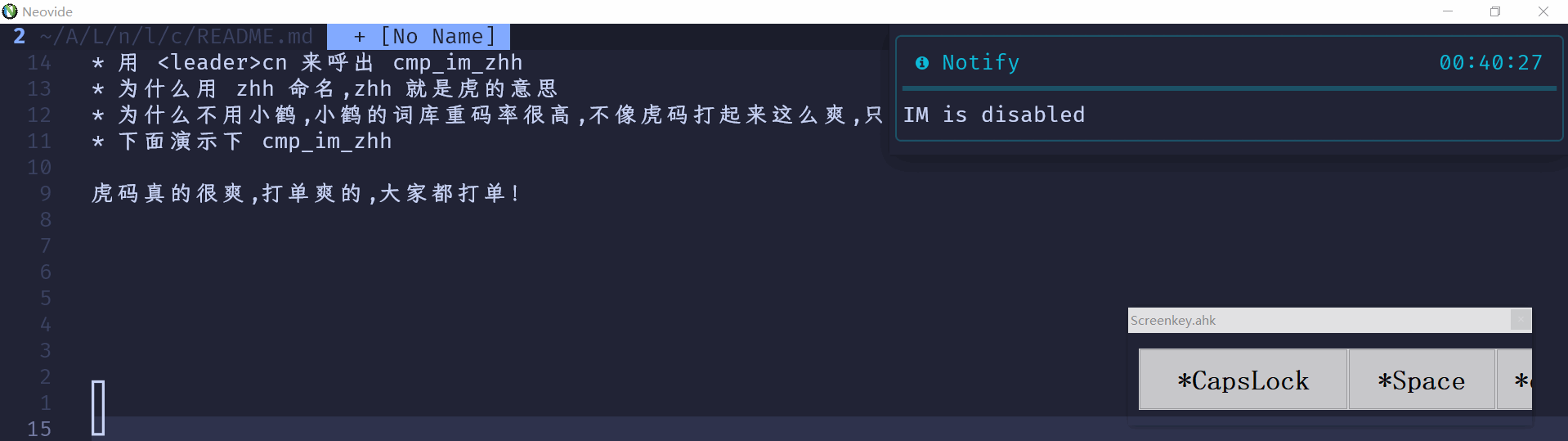cmp-im 的 fork
- Defaults configuration
local cmp_im = require('cmp_im')
cmp_im.setup{
-- Enable Noice
noice = true,
-- Enable/Disable IM
enable = false,
-- IM tables path array
tables = { },
-- Function to format IM-key and IM-tex for completion display
format = function(key, text) return vim.fn.printf('%-15S %s', text, key) end,
-- Max number entries to show for completion of each table
maxn = 8,
}
cmp.setup{
sources = { { name = 'IM' } },
}- Enable/Disable IM
local map = vim.keymap.set
-- toggle cmp_im
map({ "n" }, "<leader>cn", function()
vim.notify(string.format("IM is %s", require("cmp_im").toggle() and "enabled" or "disabled"))
end)- Select IM's entry with
<Space>
cmp.setup{
mapping = { ['<Space>'] = cmp.mapping(cmp_im.select(), { 'i' }) },
}- Cmp insert mode enter
["<CR>"] = cmp.mapping(require("cmp_im").confirmEnter(), { "i" }),- Cmp cmdline Select IM's entry with
<Space>
-- `/` cmdline setup.
cmp.setup.cmdline({ "/", "?" }, {
mapping = cmp.mapping.preset.cmdline({
["<Space>"] = {
c = function(fallback)
local cmp_im = require("cmp_im")
if cmp_im.getStatus() and cmp.visible() then
local entries = cmp.get_entries()
if #entries > 0 and entries[1].source.name == "IM" then
return cmp.confirm({ select = true })
end
end
return fallback()
end,
},
}),
sources = {
{ name = "buffer" },
{ name = "IM" },
},
})
-- `:` cmdline setup.
cmp.setup.cmdline(":", {
mapping = cmp.mapping.preset.cmdline({
["<Space>"] = {
c = function(fallback)
local cmp_im = require("cmp_im")
if cmp_im.getStatus() and cmp.visible() then
local entries = cmp.get_entries()
if #entries > 0 and entries[1].source.name == "IM" then
return cmp.confirm({ select = true })
end
end
return fallback()
end,
},
}),
sources = require("cmp").config.sources({
{ name = "path" },
{ name = "IM" },
}, {
{
name = "cmdline",
option = {
ignore_cmds = { "Man", "!" },
},
},
}),- Use cmp in telescope
opts = function()
return {
enabled = function()
local filetype = vim.api.nvim_buf_get_option(0, "filetype")
if filetype == "TelescopePrompt" then
return require("cmp_im").getStatus()
end
return true
end,
}
endlualine_x = {
{
function()
return ""
end,
color = function()
return { fg = require("cmp_im").getChineseSymbolStatus() and "#A7C080" or "grey" }
end,
},
{
function()
return "虎"
end,
color = function()
return { fg = require("cmp_im").getStatus() and "#A7C080" or "grey" }
end,
},
}- 中文符号就能自动上屏(本来添加了,不知道为什么也会卡顿)
- ;+英文字符(本来添加了,不知道为什么也会卡顿)
Table is a plain text file, where each line is a Im-key with one or multiple IM-texts that splited with whitespace character (<Space> or <Tab>) like below.
cmp-im has a better performance with IM-key being ascending order, which can be done with
:sort.
a 阿 啊 呵 腌 嗄 锕 吖 錒
Here is some table-repos for you:
- cmp-im-zh: Chinese input
- ZSaberLv0/ZFVimIM#db-samples
- fcitx-table-extra
- fcitx-table-data