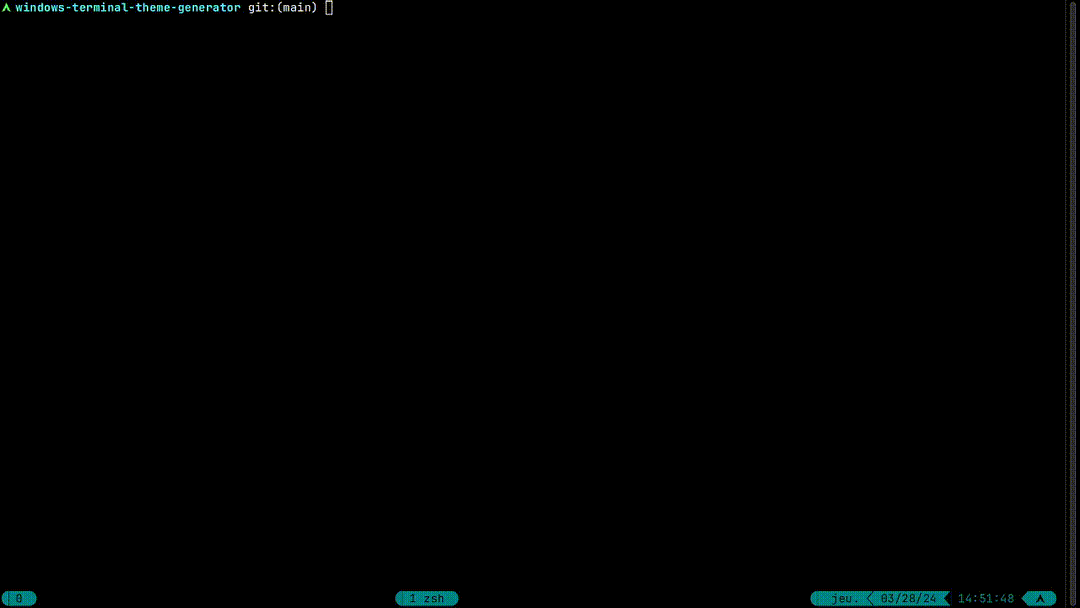to install my configuration, you can simply do:
git clone https://github.com/lelouchfr/nvim.git
after that, to install the plugins (more infos about the plugin used here), go into neovim and run:
:PlugInstall
- nvim-tree/nvim-web-devicons
- nvim-tree/nvim-tree.lua
- jiangmiao/auto-pairs
- numToStr/Comment.nvim
- akinsho/bufferline.nvim
- catppuccin/nvim
- nvim-treesitter/nvim-treesitter
- williamboman/mason.nvim
- neovim/nvim-lspconfig
- nvim-lualine/lualine.nvim
- airblade/vim-gitgutter
- nvim-lua/plenary.nvim
- nvim-telescope/telescope.nvim
- hrsh7th/cmp-nvim-lsp
- hrsh7th/cmp-buffer
- hrsh7th/cmp-path
- hrsh7th/cmp-cmdline
- hrsh7th/nvim-cmp
- hrsh7th/cmp-vsnip
- hrsh7th/vim-vsnip
- nvimdev/dashboard-nvim
| normal | keymap | running | description |
| normal | ; | : | go in command mode |
| normal | <leader>rn | <cmd>set rnu!<CR> | toggle relative line numbers |
| normal | <leader>n | <cmd>set nu!<CR> | toggle line numbers |
| normal | <C-c> | <cmd>%y+ | copy the whole file |
| insert | jk | <Esc> | go in normal mode |
| terminal | jk | <C-\\><C-n> | go in nterm mode |
| insert | <C-h> | <Left> | moving in insert mode |
| insert | <C-j> | <Down> | moving in insert mode |
| insert | <C-k> | <Up> | moving in insert mode |
| insert | <C-l> | <Right> | moving in insert mode |
| normal | <M-j> | jzz | scroll down code by having the cursor in the middle of the buffer |
| normal | <M-k> | kzz | scroll down code by having the cursor in the middle of the buffer |
| normal | <C-A-j> | :m+1<CR>== | move a line down |
| normal | <C-A-k> | :m-2<CR>== | move a line up |
| visual | "<C-A-j>" | :'<,'>move '>+1<CR>gv=gv | move lines down in visual mode |
| visual | <C-A-k> | :'<,'>move '<-2<CR>gv=gv | move lines up in visual mode |
| visual | > | <gv | unindent |
| visual | < | >gv | indent |
| normal | <C-n> | :NvimTreeToggle<CR> | toggle file tree |
| normal | <Tab> | :BufferLineCycleNext<CR> | go to next buffer |
| normal | <S-Tab> | :BufferLineCyclePrev<CR> | go to previous buffer |
| normal | <leader>x | :bd<CR> | close buffer |
| normal | <leader>/ | gcc | toggle comments |
| visual | <leader>/ | gc | toggle comments (in visual mode) |
| normal | <leader>ff | builtin.find_files | telescope files |
| normal | <leader>fg | builtin.live_grep | telescope grep |
| normal | <leader>fb | builtin.buffers | telescope buffer |
| normal | <leader>fh | builtin.help_tags | telescope help tags |