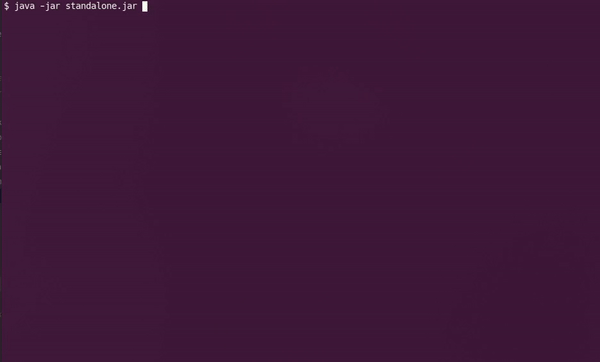bcf is a Command Management tool suitable for use in Bukkit/Spigot/PaperMC, Bungeecord and Standalone applications though
it may support other platforms in the future.
It allows one to easily provide full command completion for all your commands as well as automatically resolve and marshal input from the user so your command gets the data it is expecting to get. For example if your command is expecting a player name then available players will be provided during command completion and your command method will receive the actual player object, or the command sender will receive an error explaining what the error is.
This library is inspired by aikar's Annotation Command Framework (ACF) which used
before I decided on the crazy idea of writing my own to support some extra features I felt I desperately needed for
some reason. The name bcf is used in recognition of that.
It was originally created for minecraft projects but now supports standalone console apps as you can see below.
-
Supports Bukkit (Spigot/PaperMC), Bungeecoord and Standalone applications
-
Define your commands by simply extending a au.com.grieve.bcf.Command derived class (like
BukkitCommand) and annotating it with a@Commandto define it, with any aliases separated by a|. -
Annotate your method with
@Argto define what arguments it is expecting. This is a string of arguments that may consume 0 or more words from a users input both to provide command completion as well as to fully resolve and pass objects to the method. -
Multiple annotations can be used and each will be checked in turn.
-
Nearly all annotations can be added to your class to apply to all methods (and child classes).
-
Your class can extend another command class to inherit any of its settings. For example a 3rd party plugin could extend your command class to add sub-commands under your own.
-
Create command aliases by adding a
@Commandannotation to a derived class. This allows shortcut commands to jump straight to a class. For example instead of/command view playernameyou can have/cv playernameas an alias -
When a command needs to send an error (for example a parameter is not valid) the class will look for a method annotated with
@Error. If it fails to find one it will check all its parent classes until it reaches the default. This allows you to override how errors are handled. -
When no command is reached a method annotated with
@Defaultis looked for to handle things. If no method is found then every parent class is checked until it reaches the default which outputs "Invalid Command". This can be used to provide more help. -
Add permission requirements by annotating your class or methods with
@Permission. The command sender must either be console or have at least one of the permissions at each level to proceed otherwise both command completion and execution will be ignored as if the arguments did not exist. -
Support both required and optional positional parameters. A required parameter must either have a default or must have valid input provided. Optional parameters with no default and no input will be set to null.
-
As well as supporting positional parameters we support named parameters called
switches. To pass a switch the command sender uses-<switchname> <value(s)>and full command completion is provided. A switch becomes available in the chain of arguments once it is reached and it can have multiple aliases. A non required switch with no default value will be resolved to null. A required switch must be resolved by input sometime after the point it is defined otherwise the command will be rejected. Designating a switch parameter means it is no longer treated as positional.
-
Add the following Maven repository to your
pom.xml<!-- Bundabrg's Repo --> <repository> <id>bundabrg-repo</id> <url>https://repo.worldguard.com.au/repository/maven-public</url> <releases> <enabled>true</enabled> </releases> <snapshots> <enabled>false</enabled> </snapshots> </repository>
-
Add the following dependency to your
pom.xml<dependency> <groupId>au.com.grieve.bcf</groupId> <artifactId>bukkit</artifactId> <version>1.5.0-SNAPSHOT</version> </dependency>
-
Shade the library into your own code by adding in your
pom.xml<build> <plugins> <plugin> <groupId>org.apache.maven.plugins</groupId> <artifactId>maven-shade-plugin</artifactId> <version>3.2.3</version> <executions> <execution> <phase>package</phase> <goals> <goal>shade</goal> </goals> </execution> </executions> <configuration> <relocations> <relocation> <pattern>au.com.grieve.bcf</pattern> <shadedPattern>${project.groupId}.${project.artifactId}.bcf</shadedPattern> </relocation> </relocations> </configuration> </plugin> </plugins> </build>
-
Create a command class that extends BukkitCommand
@Command("mycmd") public class MainCommand extends BukkitCommand { @Arg("list") public void doList(CommandSender sender) { sender.spigot().sendMessage( new ComponentBuilder("Reached List").color(ChatColor.GREEN).create() ); } }
-
Create a new CommandManager in your plugin, passing your plugin as a parameter and register your commandclass.
// Setup Command Manager bcf = new BukkitCommandManager(this); // Register Commands bcf.registerCommand(new MainCommand());
-
You should now be able to use
/mycmd listin-game.
Please refer to the documentation for more info on other supported platforms.