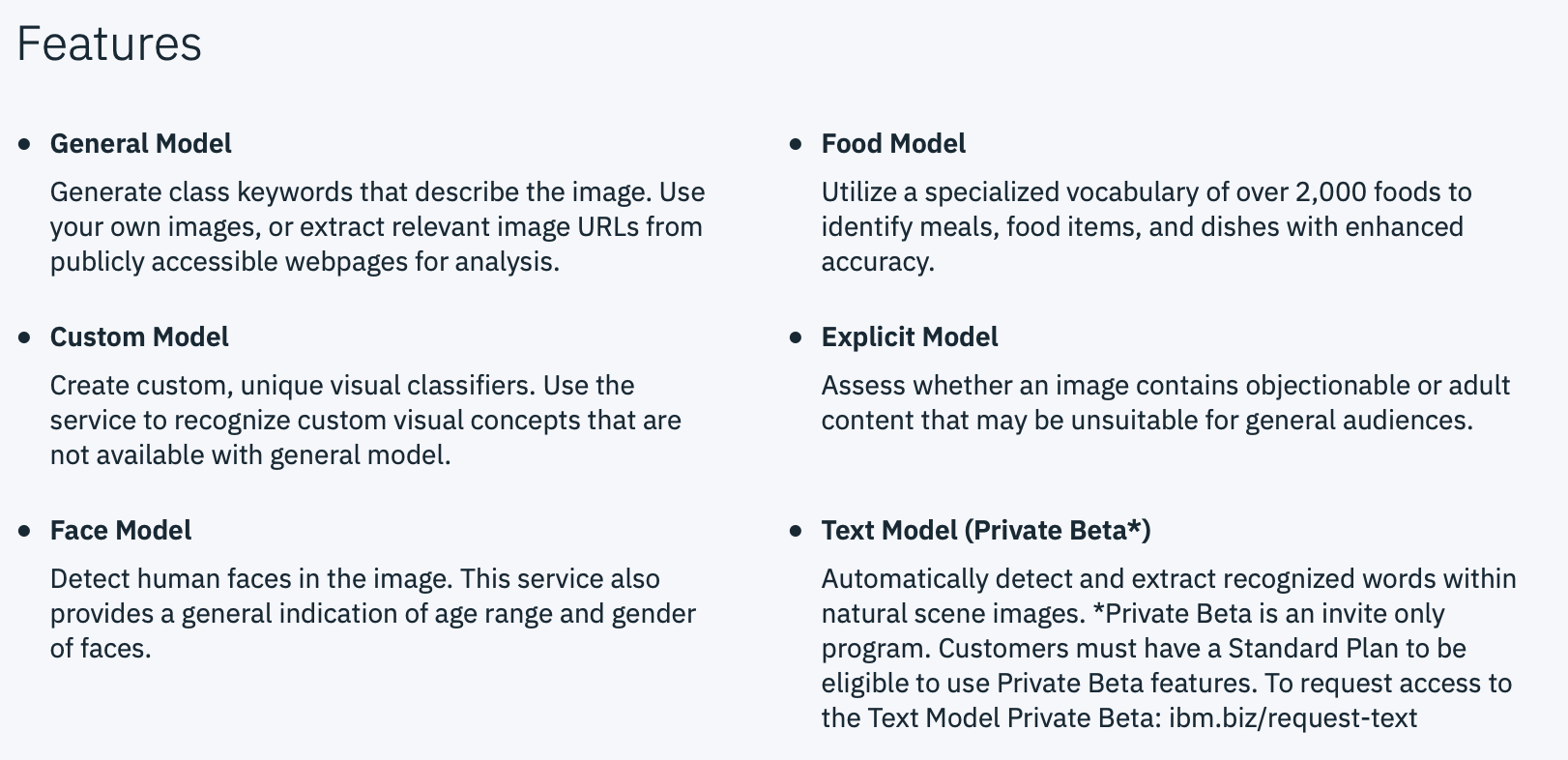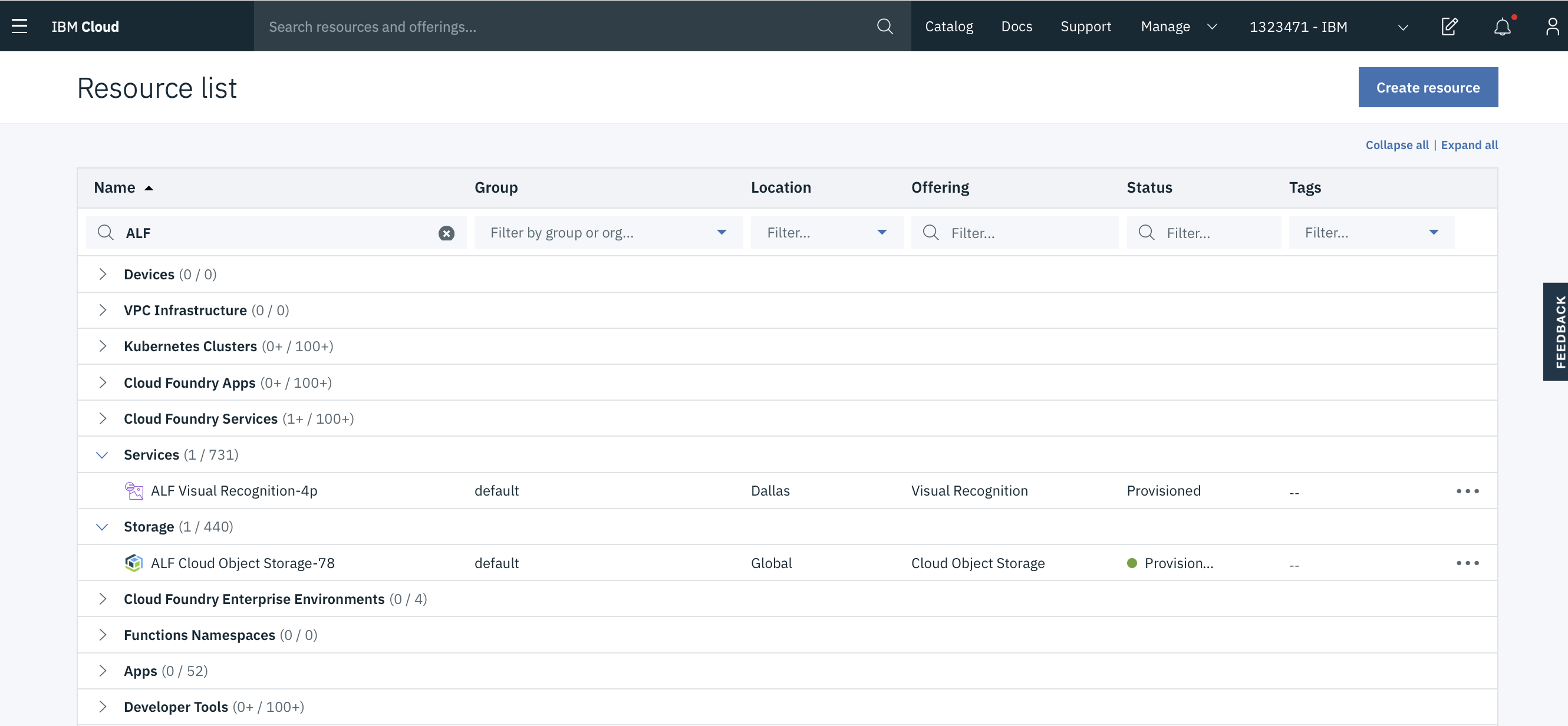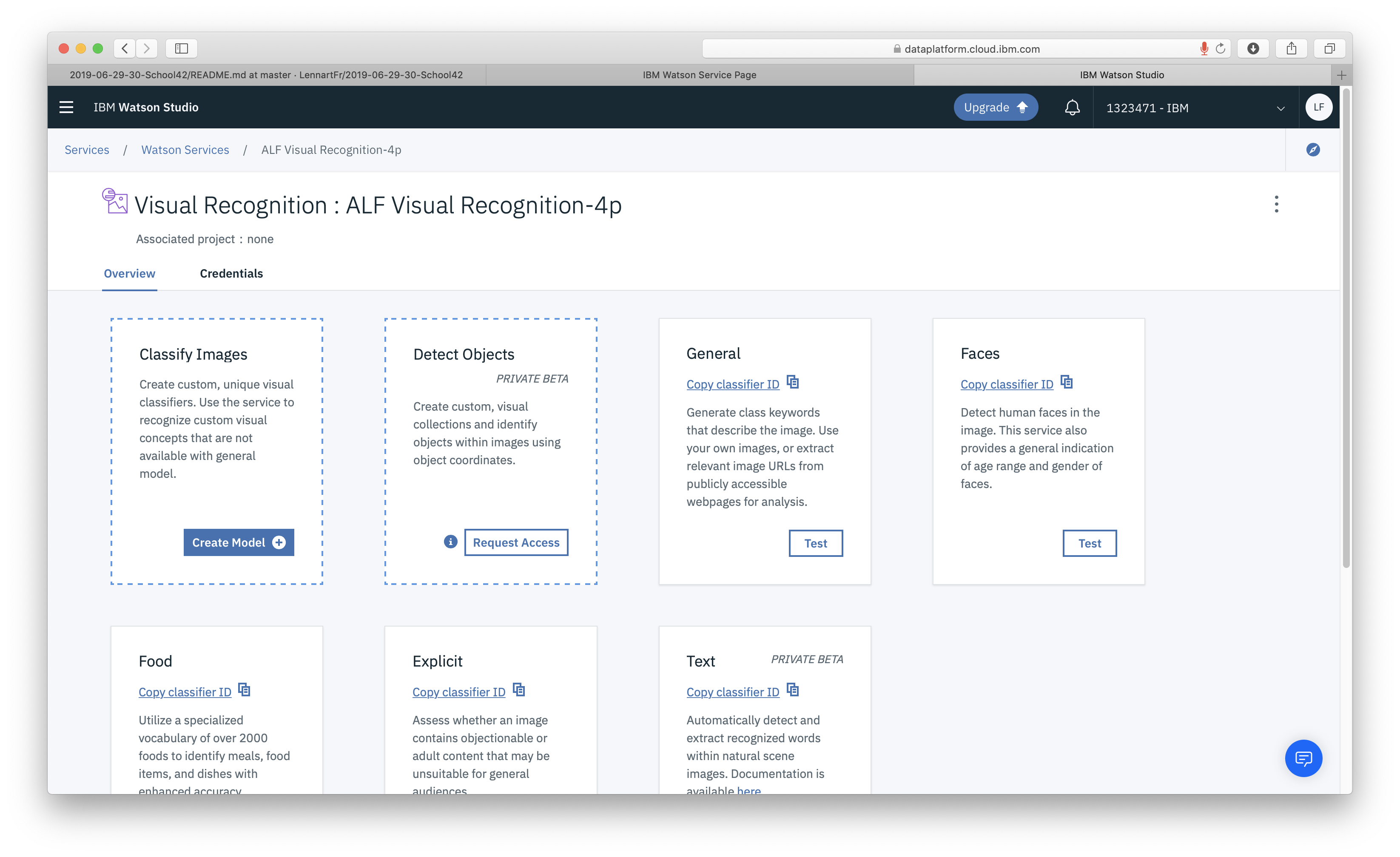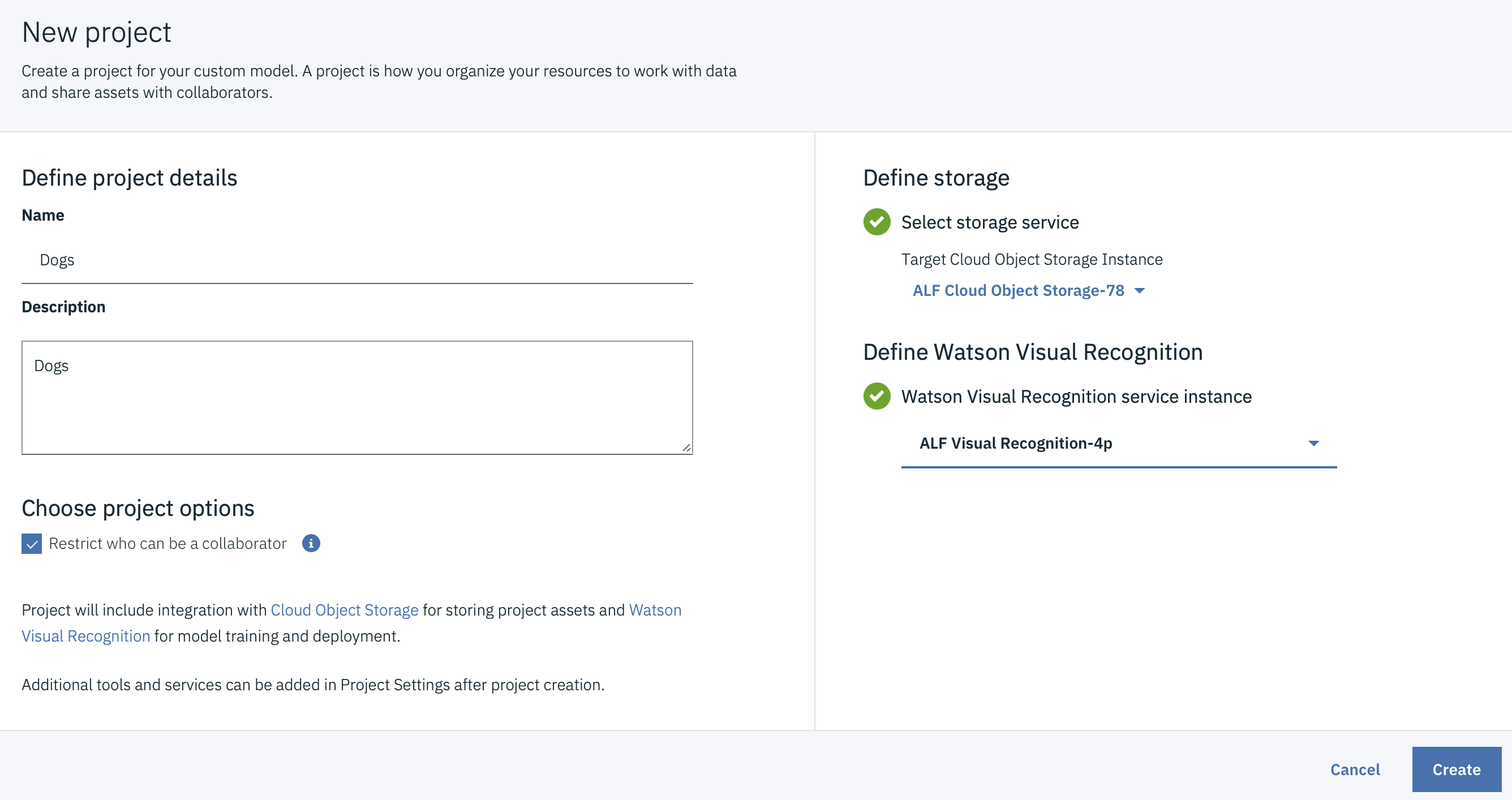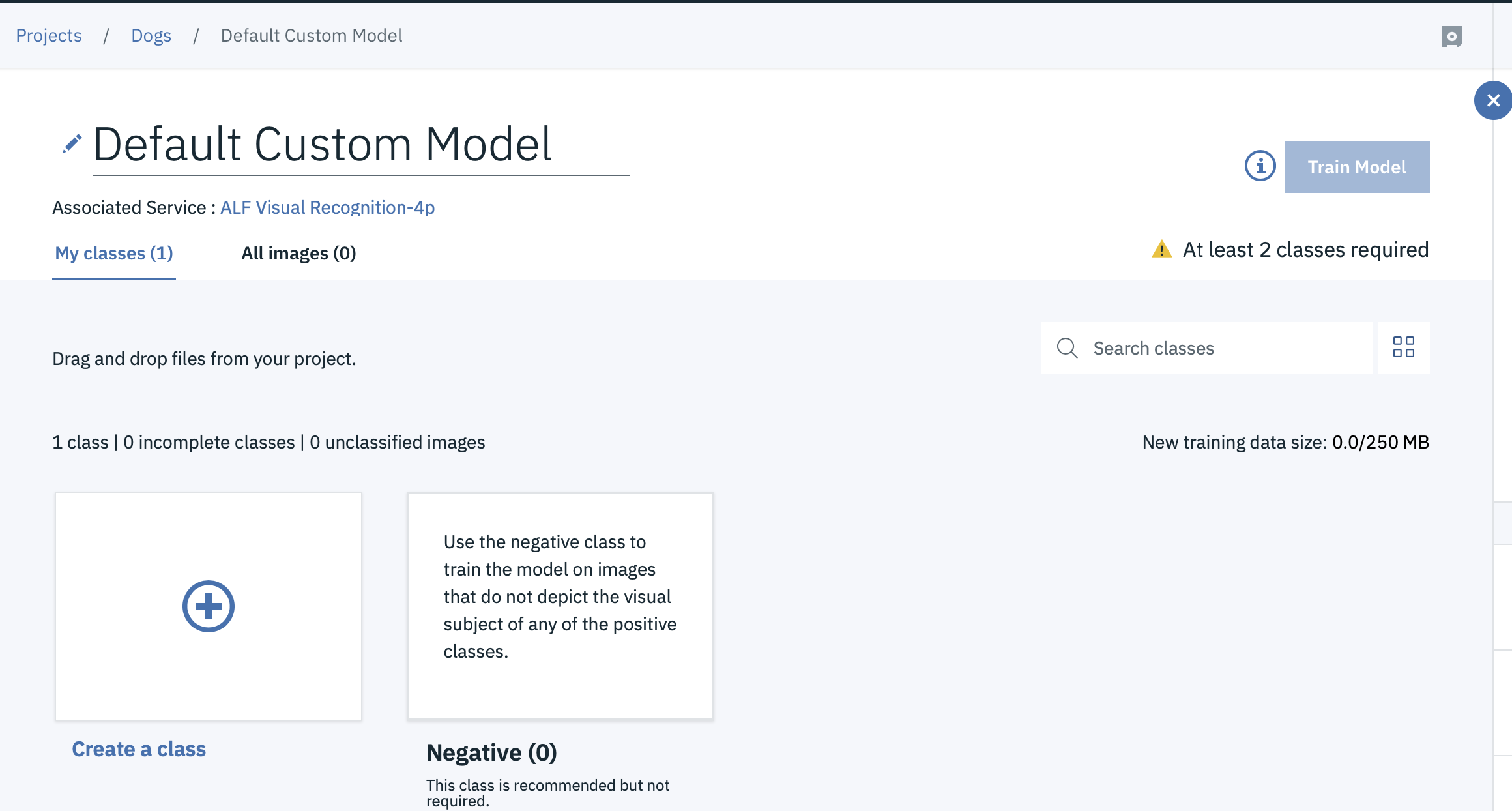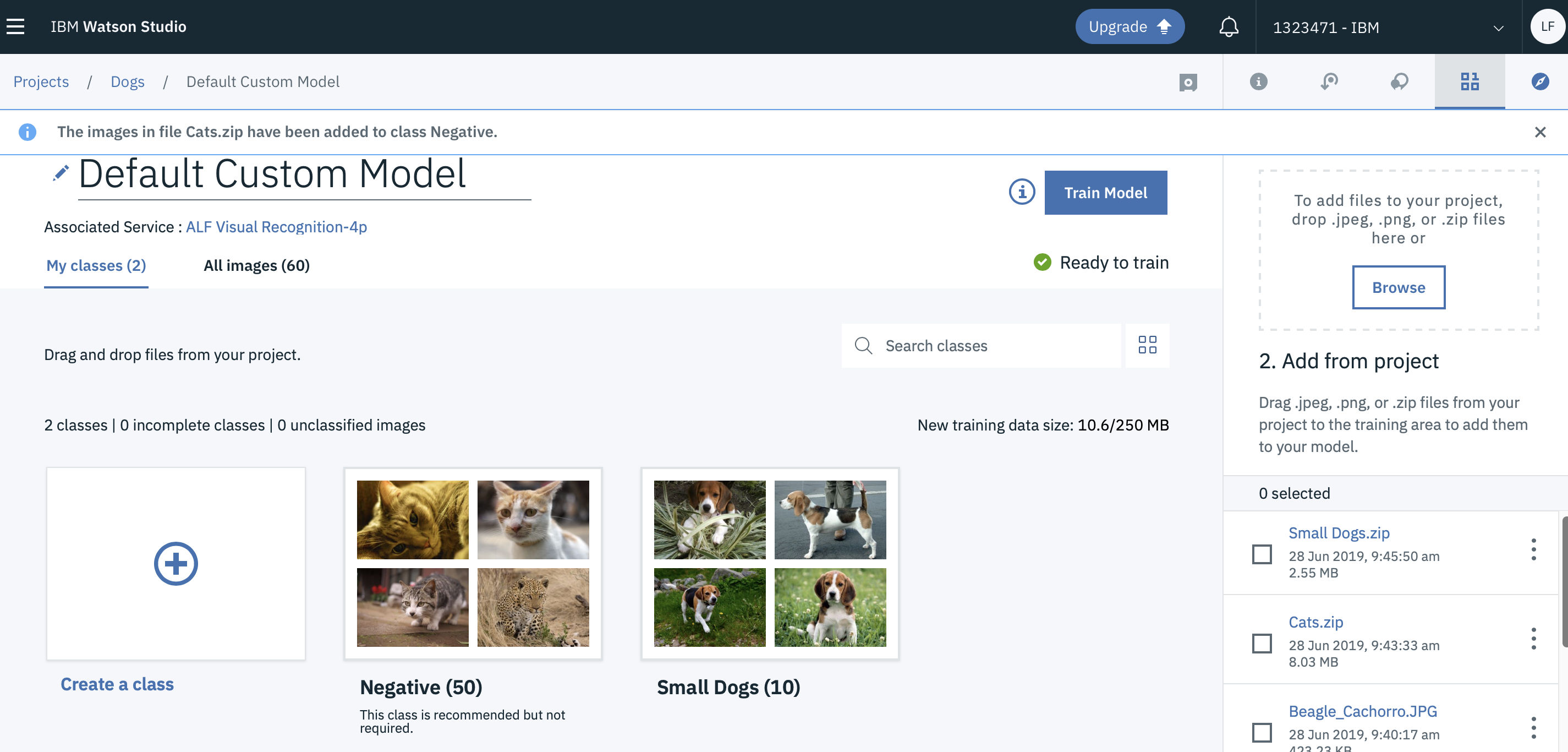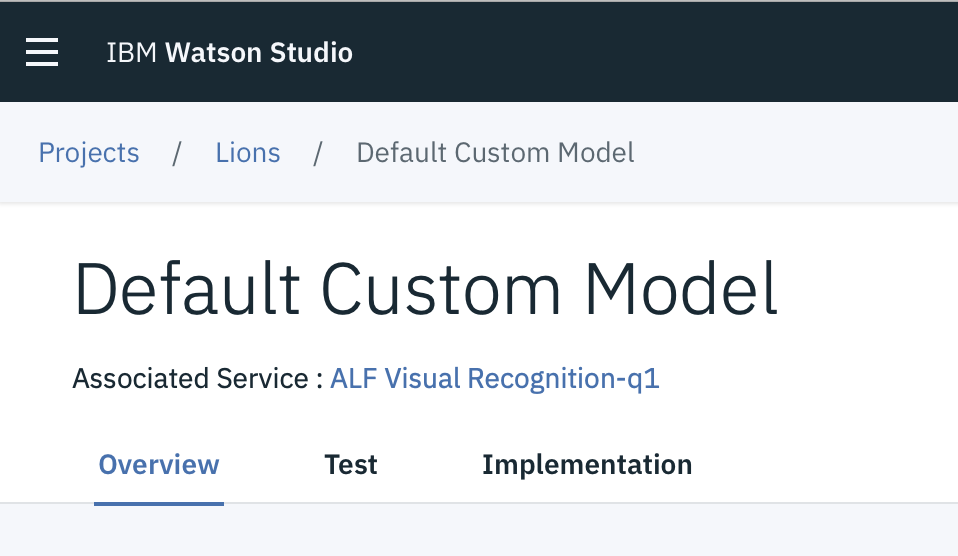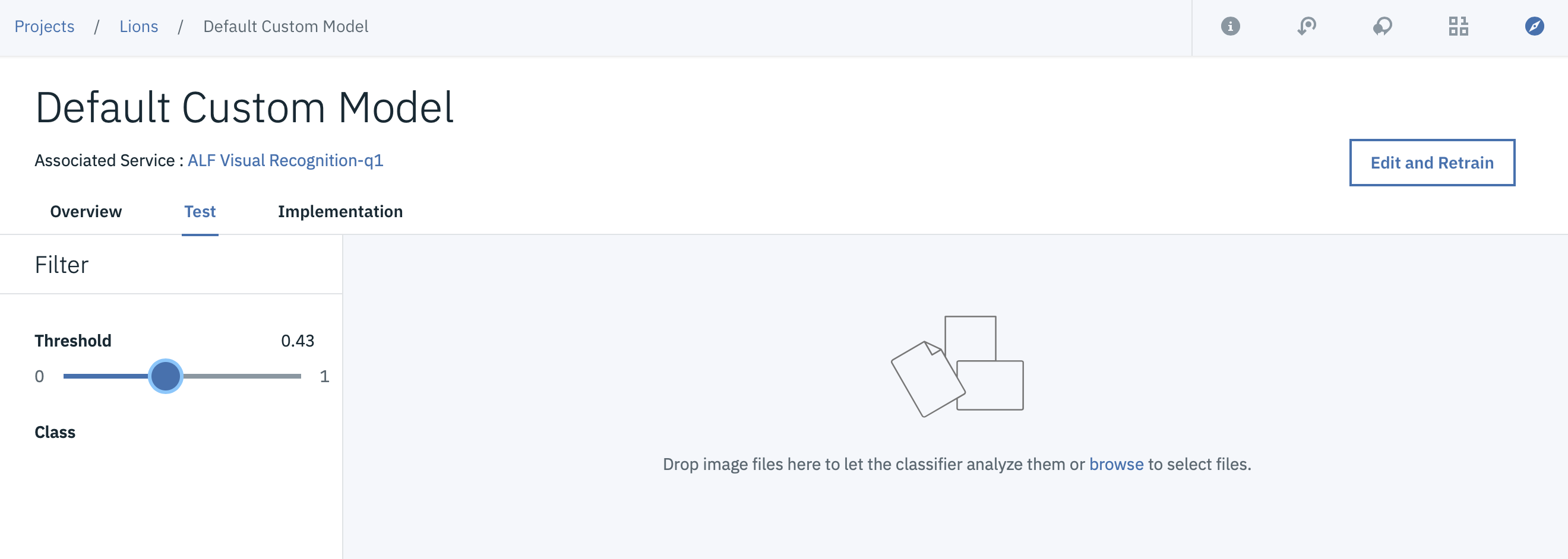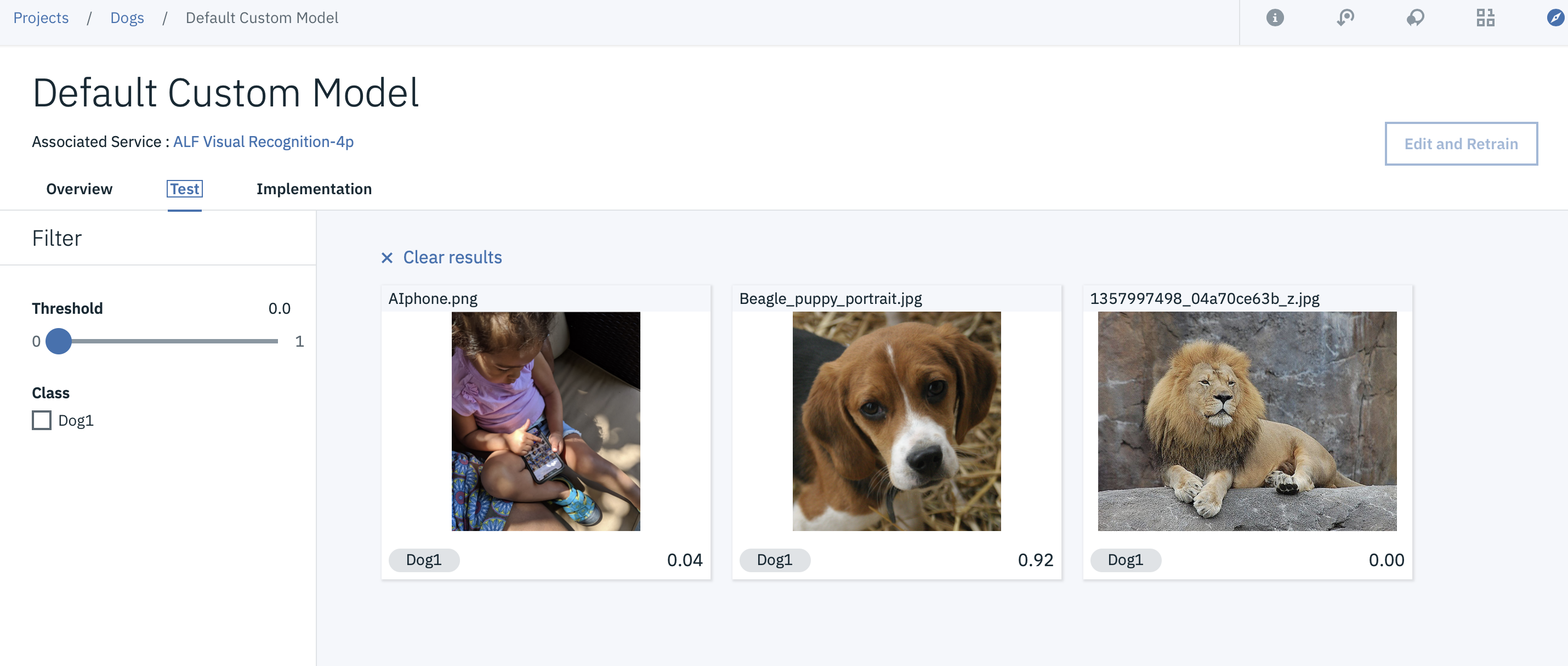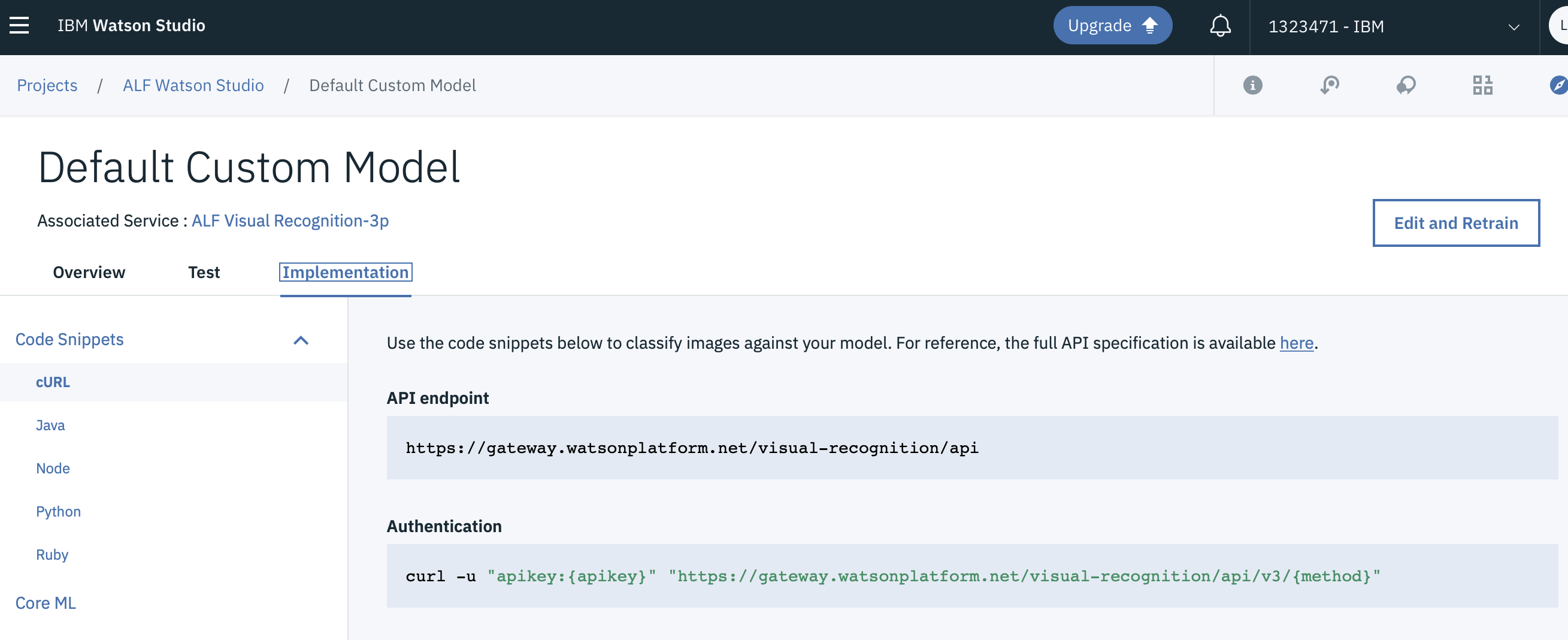Register for an IBM Cloud account: http://ibm.biz/angelhack-c4c-sv-2019
Click on "Join the 2019 Challing Community" button.
Natural disasters can’t be prevented but we can be better prepared. In this workshop you will learn about solutions to help with natural disasters preparedness/recovery.
- Select "Watson Visual Recognition service" in the IBM Cloud Catalog. Click on "Create" in bottom right corner to create an instance of the Watson Visual Recognition in the IBM Cloud
- Click on the hamburger menu at the uppler left hand corner in the window and select Resource List
-
Click on your "Visual Recognition Service" in the Services Section. This is the Visual Recognition Service you just created.
-
Click on "Manage" in the upper left hand corner
-
Click on the "Show Credentials" to the right in the picture below to make it visible and then click on the "copy API key icon: for later use. To invoke the Visual Recognition service we will need the API key.
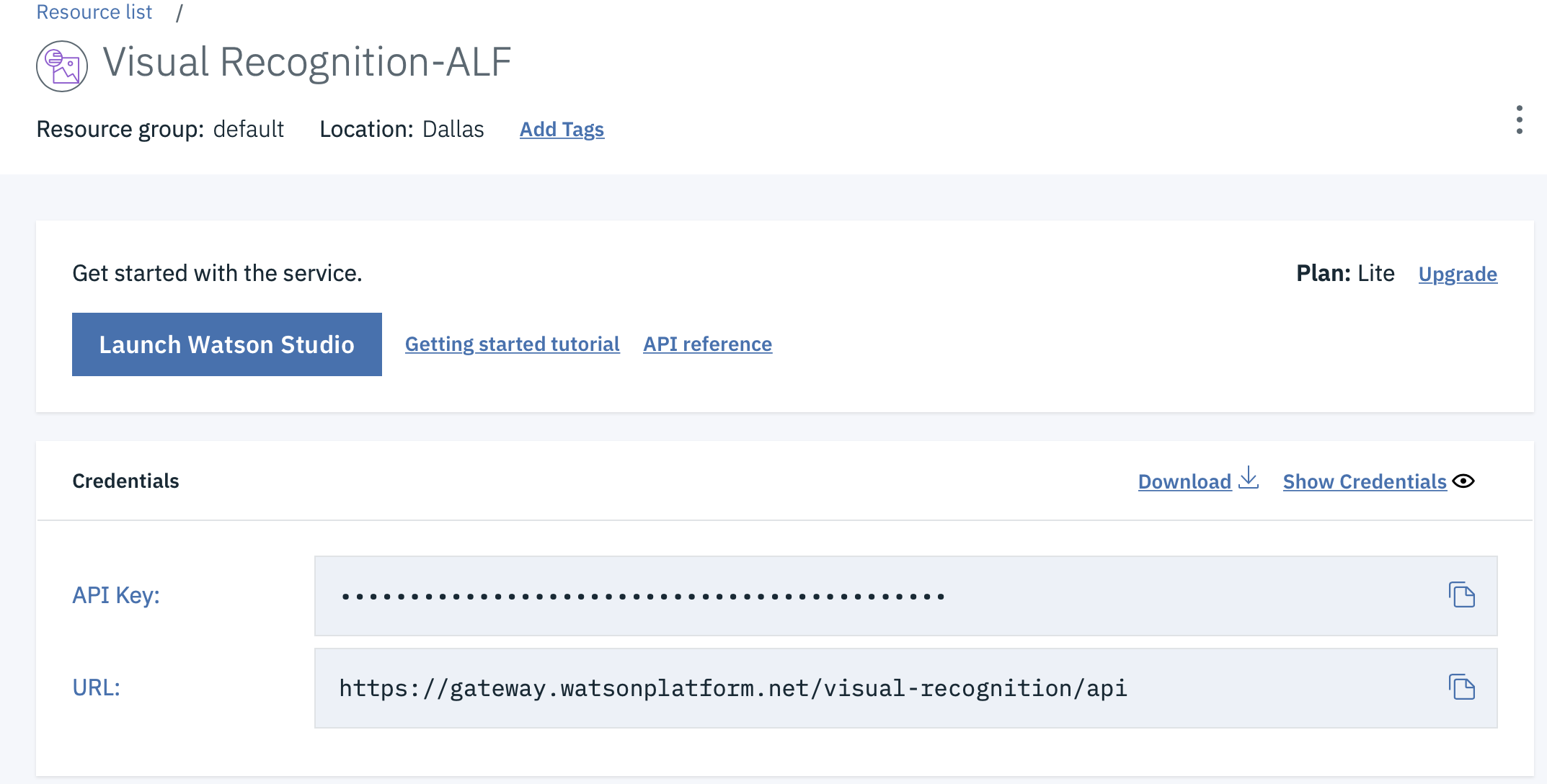
-
Click "API Reference", shown in the picture above for a description on how to invoke the Visual Recognition Service from Curl, Go, Java, Node, Python, Ruby, and Swift.
-
This getting started tutorial guides you through how to use some built-in models in IBM Watson Visual Recognition to classify an image and then detect faces in an image.
-
Working with the Visual Recognition API brings us to the screen below
-
From the IBM Cloud Catalog, create an instance of Cloud Object Storage That is where we will store the images we will analyze.
-
Click on the hamburger menu in the upper left hand corner the IBM Cloud window
-
Click on the Resource List
-
Click on your Visual Recognition Service in the Resource List
- Then click on "Classify Images" and "Create Model" as shown in the picture below.
- Fill in data and click "Create" in the lower right-hand corner.
In the next window we will create a class of visual objects such as dogs, which will contain nothing but picturs of dogs, and a negative class, which will contain nothing but non-dogs, in our case cats. We upload one zip-file of images of dogs and one zip-file of cats and then press on the blue "Train Model" button in the upper right hand corner.
To analyze data in our newly created data model, we click on the "Default Custom Model" in the topmost Actionbar "Projects", "Dogs", "Default Custom Model" and then on "Test"
We can nown begin to drag ansd drop images for testing our model.
For the result of the dragging and. dropping see the next image below.
Data to analyze
- https://watson-developer-cloud.github.io/doc-tutorial-downloads/visual-recognition/beagle.zip
- https://watson-developer-cloud.github.io/doc-tutorial-downloads/visual-recognition/golden-retriever.zip
- https://watson-developer-cloud.github.io/doc-tutorial-downloads/visual-recognition/husky.zip
- https://watson-developer-cloud.github.io/doc-tutorial-downloads/visual-recognition/cats.zip
===============
YouTube: IBM Watson Studio: Get Started With Visual Recognition
[Watson Starter Kits](https://cloud.ibm.com/ developer/watson/starter-kits)
- A beginner’s guide to setting up a visual recognition service
- Identify Cities from Space
- Classify Vehicle Damage Images
- Optimize your visual recognition classification
- Create a real-time object detection app using Watson Machine Learning
-
custom image classifier with Watson Visual Recognition
-
deploying the custom visual model on IBM Cloud and then use it in your applications
-
integrating other Watson cognitive services in your applications.