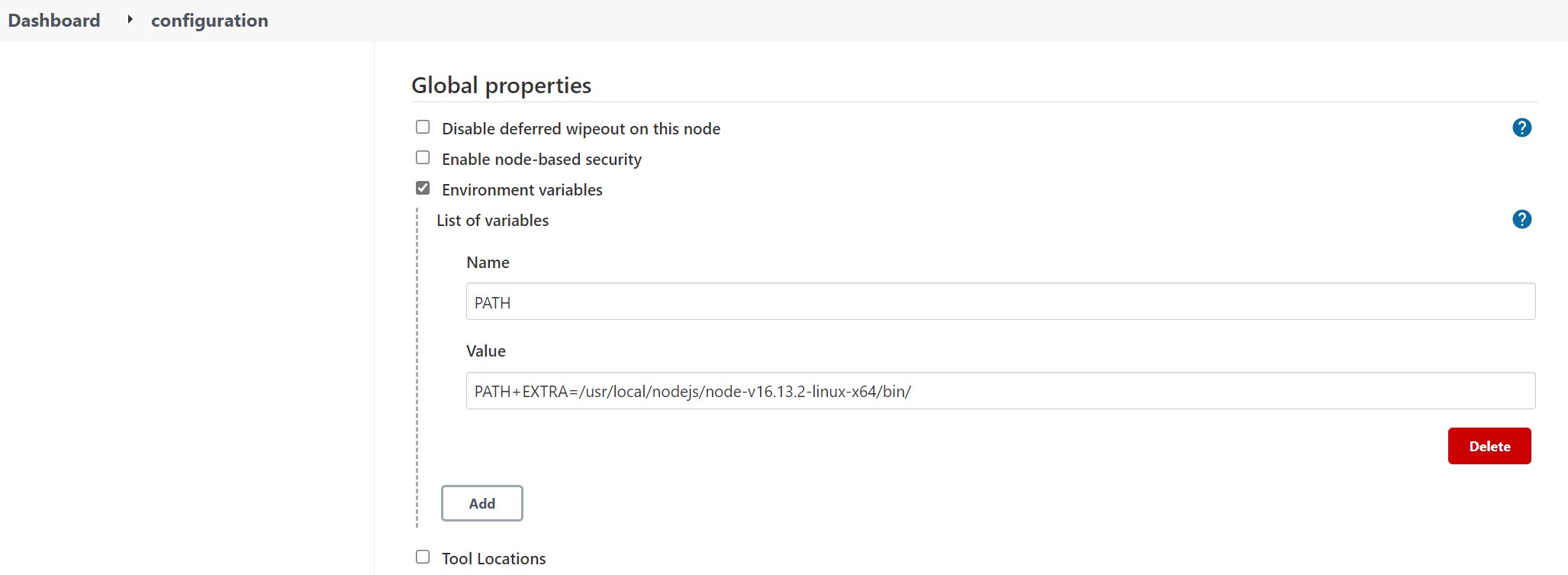This is a DotNet Core application, the framework version is .netcore 3.1. You need to install the SDK on your Jenkins node.
Download link: https://docs.microsoft.com/en-us/dotnet/core/install/linux-ubuntu
First, you need to run the following commands to add the Microsoft package signing key to your list of trusted keys and add the package repository.
wget https://packages.microsoft.com/config/ubuntu/20.04/packages-microsoft-prod.deb -O packages-microsoft-prod.deb
sudo dpkg -i packages-microsoft-prod.deb
rm packages-microsoft-prod.debNOTE
You need to specify the ubuntu version of your Jenkins.
Then, the .NET SDK allows you to develop apps with .NET. If you install the .NET SDK, you don't need to install the corresponding runtime. To install the .NET SDK, run the following commands:
sudo apt-get update; \
sudo apt-get install -y apt-transport-https && \
sudo apt-get update && \
sudo apt-get install -y dotnet-sdk-6.0NOTE
Please note, you need to have the v3.1 to build this application.
Build Pipeline
pipeline {
agent any
stages {
stage('Git checkout') {
steps{
// Get source code from a GitHub repository
git branch:'main', url:'https://github.com/RayMaAU/openhack-devops-team.git'
}
}
stage('Build') {
steps{
sh 'dotnet restore ./apis/poi/poi.sln'
sh 'dotnet clean ./apis/poi/poi.sln --configuration Release'
sh 'dotnet build ./apis/poi/poi.sln'
}
}
stage('Test') {
steps{
sh 'dotnet test ./apis/poi/tests/UnitTests/UnitTests.csproj --configuration Release --no-restore'
sh 'dotnet test ./apis/poi/tests/IntegrationTests/IntegrationTests.csproj --configuration Release --no-restore'
}
}
stage('Publish') {
steps{
sh 'dotnet publish ./apis/poi/web/poi.csproj --configuration Release --no-restore'
sh 'ls -la ./apis/poi/web/bin/Release/netcoreapp3.1/publish/'
}
}
}
}As a Maven Java application it uses Spring framework, this is all you need:
sudo apt install mavenThe latest v3.3.9 should work for this application.
Build Pipeline
pipeline {
agent any
stages {
stage('Git checkout') {
steps{
// Get source code from a GitHub repository
git branch:'main', url:'https://github.com/RayMaAU/openhack-devops-team.git'
}
}
stage('Build') {
steps{
sh 'mvn -f ./apis/user-java/pom.xml package'
}
}
stage('Test') {
steps{
dir('./apis/user-java/') {
sh 'mvn test'
}
}
}
stage('Publish') {
steps{
sh 'ls -la ./apis/user-java/target/'
}
}
}
}Obviously, this is a Go application, so you need to install Golang SDK. You can read details from https://go.dev/doc/install.
Install it by running:
sudo wget https://go.dev/dl/go1.17.6.linux-amd64.tar.gz
sudo rm -rf /usr/local/go
sudo tar -C /usr/local -xzf go1.17.6.linux-amd64.tar.gz
export PATH=$PATH:/usr/local/go/binVerify that you've installed Go by opening a command prompt and typing the following command:
go versionTo run tests, you also need some essential build tools, including GCC. Install by this command:
sudo apt install build-essentialBuild Pipeline
pipeline {
agent any
stages {
stage('Git checkout') {
steps{
// Get source code from a GitHub repository
git branch:'main', url:'https://github.com/RayMaAU/openhack-devops-team.git'
}
}
stage('Get') {
steps{
dir("./apis/trips/") {
sh '/usr/local/go/bin/go get -d'
}
}
}
stage('Build') {
steps{
dir("./apis/trips/") {
sh '/usr/local/go/bin/go build -o main .'
}
}
}
stage('Tests') {
steps{
dir("./apis/trips/") {
sh '/usr/local/go/bin/go test ./tripsgo -run Unit'
sh '/usr/local/go/bin/go test ./tripsgo'
}
}
}
stage('Publish') {
steps{
sh 'ls -la ./apis/trips/'
}
}
}
}As a NodeJS application you need to:
sudo apt-get update
sudo apt install nodejs
sudo apt install npmVerify that you've installed them by executing the following command:
nodejs -v
npm -vNOTE
Make sure you installed the Latest NodeJS LTS Version: 16.13.2 (includes npm 8.1.2).
Alternatively, you could follow this instruction to install them by executing the following command:
curl -fsSL https://deb.nodesource.com/setup_16.x | sudo -E bash -
sudo apt-get install -y nodejs
node -v
npm -vIn some cases, you may need to update your Jenkins PATH by configuring it's environment variables:
PATH+EXTRA=/usr/local/nodejs/node-v16.13.2-linux-x64/bin/Build Pipeline
pipeline {
agent any
stages {
stage('Git checkout') {
steps{
// Get source code from a GitHub repository
git branch:'main', url:'https://github.com/RayMaAU/openhack-devops-team.git'
}
}
stage('npm install') {
steps{
dir("./apis/userprofile/") {
sh 'npm install'
}
}
}
stage('Tests') {
steps{
dir("./apis/userprofile/") {
sh 'npm test'
}
}
}
stage('npm coverage') {
steps{
dir("./apis/userprofile/") {
sh 'npm run cover'
}
}
}
stage('Publish') {
steps{
sh 'ls -la ./apis/userprofile/'
}
}
}
}Open a terminal and run the following commands to setup the 20.04 repositories
sudo wget https://packages.microsoft.com/config/ubuntu/20.04/packages-microsoft-prod.deb -O packages-microsoft-prod.deb
sudo dpkg -i packages-microsoft-prod.debInstall the .NET Core SDK
sudo add-apt-repository universe
sudo apt-get update
sudo apt-get install apt-transport-https
sudo apt-get update
sudo apt-get install dotnet-sdk-3.1