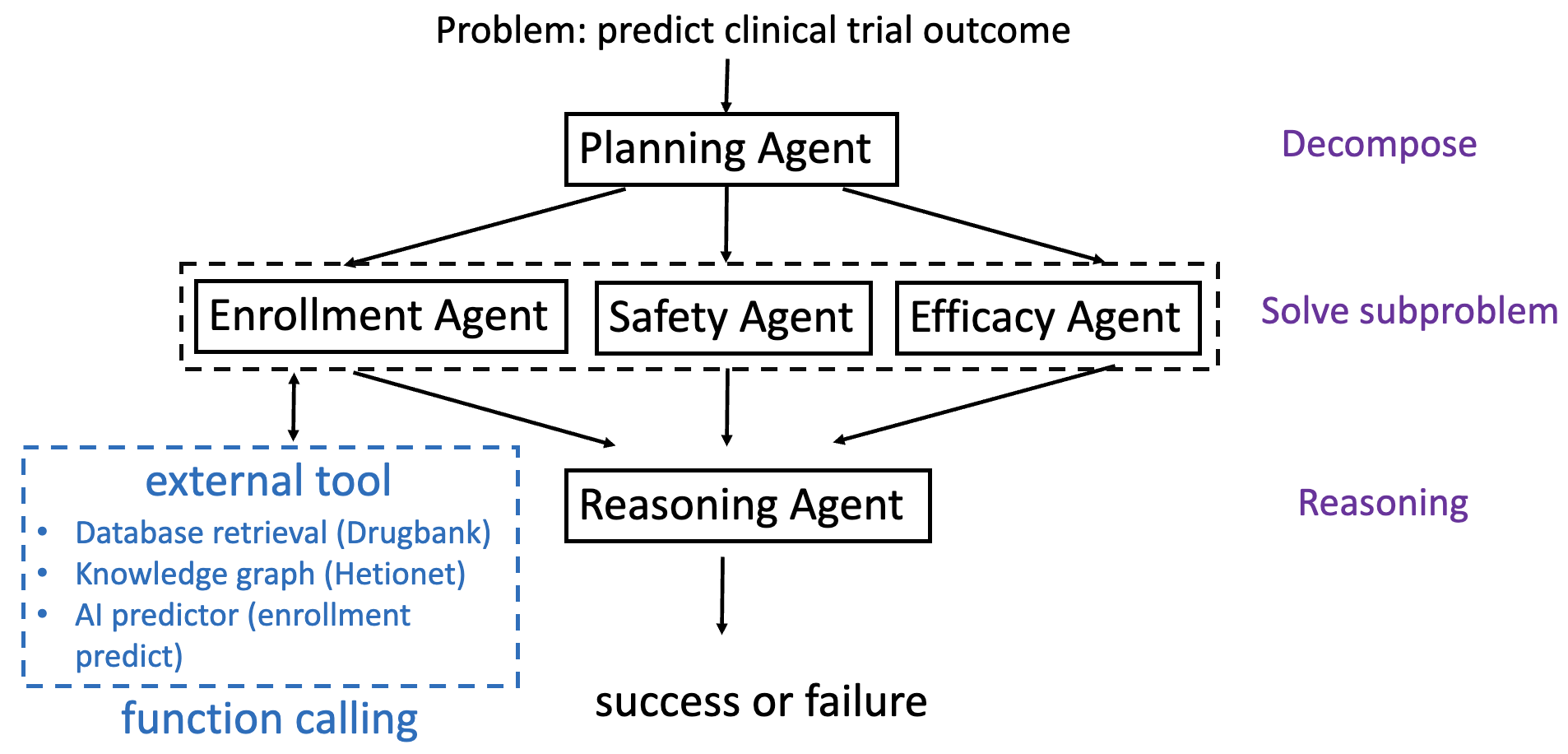Clinical Agent is an advanced framework leveraging Large Language Models (LLMs) to enhance the efficiency and effectiveness of clinical trials.
ClinicalAgent/
├── algo/
│ ├── agents/
│ │ ├── tools/
│ │ │ ├── drugbank/
│ │ │ ├── enrollment/
│ │ │ ├── hetionet/
│ │ │ ├── risk_model/
│ ├── main.ipynb
├── web/
- /algo: Contains the core codebase for ClinicalAgent.
- /web: A preliminary web tool for ClinicalAgent based on LLM.
Before starting, set your OpenAI API key by adding the following lines to your ~/.bashrc file:
export OPENAI_API_KEY="sk-xxxxxxxxx"
export NEXT_PUBLIC_OPENAI_API_KEY="sk-xxxxxxxxx"Ensure you have Python 3.8.19 installed. The algo directory requires the following dependencies:
pytorch==1.12.1torchvision==0.13.1torchaudio==0.12.1cudatoolkit==11.3transformers==4.39.3tokenizers==0.15.1openai==1.28.0
To set up the environment, run:
python3.8 -m venv venv
source venv/bin/activate
pip install torch==1.12.1 torchvision==0.13.1 torchaudio==0.12.1 cudatoolkit==11.3 transformers==4.39.3 tokenizers==0.15.1 openai==1.28.0Before running ClinicalAgent, follow the README instructions in the drugbank, enrollment, hetionet, and risk_model directories to generate the necessary data for the tools:
The primary entry point for running ClinicalAgent is the main.ipynb notebook. This notebook utilizes various agents located in the algo/agents directory.
In main.ipynb, you can switch between using agents and tools or just plain GPT for answering questions by calling solve_problem() or solve_problem_standard(), as shown below:
subproblem_solve, final_result_str = solve_problem(user_problem)subproblem_solve, final_result_str = solve_problem_standard(user_problem)If you use ClinicalAgent in your research, please cite the following paper:
@article{yue2024ct,
title={CT-Agent: Clinical Trial Multi-Agent with Large Language Model-based Reasoning},
author={Yue, Ling and Fu, Tianfan},
journal={arXiv preprint arXiv:2404.14777},
year={2024}
}
Feel free to reach out if you have any questions or need further assistance.