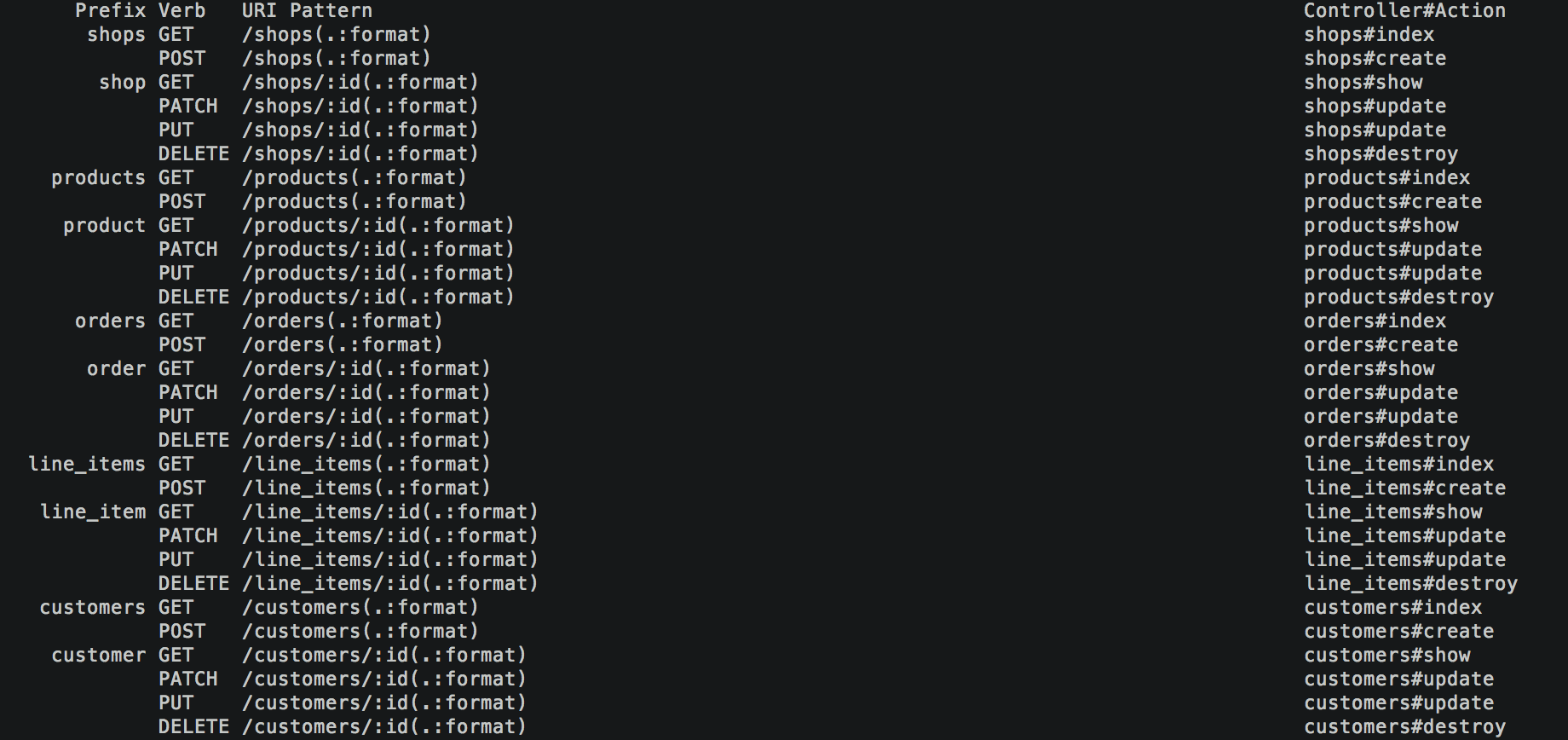This is a server-side web API made for the Shopify Winter 2019 Developer Intern Challenge Question. This project is a Rails app with a SQLite3 db, and has been dockerized and deployed to Google Kubernetes Engine.
Below you'll find how to interact with the API, the API documentation, and the basic and bonus features that were implemented.
This web app is live on Google Kubernetes Engine with external IP http://35.232.253.129:80 , so you can hit the API at this address.
Here are some example calls using curl:
$ curl http://35.232.253.129:80/shops
[{"id":1,"name":"test shop 1","revenue":"15.98","products":[{"id":1,"name":"milk","price":"1.5"},{"id":2,"name":"orange juice","price":"4.24"},{"id":3,"name":"bread","price":"2.0"}],"orders":[{"id":1,"price":"9.98"},{"id":2,"price":"6.0"}]},{"id":2,"name":"test shop 2","revenue":"9.0","products":[{"id":4,"name":"paper","price":"0.5"},{"id":5,"name":"notebook","price":"4.0"}],"orders":[{"id":3,"price":"9.0"}]}]
$ curl -X POST -H "Content-Type: application/json" -d '{"name":"leon","email":"le0n1sgre4t@xyz.com"}' http://35.232.253.129:80/customers
{"id":3,"name":"leon","email":"le0n1sgre4t@xyz.com","orders":[]}
Alternatively (although less recommended), you can also access the app's API by
cloning the repo and running
the app locally (assuming you already have ruby and bundler installed):
$ git clone https://github.com/LeozMaxwellJilliams/shopify-winter-2019.git
$ cd shopify-winter-2019
$ bundle install
$ rails db:setup
$ rails server
And then hitting the API at localhost:3000
The following endpoints are defined:
All requests return the models' relevant attributes as well as their associations.
In this API:
GET requests do as expected, they return the objects you query for.
DELETE requests delete the specified objects.
POST requests create new objects, and they expect a JSON of parameters to
create the object with.
PATCH and PUT requests update the specified objects, and they also expect a
JSON of parameters to update the object with.
To see exactly what attributes each model has (for the requests that take a
param JSON) you can checkout each model's source file (ie. app/models/shop.rb for Shop).
The files are annotated
with each model's schema info.
Here are some example usages of the API:
Get all Products:
$ curl http://35.232.253.129:80/products
Get a specific LineItem (the one with id 2):
$ curl http://35.232.253.129:80/line_items/2
Create a Product:
$ curl -X POST -H "Content-Type: application/json" -d '{"name":"banana","price":"3.99","shop_id":"2"}' http://35.232.253.129:80/products
(notice here you need to specify the shop's foreign key for the Product to be properly linked to its Shop)
Update a specific Shop (the one with id 1):
$ curl -X PATCH -H "Content-Type: application/json" -d '{"name":"new store title"}' http://35.232.253.129:80/shops/1
Delete a specific Shop (the one with id 1):
$ curl -X DELETE http://35.232.253.129:80/shops/1
- Shop, Product, Order, and LineItem models were created
- Their associations were created
- Basic validations such as ensuring all LineItems have an Order and Product were added
- The price restraints were added - the price is only stored in the Product model to avoid storing duplicate information and to avoid awkward updating. LineItems and Orders get their price attribute from their associated Product
- Routes were created for all models to read, write, update, and delete
- Serializers for all the models were created so that attributes not stored in the db (such as price for everything except Product) and associations can be returned
- Seed data was added
- run
rails db:seedto seed the db orrails db:setupto initialize and seed the db - you can see what data is included in this seed file at
db/seeds.rb
- run
- This web API has been deployed to Google Kubernetes Engine
- The app was dockerized (its docker image can be found here on Docker Hub)
- A 3 node cluster was setup on GKE
- A Deployment managing 3 Pods of the app is live
- A Service exposing the app's external IP was created
- All CRUD operations were supported
- The base functionality was extended:
- A Customer model was created so shops can track who purchased Orders
- A Shop's revenue is tracked so shops can know how much money they earned
- Documentation (this)