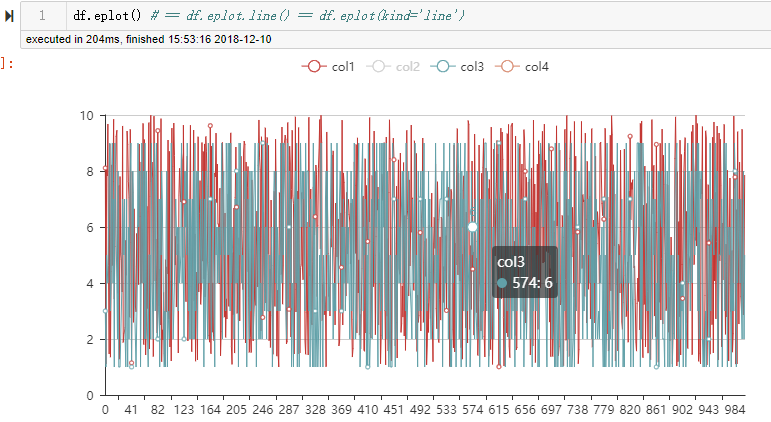eplot
eplot is a pandas interface for pyecharts,(now is support pyecharts 1.5.1 version!).
As we know, pyecharts is a great python module as a wrapper for echarts, it is easy to use in pandas by function add .
http://pyecharts.org/#/zh-cn/prepare
However, it will be more simple if it can be used as raw pandas plot module, eg: df.plot.bar().
Impired by cufflinks to plotly, I created these codes for the pyecharts smoothly useage in pandas , by only registering functions to the DataFrame or Series classes.
As a result, we need not to call pyecharts or creat pyecharts objects out of the DataFrame, we plot interacted figures in the pyecharts backend only in one line as follow:
Useage:
import eplot
import pandas as pd
import numpy as np
df = pd.DataFrame([np.random.uniform(10,1,size=1000),
np.random.uniform(10,5,size=1000),
np.random.randint(1,high=10,size=1000),
np.random.choice(list('ABCD'),size=1000)],
index=['col1','col2','col3','col4']).TIn the latest version, a function set_config is added, so you can use this function to decide whether HTML (which can be display in notebook directly) or pyecharts CHART(which can reuse the chart).
If return type is HTML, you can see the chart directly in jupyter notebook, but cannot change anymore.
If return type is CHART, you need df.col1.eplot.bar().render_notebook() in order to display in notebook.
eplot.set_config(return_type='CHART')
eplot.set_config(return_type='HTML') # default by htmlline
bar
histogram
scatter
pie
rose pie
countplot
box
More examples can be found in the notebook eplot useage example.ipynb.