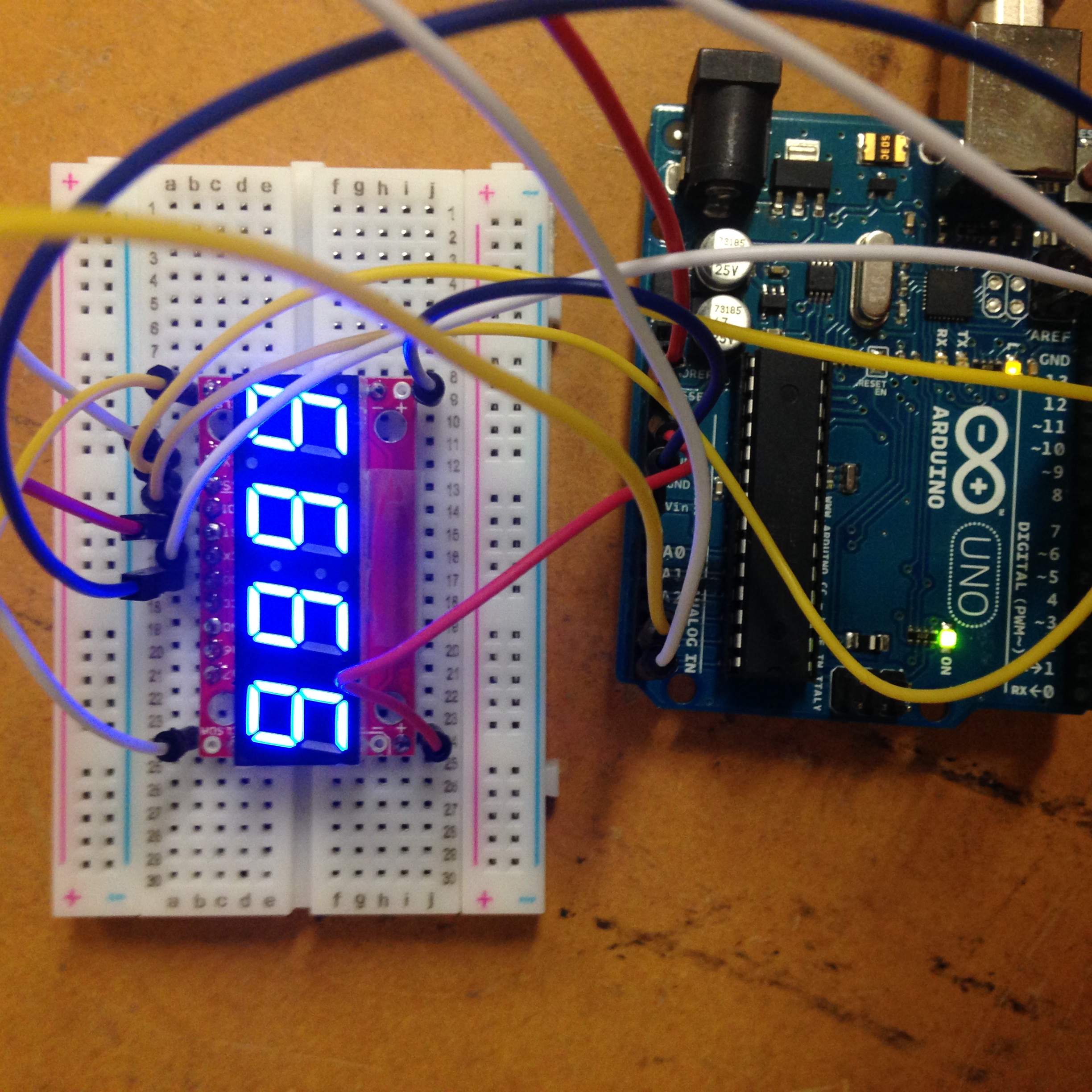- Without a 7-segment plugged into the breadboard, program the Arduino with a test script found in this repo.
- Unplug the Arduino
- Plug 7-segment into breadboard (refer to picture above for orientation)
- Plug in Arduino
- The 7-segment should count from 0000 to 9999 (as, 0000, 1111, 2222, etc.)
- Without unplugging anything, you can upload another test script to the Arduino.
Press the reset button on the Arduino if you want to reset the 7-segment (since the reset on the Arduino is wired to the reset on the 7-segment).
Reference:
https://learn.sparkfun.com/tutorials/using-the-serial-7-segment-display/all