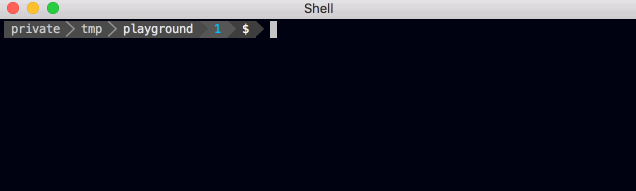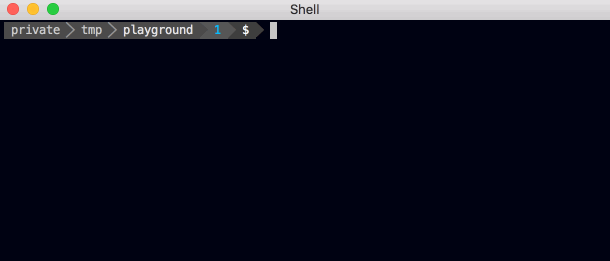brew install fastlane
fastlane -v
-
Create a new empty repo
-
Checkout the repo locally
-
Run the following command in the root of the repo (Make sure to remember the Match Decrypt Password you entered as you will need it later)
fastlane match init
-
Update the
git_urlin the generated Matchfile -
Update the
app_identifierin the generated Matchfile -
Update the
username(This is your Apple Developer Portal email address) in the generated Matchfile
fastlane match development
fastlane match appstore
-
Update the Xcode Project Bundle ID to match your Bundle ID
-
Make sure that Automatic Code Signing is disabled
-
Add the Fastlane Match step to your workflow before you build your app.
-
Add your
Match Decrypt Passwordentered when runningfastlane initas a Secret on Bitrise -
Configure the Fastlane Match step with your
git url,branch,App ID,Match Password,PlatformandTeam ID -
Run your build. (Make sure your
Fastlane Matchstep is run before yourXcode ArchiveStep for code signing to work)