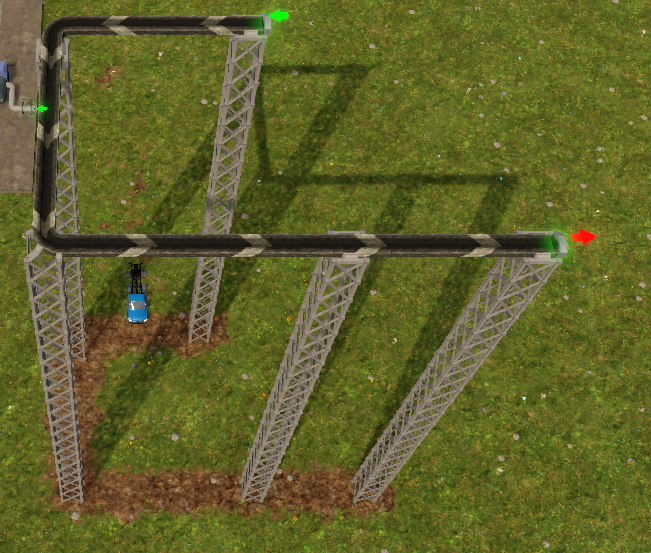Some Vanilla-ish Tweaks for Captain of Industry, with multiple components that you can configure (or fully disable) at will.
- Download latest release from https://github.com/Leyren/Captain-of-Industry-COI-Tweaks/releases/latest
- Unpack the
.zipin your mod folder (usually<your-user>\Documents\Captain of Industry\Mods) - Mod should be located in
<your-user>\Documents\Captain of Industry\Mods\COITweaks\COITweaks.dll - Adapt config
coitweaks_config.inias you want
Note: If you want to reset the config file, delete it and start a new game.
Take a look in the provided coitweaks_config.ini. Here you also find options to disable the specific components, if you don't want something applied.
PillarTweaks adds a menu to the toolbar, that allows you to add / remove pillars at transports where you want them, instead of being limited to the automatic placement by the game. Comes with 3 modes:
- Add: Select a start / end point on a transport to add pillars to the entire section
- Remove: Select a start / end point on a transport to remove pillars from the entire section
- Toggle: Click on a single tile of a transport to either add or remove a pillar directly
NOTE: Transports still require pillar support! Removing too many pillars and losing support will demolish your transport.
ConfigTweaks overwrites internal fields to tweak certain game properties. (e.g. Pillar support radius)
NOTE: Use at your own risk - these fields are not intended to be modified, and some things may break or not work properly due to that
NOTE: If you want to start a new game WITHOUT these tweaks, RESTART YOUR GAME. The overrides apply throughout your entire game session, even if you start a new game with the mod disabled!
All config tweaks are located and explained in the coitweaks_config.ini file
Modified Max Pillar Height:
Modified Support Radius: