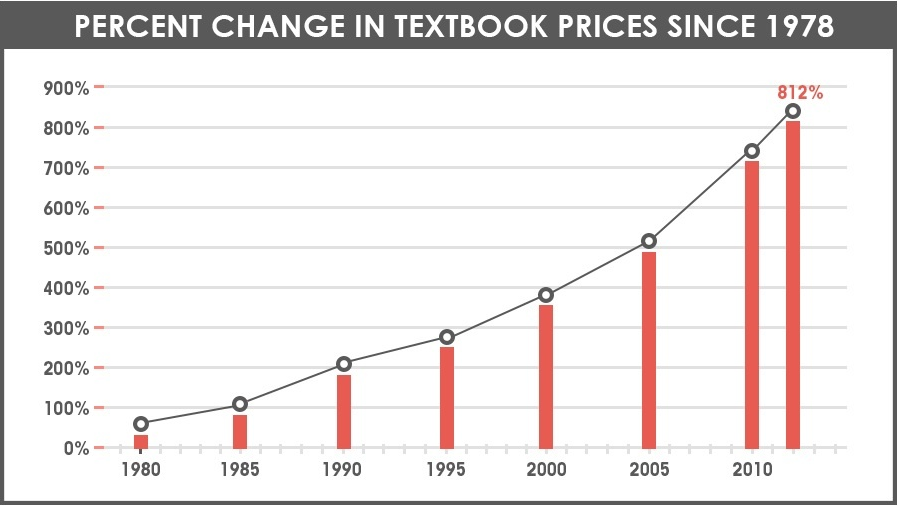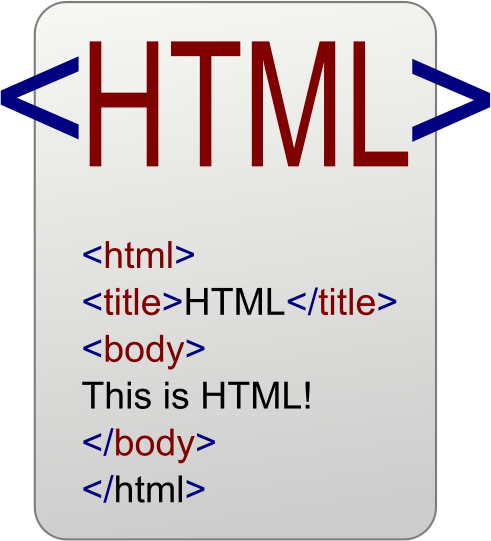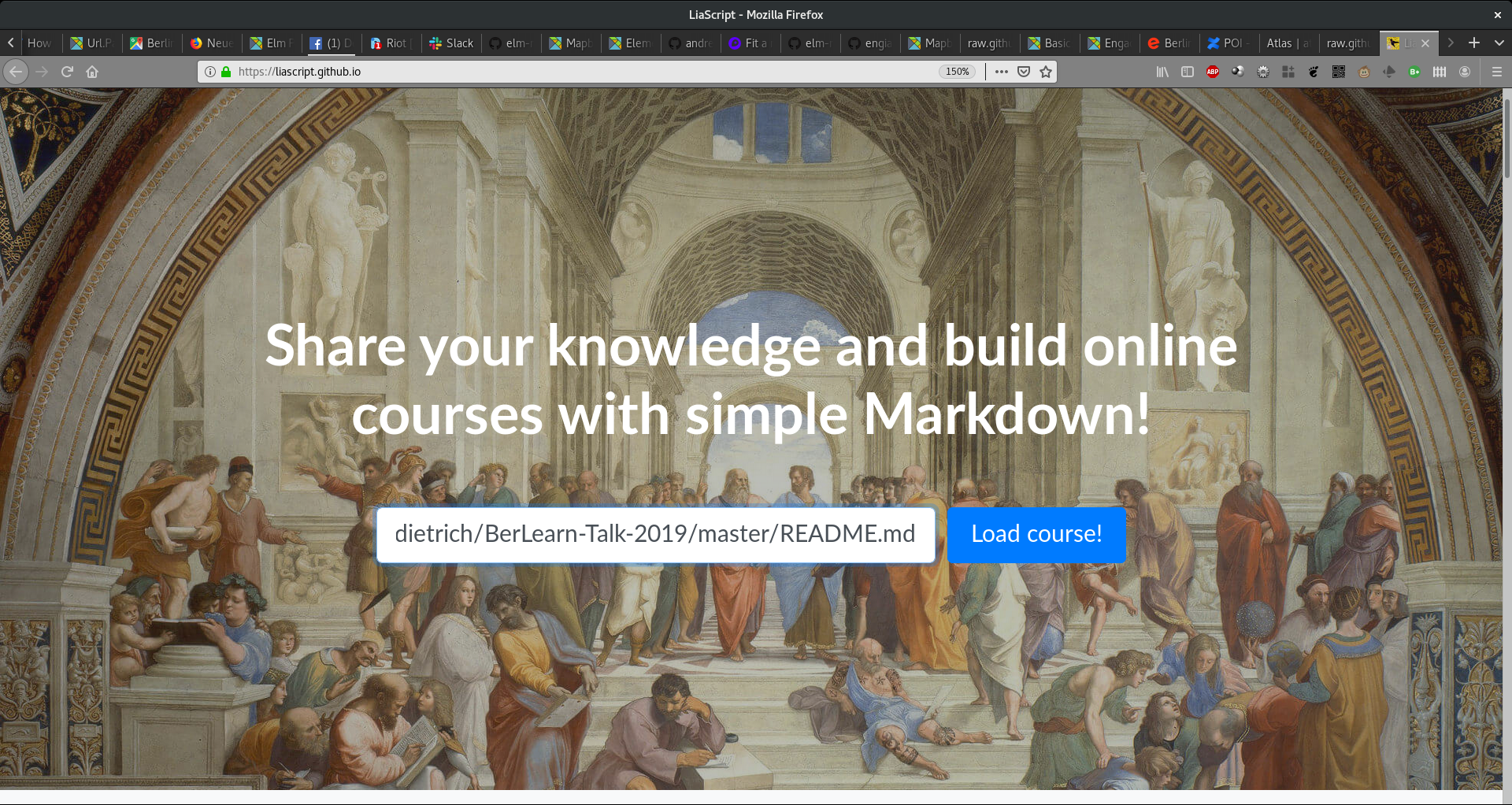{{0-1}}
1. Use the arrow buttons above for navigation
2. Turn on your sound for the text output.
By Dr. André Dietrich:
- Website: http://LiaScript.github.io
- GitHub: https://github.com/andre-dietrich/BerLearn-Talk-2019
- LiaScript: https://liascript.github.io/course/?https://raw.githubusercontent.com/andre-dietrich/BerLearn-Talk-2019/master/README.md#1
--{{1}}--
LiaScript, in contrast to all authoring systems, is not a tool, it is a language based on Markdown, designed to be easy to learn and to enable everyone to create and share high-quality educational content or at least participate in this process.
--{{0}}--
I am sorry to disappoint you, but we all screwed up. Although the internet was created to share information freely, education is becoming more and more a business its not only the increase of textbook prices, it is the growing number of private universities or schools, expensive MOOCs.
{{0}}
--{{0}}--
The main problem is, that most of us are simply cut of from the process of creating content. Of course, you can use YouTube, if you like your voice and have basic video-cutting skills, but a video is not interactive or easy to change. You can program your interactive courses, but this is even more challenging and time consuming. Or there is this thing called Learning-Management-System, that in most cases also have a high learning curve and require you to be always online. Thus, in most cases, people get stuck to simple text formats and share PDFs, Word-documents, or PowerPoints.
--{{1}}--
Imagine we could use simple text-documents and create YouTube-like screencast presentations, interactive and freely programmable experience, with common features from LMS.
--{{0}}--
On the next slide, I recorded a simple LiaScript development process. On the left you will see the text-format (course-content) and on the right, the generated output, that is updated every time, when I hit save.
--{{0}}--
Simply use hash-tags to divide your document into sections, subsection, sub-subsections, and so on. This is our schedule for today, you will learn how to create content, define animations, quizzes, include multimedia content, live coding and other fancy stuff.
{{0-1}}
--{{1}}--
You can simply start typing, paragraphs are text-blocks separated by newlines. List ordered and ordered, you can have tables, and more. What LiaScript adds is for example the possibility to use ASCII-art not only to draw diagrams.
{{1-2}}
--{{2}}--
Most PowerPoint-presentations are like, showing a bullet-point while someone explains something about it. Well in LiaScript you only have to add double braces with a number to indicate when something should appear or disappear. Add two minuses around it, an the content gets spoken out loud.
{{2-3}}
--{{3}}--
How would you define a quiz only with a typewriter? Quizzes in LiaScript are always associated with brackets. You can implement a multiple-choice quiz with this checkbox-like notation, where the X marks the element to be checked. A single-choice quiz is simply a radio-button like representation with parenthesis. You can add as many lines, even hints, or more detailed explanations. And there are much more quizzes available.
{{3-4}}
--{{4}}--
These are 4 different links. In Markdown you add brackets in front of it and put the link into parenthesis, to get a named link. If you add a exclamation-mark in front of it, you indicate that it is an image. That is Markdown. In LiaScript you can add a question mark to indicate that it is sound, in this case a soundcloud link. And if you combine an image with sound you define a video.
{{4-5}}
--{{5}}--
Three back-ticks are the Markdown syntax to indicate source-code. In LiaScript you can add a title to it, and a script-tag and you get executable code, that is editable, with its own linear versioning system.
{{5-6}}
--{{6}}--
You may have noticed the script-tag that defines how code is executed. LiaScript has its own macro-system that allows to hide and reuse JavaScript, CSS, HTML. Even more than that, courses can import this functionality from other courses. Like in the example, only one command is required to load a medical data-set and visualize it.
{{6}}
--{{0}}--
You only have to upload your text-file somewhere, preferably on GitHub, and then pass the link to the LiaScript-website. The course will be immediately loaded and you will get an unique URL, that you can share with others. A JavaScript-application is responsible for loading the course and interpreting it. No login, no setup, everything happens within the browser and all states are stored locally.
-
PWA : Progressive Web App
--{{0}}--The next step is to implement a PWA, a website that can be installed on SmartPhones and tablets, which can be used offline as well as the courses, which only have to be loaded once.
-
More distribution & communication
--{{1}}--What is currently missing, is the possibility for shared classrooms, chats, and more, where teachers see the results of quizzes and surveys and can interact freely with students in their group.
--{{1}}--
Paragraphs are simple text-blocks separated by a line-breaks.
{{1}}
- Lists can either have an order
- or be simple ...
- bullet-points
-
...
{{2}} | Lists are | Simple too | |:-----------|-----------:| | {4}{left} | {5}{right} |
{{3-4}} Multiline 1.9 | DOTS | * y | * *
- | * * a | * * x | * * i | * * s |r r r r r r r r * r r r r | * * * -1 +------------------------- 0 x-axis 1
[[ ]] Add as many elements as you want? [[X]] The X marks the correct answer! [[X]] ... this has to be selected too ... [[ ]] ... this is wrong ...
[( )] This is wrong.
[(X)] The only correct option.
[( )] Still not right.
[[?]] give some hints
[[?]] more hints
the solution might be even more complicated
!?youtube
let who = data.first_name + " " + data.last_name;
if(data.online) {
who + " is online"; }
else {
who + " is NOT online"; }{
"first_name" : "Sammy",
"last_name" : "Shark",
"online" : true
}Please be patient, loading the dataset may take a while.
@VTK.load(https://data.kitware.com/api/v1/file/58e665158d777f16d095fc2e/download)