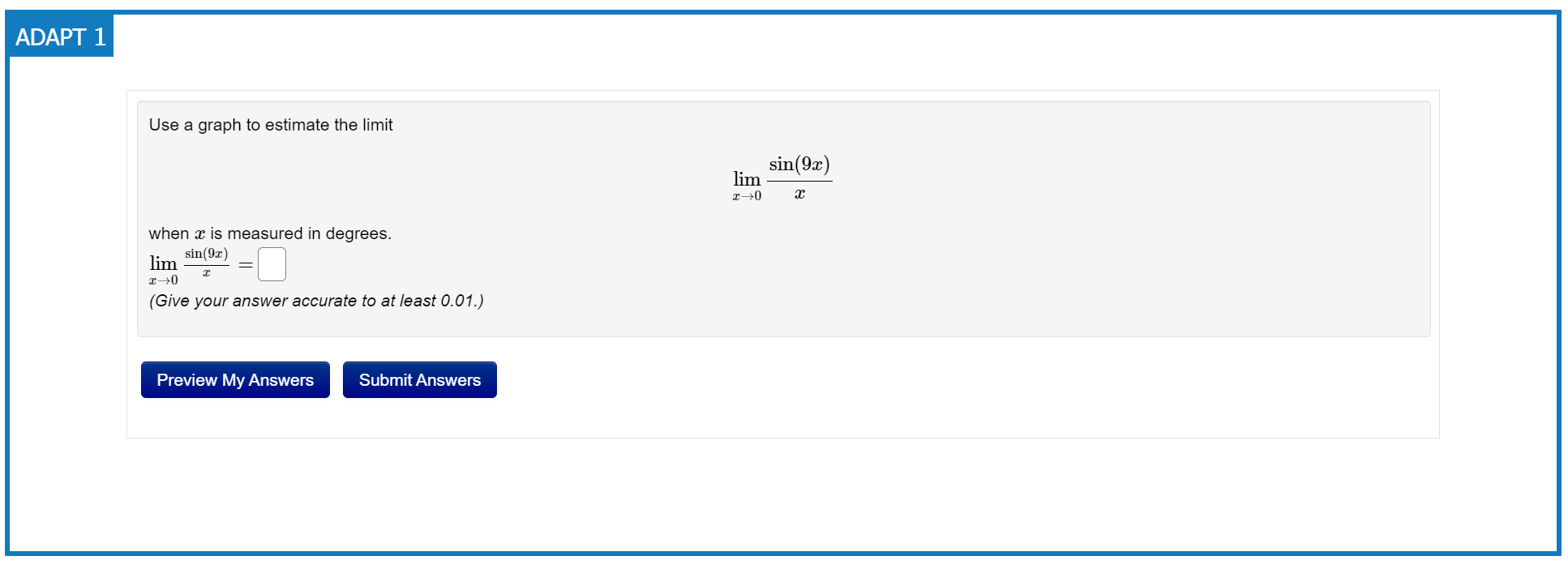Libretexts tool for creating embedded problems in textbooks.
yarn install
yarn start
yarn build
yarn deploy:test $BRANCH_NAME
<<<<<<< HEAD
And find test page here
This plugin is used specifically on Libretexts only. The Adapt plugin embeds an interactive problem in the textbook by adding the following html/js code:
<div class="box-query">
<p class="box-legend"><span>ADAPT \\(\\PageIndex{1}\\)</span></p>
<p class="mt-script-comment">Embed ADAPT Assessment</p>
<pre class="script">template('adapt/Activity',{'ID':'${adaptID}'});</pre>
</div>The javascript code template('adapt/Activity',{'ID':'${adaptID}'}) is managed by the Libretexts side when the textbooks are rendered. This plugin only places the HTML into the textbook and nothing else.
If the ID is valid, you should see something like this:
In the editor view, the circular arrows will access the Adapt plugin:
Clicking on the icon will open a new dialog that prompts you to enter a number which is the ID(Adapt) for the interactive problem to embed. Then, you can click OK and the HTML will be inserted into the editor.
Most important code is located in ./src/scripts/plugin.js. You can follow the official tutorial to understand each part.