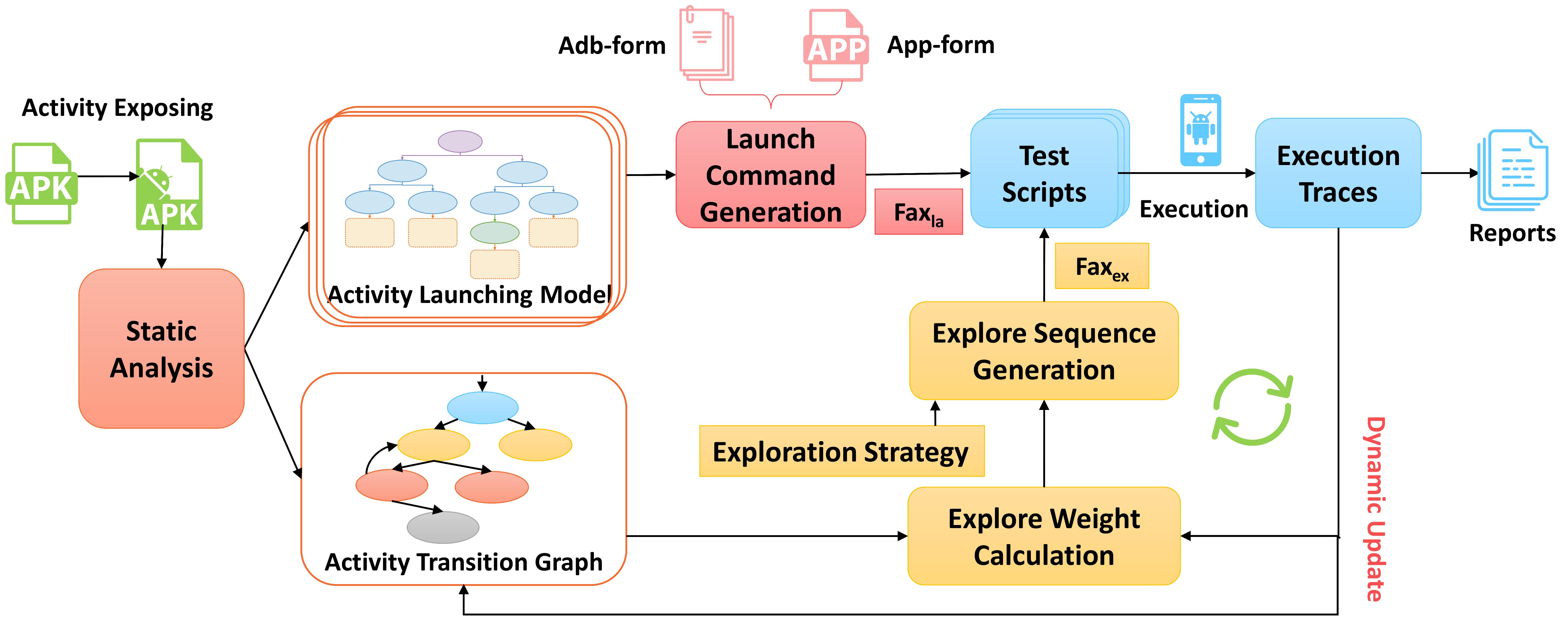This artifact is for the paper: "Multiple-Entry Testing of Android Applications by Constructing Activity Launching Contexts".
Fax is a multiple-entry testing tool for testing Android applications, which constructs activity launching contexts for apps and proposes a multiple-entry testing framework.
The paper PDF can be found at https://hanada31.github.io/pdf/icse20_fax.pdf
@InProceedings{jiwei:icse:2020,
author = {Jiwei Yan and Hao Liu and Linjie Pan and Jun Yan and Jian Zhang and Bin Liang},
title = {Multiple-Entry Testing of Android Applications by Constructing Activity Launching Contexts},
booktitle = {Proceedings of the 42nd International Conference on Software Engineering},
series = {ICSE '20},
year = {2020},
pages={457-468}}
- Fax
- Coverage: Coverage result in paper
- Crashes: Coverage result in paper
- IntentBench: Self-designed benchmark
- FaxTool: Runable tool Fax
-
Install Java
-
Install Ant
-
Install Python 2.7
-
Fax requires the Z3 dynamic link library as well as the dynamic link library for the Z3/Java API .
- For Windows: copy lib/libz/libz3.dll and lib/libz3/libz3java.dll to %JAVA_HOME%\bin.
- For Unix-like platforms:
- copy lib/libz3/libz3.so and lib/libz3/libz3java.so to [your_library_path]
- add java.library.path into file "/etc/profile" (export LD_LIBRARY_PATH=$LD_LIBRARY_PATH:/[your_library_path]).
- save the modification (source /etc/profile)
-
Prepare Android environment ( Android sdk installation information, https://developer.android.com/), the version of Android SDK Tools should lower than 25.2.3.
-
Run "java -version", "python", "ant -version", "android create project" to check whether these tools are successfully configured.
-
Prepare an Android device or emulator and connect it to you computer. Turn the setting item "developer mode" on and allow "usb debugging".
-
Clone the project to your computer.
-
For quick start, you can run: runFax.sh or runFax.bat
*To modify the exploration time of Fax_ex, please update the variable exploration_time in file FaxTool\script\run.py.
In our paper, the exploration time is one hour (3600). If you want a quick validation, use the default value in Fax (60). -
Preprocess Put the apk under test under the [apk_input_dir], and get the result in the [apk_output_dir].
python script/Prerocess.py [apk_input_dir] [apk_output_dir]
e.g., python script/Prerocess.py apk apk_processed
Then the activities will be exposed, the app will be instrumented, and then installed on the device.
For log-in required apps, you can log-in first after installation to improve the exploration coverage. -
Test Generation python script/GenerateTestCases.py lib/Fax0108.jar [apk_input_dir] [testcase_dir] [execute_info_dir] [max_number_of_path]
e.g., python script/GenerateTestCases.py lib/Fax0108.jar apk Result_testGen executeInfo 10000
Get results in folder [testcase_dir]. -
Fax Launching Test python script/LaunchActs.py [testcase_dir] [launch_dir]
e.g., python script/LaunchActs.py Result_testGen Result_launch
Get results in folder [launch_dir]. -
Detect Crashes for Fax Launching python script/FindCrashes.py [testcase_dir] [launch_dir]
e.g., python script/FindCrashes.py Result_testGen Result_launch -
Fax Exploration Test python script/FairAndroidExploer.py [launch_dir] [explore_dir] [testcase_dir] [apk_output_dir] [EA/All]
Set EA if you want to set only EA as the exploration entry.
Set All if you want to set all activities as the exploration entry.
e.g., python script/FairAndroidExploer.py Result_launch Result_explore Result_testGen apk_processed ALL
Get results in folder [explore_dir]. -
Detect Crashes for Fax Exploration python script/FindCrashes.py [testcase_dir] [explore_dir]
e.g., python script/FindCrashes.py Result_testGen Result_explore -
Calculate Coverage Result python script/CollectLogcat.py [testcase_dir] [explore_dir] [apk_output_dir]
e.g., python script/CollectLogcat.py Result_testGen Result_explore apk_processed