-
CAUTION: The Arduino Library Manager installs the ArduinoJson version 6 by default. In here using version 5 is recommended because version 6 is still in beta stage. Please select 5.13.2 version to install on the releas page.
- Use Arduino ESP32 Sketch data Upload files,if you not install,download ESP32FS-vX.zip,Extract to <C:\Users\Your User Name\Documents\Arduino\tools>,Open Ardunio IDE, Tools -> ESP32 Sketch data Upload -> Upload
-
Configure the badge by entering http://ttgo.local in your browser.
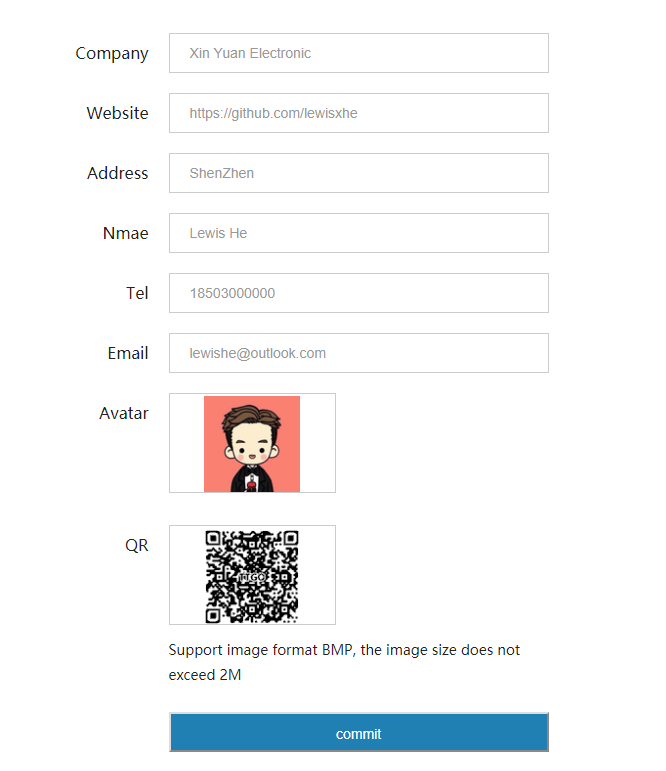
-
The display will be refreshed after submission
- Currently only supports 100*100 size BMP format as image file for uploading

