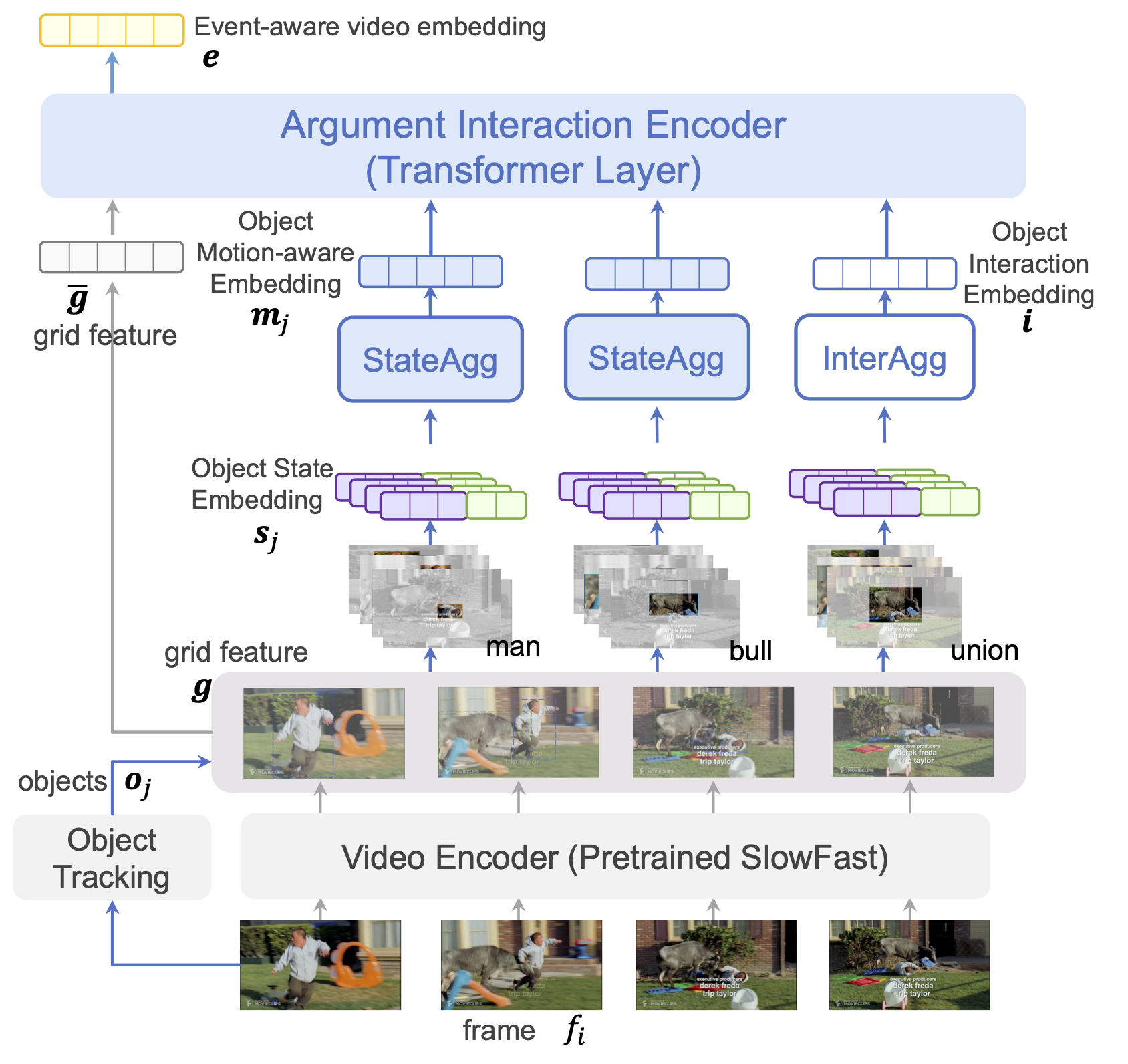Video Evnet Extraction via Tracking Visual States of Arguments
Guang Yang, Manling Li, Jiajie Zhang, Xudong Lin, Shih-Fu Chang, Heng Ji
AAAI 2023
Video event extraction aims to detect salient events from a video and identify the arguments for each event as well as their semantic roles. Inspired by the definition of events as changes of states, we propose a novel framework to detect video events by tracking the changes in the visual states of all involved arguments, which are expected to provide the most informative evidence for the extraction of video events. In order to capture the visual state changes of arguments, we decompose them into changes in pixels within objects, displacements of objects, and interactions among multiple arguments. We further propose Object State Embedding, Object Motion-aware Embedding and Argument Interaction Embedding to encode and track these changes respectively.
This repository includes:
- Instructions to install, download and process VidSitu Dataset.
- Code to run all experiments provided in the paper along with log files.
This repository is built upon the VidSitu repository.
Please see DATA_PREP.md for detailed instructions on downloading and setting up the VidSitu dataset.
To reproduce our result, you also need to download the pre-trained SlowFast weights:
export ROOT=$(pwd)
mkdir $ROOT/weights
cd $ROOT/weights
wget -c https://dl.fbaipublicfiles.com/pyslowfast/model_zoo/kinetics400/SLOWFAST_8x8_R50.pkl
You could also referr to SlowFast Model Zoo for more pretrained models.
Please see INSTALL.md for detailed instructions
-
Basic usage is
CUDA_VISIBLE_DEVICES=$GPUS python main_dist.py "experiment_name" --arg1=val1 --arg2=val2and the arg1, arg2 can be found inconfigs/vsitu_cfg.yml. -
Set
$GPUS=0for single gpu training. For multi-gpu training via Pytorch Distributed Data Parallel use$GPUS=0,1,2,3 -
YML has a hierarchical structure which is supported using
.For instance, if you want to change thebeam_sizeundergenwhich in the YML file looks likegen: beam_size: 1you can pass
--gen.beam_size=5 -
Sometimes it might be easier to directly change the default setting in
configs/vsitu_cfg.ymlitself. -
To keep the code modular, some configurations are set in
code/extended_config.pyas well. -
All model choices are available under
code/mdl_selector.py
Here are the bash commands to train our three models:
-
OSE-pixel + OME:
CUDA_VISIBLE_DEVICES=0,1,2,3 python main_dist.py "OSE-pixel_OME" --mdl.mdl_name="sf_ec_cat" \ --train.bs=8 --train.gradient_accumulation=1 --train.nw=8 --train.bsv=16 --train.lr=3e-5 --mdl.C=0\ --train.resume=False --mdl.load_sf_pretrained=True \ --do_dist=True -
OSE-pixel/disp + OME:
CUDA_VISIBLE_DEVICES=0,1,2,3 python main_dist.py "OSE-pixel-disp_OME" --mdl.mdl_name="sf_ec_cat" \ --train.bs=8 --train.gradient_accumulation=1 --train.nw=8 --train.bsv=16 --train.lr=3e-5 --mdl.C=128\ --train.resume=False --mdl.load_sf_pretrained=True \ --do_dist=True -
OSE-pixel/disp + OME + OIE:
CUDA_VISIBLE_DEVICES=0,1,2,3 python main_dist.py "OSE-pixel-disp_OME_OIE" --mdl.mdl_name="sf_ec_rel" \ --train.bs=4 --train.gradient_accumulation=1 --train.nw=8 --train.bsv=16 --train.lr=3e-5 --mdl.C=128\ --train.resume=False --mdl.load_sf_pretrained=True \ --do_dist=True
After training verb classification model, run the following commands to extract features for all videos:
CUDA_VISIBLE_DEVICES=0,1,2,3 python vidsitu_code/feat_extractor.py --mdl_resume_path='tmp/models/OSE-pixel_OME/best_mdl.pth' \
--mdl_name_used='OSE-pixel_OME' --mdl.mdl_name='sf_ec_cat' --is_cu=False --mdl.C=0 \
--train.bsv=16 --train.nwv=16
For semantic role prediction,
we can set the random seeds.
To reproduce our results on semantic role prediction,
set the random seeds to
For example, to reproduce the experiments with "OSE-pixel + OME" features, the commands are:
for seed in 17 33 66 74 98 137 265 314 590 788
do
CUDA_VISIBLE_DEVICES=1 python main_dist.py "OSE-pixel_OME_arg_${seed}" --task_type="vb_arg" \
--train.bs=16 --train.bsv=16 --mdl.mdl_name="sfpret_txe_txd_vbarg" \
--tx_dec.decoder_layers=3 --tx_dec.encoder_layers=3 --mdl.C=0 \
--ds.vsitu.vsit_frm_feats_dir="./data/vsitu_vid_feats/OSE-pixel_OME" \
--debug_mode=False --seed=$seed
done
Logs are stored inside tmp/ directory. When you run the code with $exp_name the following are stored:
-
txt_logs/$exp_name.txt: the config used and the training, validation losses after ever epoch. -
models/$exp_name.pth: the model, optimizer, scheduler, accuracy, number of epochs and iterations completed are stored. Only the best model upto the current epoch is stored. -
ext_logs/$exp_name.txt: this uses theloggingmodule of python to store thelogger.debugoutputs printed. Mainly used for debugging. -
predictions: the validation outputs of current best model.
Logs are also stored using MLFlow. These can be uploaded to other experiment trackers such as neptune.ai, wandb for better visualization of results.