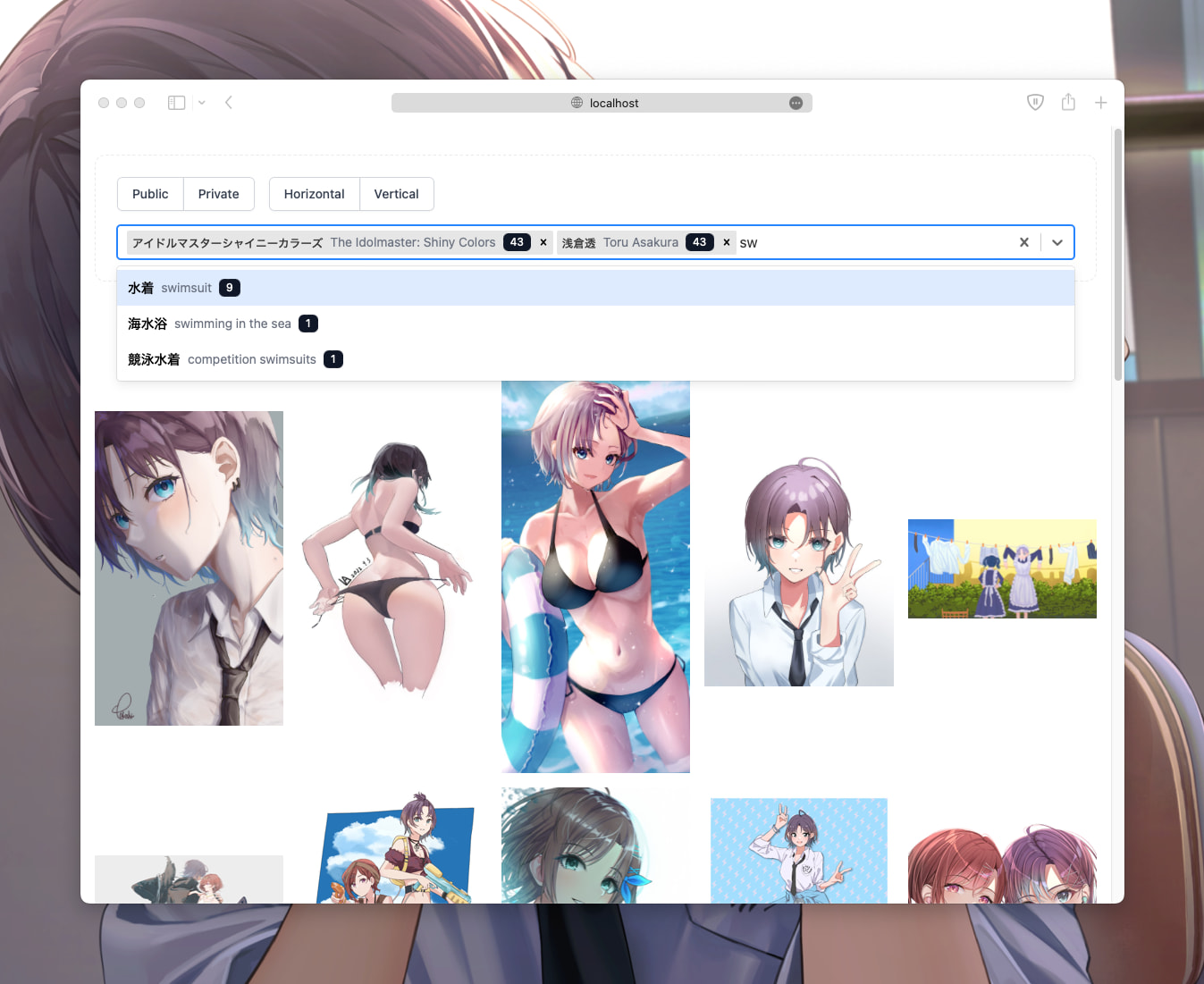Performing complex search with your pixiv bookmarks.
- Filter illusts by bookmakrs type (Public / Private)
- Search illust by tags, serch query can be both in Japanese, and English
- Filter illusts by orientation (Vertical / Horizontal). Great use when looking for new desktop or mobile wallpaper.
- Filter illusts by minimum pixel resolution on either axis (Width / Height)
- Actual resolution indicator on top-left corner of each illusts.
Caution! This project is only built for running locally, please do not deploy to public internet otherwise it might not working properly, or all of your private bookmarks will be public
First, you have to get your account refresh token in any mean nessesary. I recommend this script to obtain refresh token.
Then, make your own .env file based on .env.example by providing refresh token and your user ID into the file.
cp .env.example .env
After that, install dependencies reqired for this project and run a script to obtain all of your bookmarks. Script will take a while to scrape data, depending on how much bookmarks in your account.
pnpm i
pnpm build:data
Optionally, you can pre-download all illusts into local machine right away to reduce frist-load image time in browser. Each image will consume avarage of 40KB of storage (minimum 10KB, maximum ~100KB). To do this run following command.
node -r @swc-node/register ./tools/preloadImage.ts
Pixiv CDN may not prepared you to access very old illusts which could cause some preload image to fail. Just running preload command continuously until no any fail: emit into output.
By default this web app will not try to display image as gifs since it take a lot of time to response back. If you want うごイラ illusts to be animated run following command to generated (somewhat) highly optimized animated WebP.
node -r @swc-node/register ./tools/ugoira.ts
Also, img2webp is required. Install on your macOS by running brew install webp
Script expected to fail multiple times since there's a rate limit on Pixiv API. Wait for about 3-5 minutes for rate limit quota to refill and run the script again until scripts finished without any errors.
As I said, you should be aware of where did you run this server on. Running this application in public network could compromise your private bookmarks.
There're 3 method to start a server, but I do prefer a thrid method
pnpm dev
pnpm build
pnpm start
docker-compose up -d