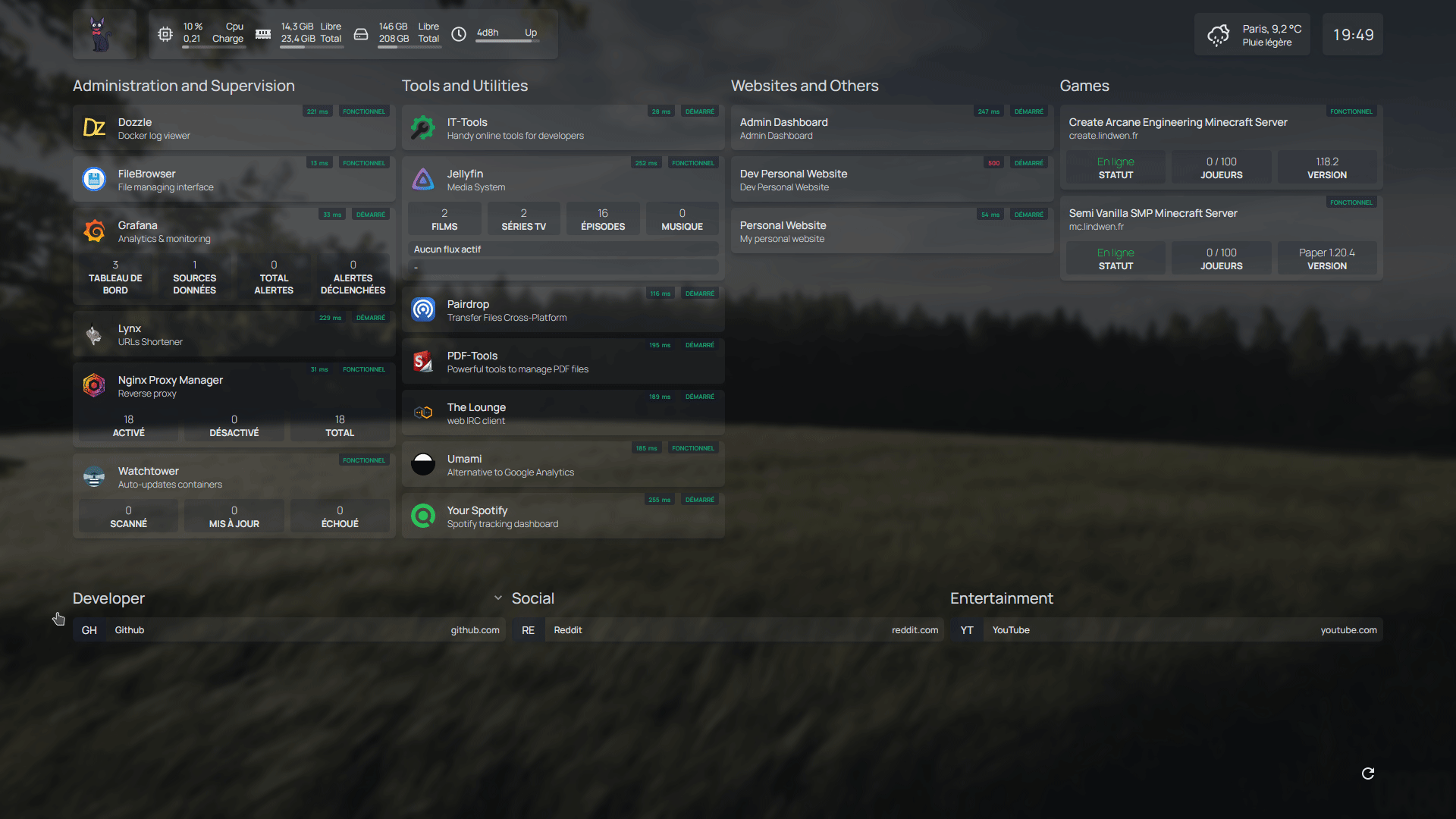
Welcome to this guide where you'll find all my services hosted on docker with docker compose configured to work with homepage and
watchtower.
I use Nginx-Proxy-Manager to manage my reverse proxy and my SSL certificates.
Each folder in compose-files named by the service name contains (or can contain):
docker-compose.yml: configuration file for docker-compose.env.dist: environment variables file* configuration files *: configuration files for the service
- Have docker & docker compose on the machine: Install Docker Engine
- If necessary, configure the file containing environment variables:
.env(you must rename the.env.distfile to.env). - Launch the
docker-compose.yml:
sudo docker compose up -d- View container logs:
sudo docker compose logs -f- Stop containers:
sudo docker compose downThis guide is inspired by the work of the following people:
