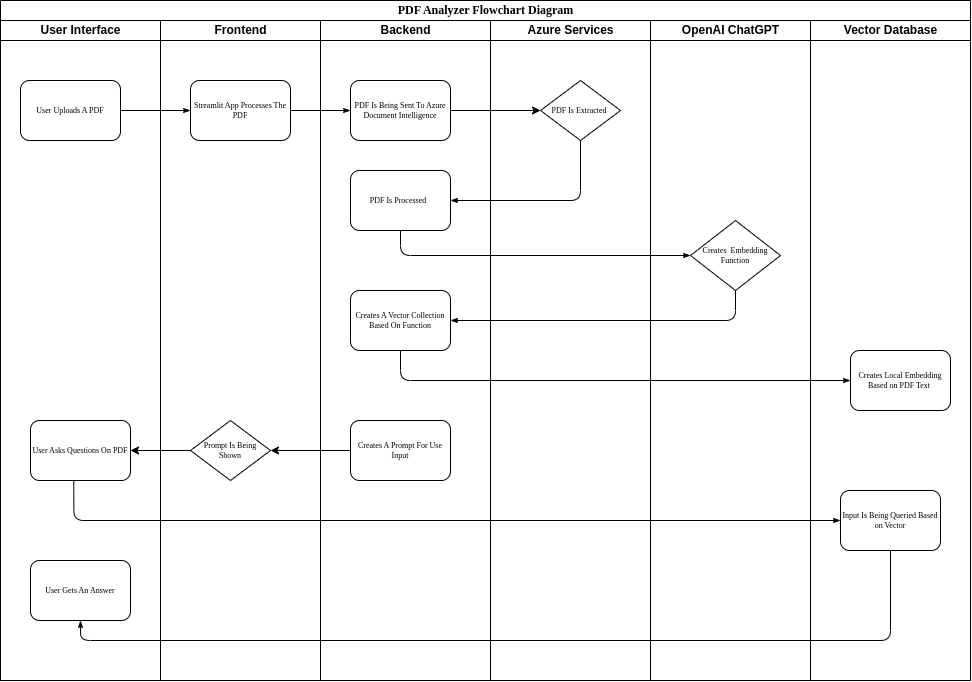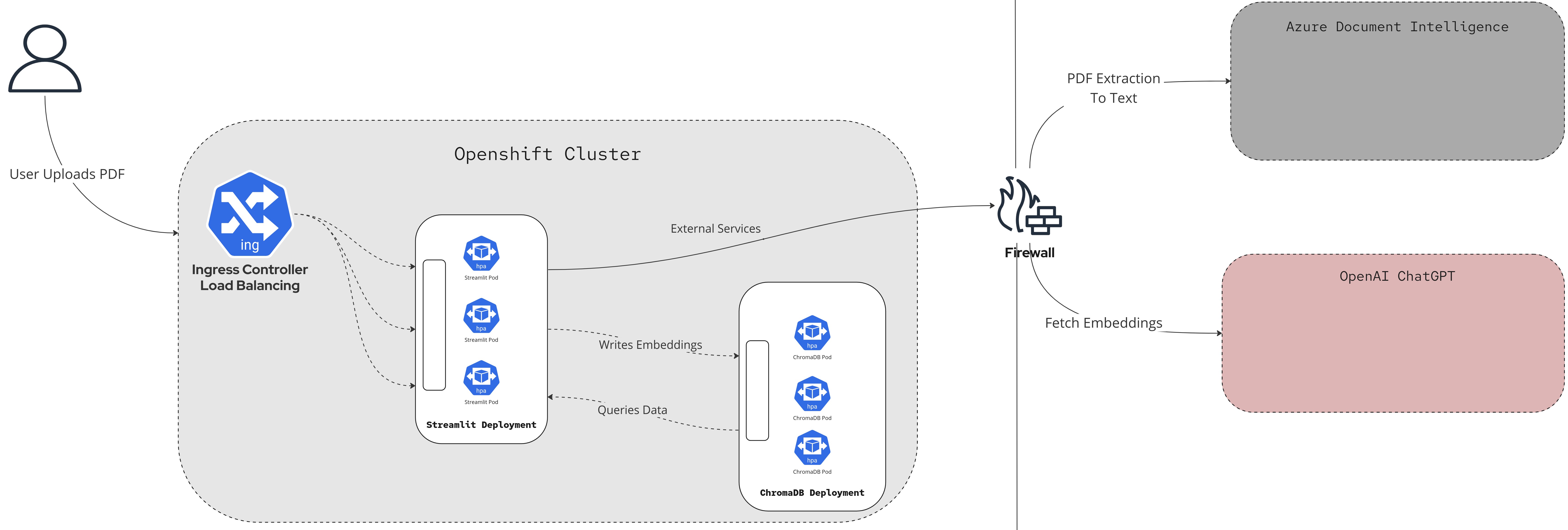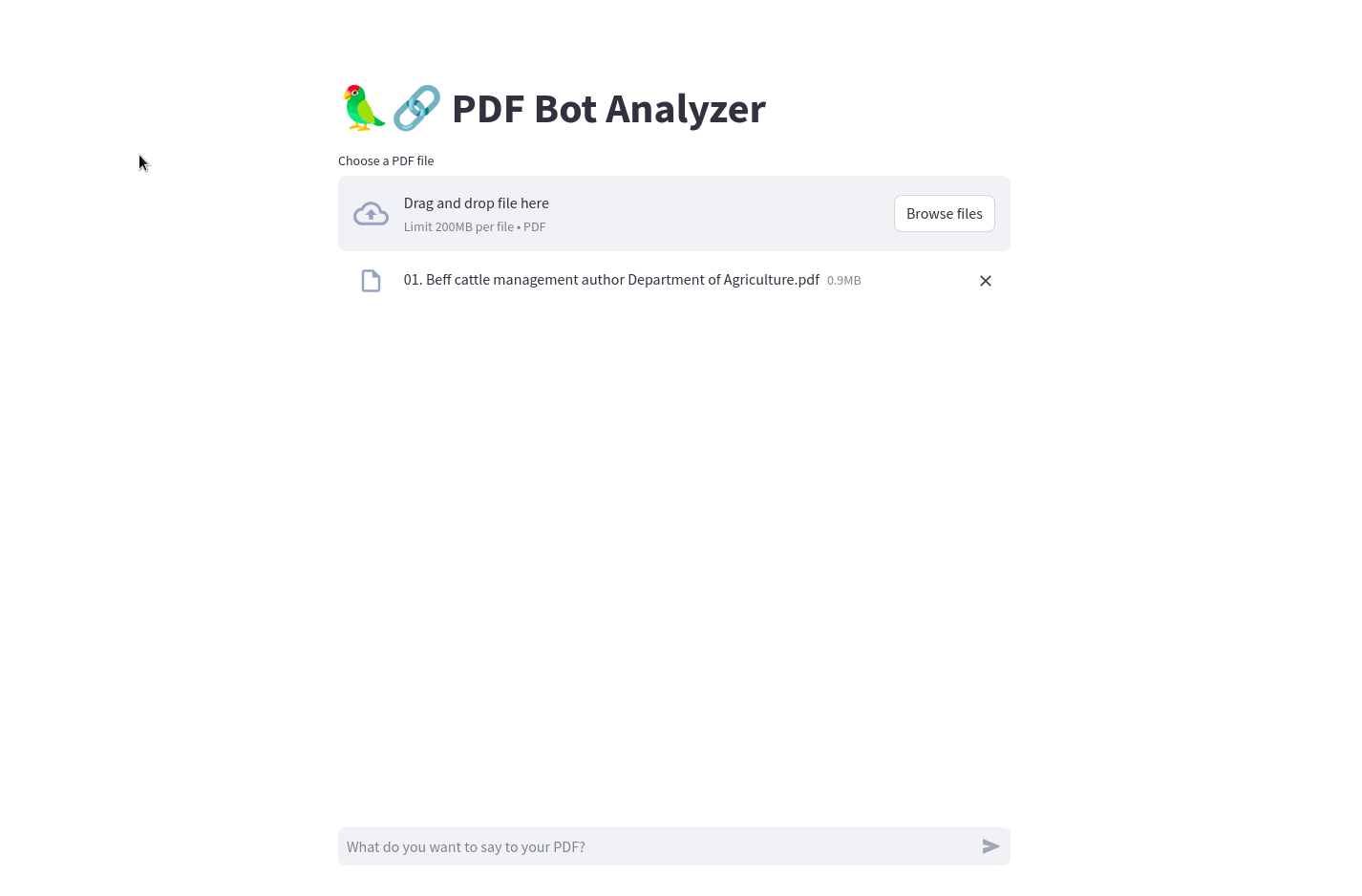This repository contains all the relevant information regarding the creation of a ChatBot based on ChatGPT and Azure Document Intellignece. This bot will act as a virtual assistant for end users, and will be accessible 24/7 for all their needs.
With this bot, users will be able to upload PDF files to a frontend interface based on streamlit and ask questions related to the uploaded PDF.
In order to emphasize better what's the data flow when interacting with the bot, please take a look at the following diagram:
In this diagram, a user interacts with the streamlit frontend interface in order to upload a PDF file that can be summarized.
After uploading the document, the PDF is being sent for Azure Document Intelligence service for text extraction. Once the PDF is transformed into text, OpenAI GPT is being used in order to create an embeeding function that will be used to store local embeddings based on the PDF text to ChromaDB.
Once the local embeddings are updated in ChromaDB, the user gets a prompt and can ask questions based on the PDF text.
In order to better understand what are the components that are participating in this architecture, please take at look at the following diagram:
In order to deploy this demo on an Openshift cluster, make sure to first prepare the following prerequisites:
- A running Openshift Cluster
- Azure Document Intelligence and OpenAI ChaGPT API Keys
Before you start, create a new Openshift project that will be used for deploying our application:
$ oc new-project streamlit-pdf-botAfter that, as ChromaDB is using privileged escalation containers, we'll have to change the SCC to anyuid just for the sake of this PoC.
Note! It's important to say - this is not recommended in production deployments as privileged containers are considered as a security breach. In a real production environment, you'll have to pick and choose the proper image, or create a suitable service account baed on the needed permissions.
Give escalated permissions to the default service account, in order for ChromaDB to be installed successfully:
$ oc adm policy add-scc-to-user anyuid -z defaultIn order for streamlit to interact with both Azure Document Intelligence and OpenAI ChatGPT successfuly, you'll have to change the deployment's environment variables. Make sure to change the following values in the openshift/04-streamlit-deployment.yaml file:
$ AZURE_API_KEY
$ OPENAI_KEYAfter you have that ready, make sure to apply all the needed manifests for the streamlit application to start functioning:
$ oc apply -f openshift/Make sure that your bot application is running within your namespace:
$ oc get pods
NAME READY STATUS RESTARTS AGE
chromadb-deployment-5b9fc4fb57-vpr4h 1/1 Running 0 32h
streamlit-deployment-85f95b884d-9f29k 1/1 Running 0 32h
streamlit-deployment-85f95b884d-vzwjg 1/1 Running 0 32hNow, grab that Openshift route in order to access your bot application from the outside world:
$ oc get route
NAME HOST/PORT PATH SERVICES PORT TERMINATION WILDCARD
streamlit-app streamlit-app-streamlit-app.apps.cluster-74plr.sandbox1314.opentlc.com streamlit-service 8501 edge None
Grab the route URL from the previous stage, and paste it in your browser, if your deployment is successfull, you should be able to see the following screen:
In order to build the Streamlit container, we'll have to first switch the src directory:
$ cd src/Now, you can build the image using the Containerfile you have in the src directory:
$ podman build -t <image_name> .