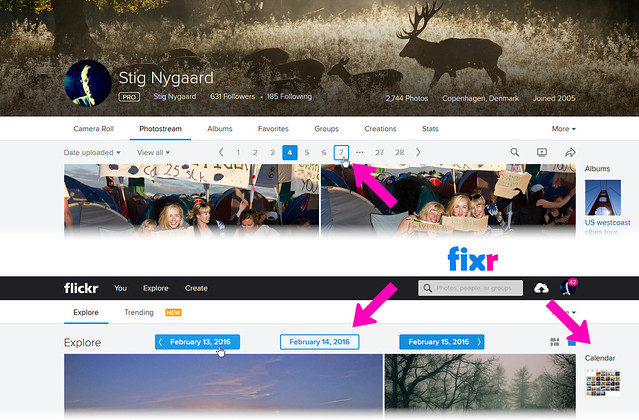A browser extension to enhance the Flickr experience in your desktop web-browser.
Show photographer's albums on photostream-pages, Increase display-size of small photos, Photographer's other photos by tag-links, Links to album-map and album-comments, Actually show a geotagged photo on the associated map (or on Google Maps!), Top-pagination, Newsfeed detection - And more!...
Available as browser extension or as an userscript. Currently features of browser extension and userscript are generally the same, but the browser extension have the additional capability of allowing you to turn individual features on and off. Browser extension is also my primary focus going forward, and the recommended way to install Flickr Fixr.
Install the Flickr Fixr browser extension:
- Mozilla Firefox Addons
- Google Chrome Web Store - Also installs and works in many other Chromium based browsers.
- Microsoft Edge Addons - For the new Chromium version of Edge (Currently only partially rolled out to Windows/Edge users).
If for some reason you prefer using the userscript version, you can install it via via GreaseFork. Installing the userscript requires Greasemonkey, Tampermonkey or similar extension installed first for userscript support in the webbrowser.
Most detailed feature description can currently be found in the Flickr Hacks forum: https://www.flickr.com/groups/96035807@N00/discuss/72157655601688753/
The browser extension is "cross-browser compatible". It is the exact same plugin (zip-file) distributed for Firefox, Chrome and Edge. To create a browser extension from repository, simply zip content of WebExtension folder. For easy cross-browser compatibility, Flickr Fixr is using browser-polyfill.js from Mozilla's MPL 2 licensed webextension-polyfill project.
Enjoy, and find me on Flickr at: https://www.flickr.com/photos/stignygaard/