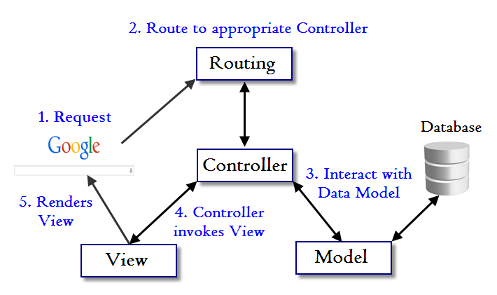This tutorial aims at teaching the minimum knowledge of Ruby needed in order to quickly create a web application using Ruby on Rails.
Note: This tutorial was written for MacOS commands. See Windows Command Line (CMD) and Mac OS Terminal Navigation Commands for the Windows equivalancies of most of what we will be referring to in this tutorial.
Ruby is considered a beginner-friendly programming language for a number of reasons.
- Both Ruby and Ruby on Rails, the backend web application framework most often used for developing Ruby applications, are open source. That means that the source code is available for free online. With access to the source code, you can see the inner workings of the code and make customizations for your particular needs. Additionally, open sourced languages are subject to peer review, so security flaws and bugs are more easily identified and fixed.
- Many Rubyists describe Ruby as a "pleasant" language to use. Reading ruby code is very close to reading plain english and the syntax is relatively straight-forward.
- The Ruby community is huge. Ruby is one of the top 10 most popular programming languages, and many companies, large and small, have built their applications with Ruby. Some frequently cited examples include GitHub, Shopify, and Airbnb. Ruby on Rails has a very large presence on the web and has helped to drive a huge amount of business in the last decade and a half.
- Another benefit of the large reach of Ruby that is particularly relevant for new Ruby developers is that there is a huge amount of online developer support. The Ruby docs are robust and user-friendly and there are numerous guides available. Because Ruby is considered a mature programming language, there is also an abundance of user-sourced questions and answers to ruby issues online. If you run into a problem while working with Ruby or Ruby on Rails, chances are, someone before you has had the same issue.
- Beyond the standard Ruby library is a massive library of "gems", which allow for easy implementation of features or quick connectivity to external services. This is another reason Ruby is considered a high productivity langauge.
- A text editor of your choice. Some common editors for Ruby include Atom, Sublime, and RubyMine.
- Ruby
You can check if ruby is installed by typing ruby -v in terminal. If ruby is installed, this will show the version of ruby installed on your system.
- Familiarization with basic Ruby data structures
- Experience writing ruby code in irb
- Able to write and run a unit test using RSpec
- Able to create a basic Ruby on Rails application
Ruby comes with its own interactive playground called irb, which is short for interactive ruby. irb is an effective tool to explore the capabilities of Ruby and this is where we will start this tutorial.
To begin, open up your terminal and type (omit the $, that just notes that you are running a command from the command line):
$ irbYou are now in irb. You can exit by typing exit or ctrl + d.
Let's begin by trying out a few basics. Type the following commands into irb, one at a time, and see what they give you.
irb(main):001:0> 4 * 3
irb(main):002:0> puts "Hello world"
irb(main):003:0> name = "Angela" # put your name
irb(main):004:0> nameThe output of the above should look as follows:
irb(main):001:0> 4 * 3
=> 12
irb(main):002:0> puts "Hello world"
Hello world
=> nil
irb(main):003:0> my_name = "Angela"
=> "Angela"
irb(main):004:0> my_name
=> "Angela"
irb(main):005:0> abbreviated_days = ["Sun", "Mon", "Tues", "Weds", "Thurs", "Fri", "Sat"]
=> ["Sun", "Mon", "Tues", "Weds", "Thurs", "Fri", "Sat"]Ruby is an Object Oriented Programming language. We won't get into OOP too deeply, but here is a good article that explains the major principles of OOP. One way to think about Ruby as an object oriented language is that everything is an object or a Class. We will get into this a bit later.
You can see the "everything is a class" idea at work using some of the examples above.
irb(main):006:0> 12.class
=> Integer
irb(main):007:0> "Hello world".class
=> String
irb(main):008:0> name.class
=> String
irb(main):009:0> abbreviated_days.class
=> ArrayFrequently you will need a collection of objects. In Ruby, we use Arrays and Hashes to represent collections.
irb(main):010:0> dwarves = ['Happy', 'Sleepy', 'Sneezy', 'Angry', 'Bashful', 'Dopey', 'Doc']
=> ["Happy", "Sleepy", "Sneezy", "Angry", "Bashful", "Dopey", "Doc"]
irb(main):011:0> animal_foot_count = {penguin: 2, horse: 4, bumble_bee: 6, leopard: 4, kangaroo: 2, spider: 8}
=> {:penguin=>2, :horse=>4, :bumble_bee=>6, :leopard=>4, :kangaroo=>2, :spider=>8}You can also define functions in irb, which is called a "method" in Ruby. A method is defined as such:
irb(main):012:0> def say_my_name(name)
irb(main):013:1> puts "Hello #{name}, thanks for trying out Ruby!"
irb(main):014:1> end
=> :say_my_nameNow we have a function called say_my_name which takes a paramater of name. Let's call this method with the value of my_name we set earlier.
irb(main):015:0> say_my_name(my_name)
Hello Angela, thanks for trying out Ruby!
=> nilSince Ruby is not a strongly-typed language, we can pass any type of object into that method, for example:
irb(main):017:0> say_my_name(2492)
Hello 2492, thanks for trying out Ruby!
=> nilThat's your crash course in the ruby language. Now let's write some executable ruby code!
Ruby files, files with the .rb extension, are run in the terminal with the ruby command. Take a look at the file called hello_world.rb. What will this do when we run it? Let's try it out.
$ ruby hello_world.rbGenerally our ruby code will be contained within an object, typically a class. Find the file called calculator.rb. What do you think will happen when we try to run this file? Let's try it out.
$ ruby calculator.rbIs that what you expected?
Because the code in this class is contained within a Ruby object, or class, we have to first access the class in order to call the methods within the class. Insert the following lines at the end of the calculator.rb file.
calculator = Calculator.new
puts calculator.add(2, 4)
puts calculator.subtract(5, 4)
puts calculator.multiply(3, 3)
puts calculator.divide(16, 2)
The first line here is instantiating, or making an instance of the class so that we can access the methods and data within (there is no data in this class, just methods). Each of the next four lines is calling a method within that class instance and printing them to the console (puts).
Now try to run the file again.
Typically, the class instantiation and method calls would occur in a different file, but you get the idea.
Let's try to make our class a little more interactive. Let's look at a file called greeting.rb. Run this file and follow the prompts.
Do you understand what is happening here? Let's discuss.
Every great developer knows that your code is only as good as your test suite reflects. For Ruby, RSpec is the most commonly used test suite for unit tests. Minitest is another popular testing framework for Ruby applications.
Let's walk through how to run tests for your application. In these examples we are writing the tests before we write the code to satisfy the tests. This method of writing tests before code is known as Test-Driven Development.
Verify that you are at this project's root directory on the command line and install the rspec gem:
gem install rspecCreate a folder in this root directory called spec where we will house all of your test files. cd into this folder and create a file called reverser_spec.rb. Let's write our first test:
describe 'Testing' do
it "should be true" do
expect(true).to be true
end
endRun the test with the following command:
$ rspec spec/reverser_spec.rbThis test will pass because you are asserting that true is true (which it is). Let's change the test to call our Reverser class:
describe 'Reverser' do
it "should reverse a word" do
reverser = Reverser.new
expect(true).to be true
end
endYou should get an error uninitialized constant Reverser. That's because we haven't created the Reverser class yet. Go back to the root and create a file called reverser.rb and create the class:
class Reverser
endSince you are now trying to refer to a different file, we have to amend the first line of the test file to require_relative '../reverser'. Try running your test again; it should pass.
Now let's write a more meaningful test:
require_relative '../reverser'
describe 'Reverser' do
it "should reverse a word" do
reverser = Reverser.new
expect(reverser.reverse_word("hello")).to eq "olleh"
end
endNow run your tests. This error should make sense. You don't have a reverse_word method in your Reverser class. Let's add that.
class Reverser
def reverse_word(word)
word.reverse
end
endRun your tests. You now have a test-driven-developed method!
For the sake of time, we are going to jump straight into developing our first Ruby on Rails application. In your terminal, navigate to where you want to create your application. If you are in the root of this tutorial, cd ../ will bring you one level up,
Ruby on Rails has simple commands designed to help you create a web app quickly. We are going to build a simple rock-paper-scissors application. This will create the skeleton of your Ruby on Rails application.
$ rails new rock-paper-scissorsNow if you ls, you will see your app. cd into the rock-paper-scissors directory and take a look around. One thing to keep in mind is that Ruby on Rails is not the ideal tool for the tiny application that we are going to be building. When we call the rails new command, scores of files and dependencies are added to our application, many of which will never be touched. Rails is powerful because of this, but sometimes it's overkill. There are alternative frameworks for Ruby worth exploring, such as Sinatra, which is much lighter weight and more customizable than Rails. But, if you want to learn Ruby, you should also learn Rails, so here we are.
You actually have a working web app now. Don't believe me? Try running your server.
$ rails sNow navigate to http://localhost:3000 in your browser. You should see something that looks like this:
Your new Ruby on Rails application is set up to adhere to the MVC pattern - Model, View, Controller. Models are Ruby classes. Business logic lives in the models and they also handle data moving between the application and the database.
Our application is simple and we only need one class: Game. We can define attributes (data) that are associated with the class when we generate the class. We don't need to define any attributes for our Game class.
$ rails g model gameYou can find the code for your newly generated models in the app/models/ directory. Note that these generated models extends ActiveRecord. ActiveRecord is the ORM for Ruby on Rails that facilitates creating and using business objects.
Migrations now need to be ran to modify the database schema to create the tables. You can preview how this will happen in the /db/migrate/ folder. To run these migrations, run:
$ rails db:migrateYou can now view your database schema at db/schema.rb.
The controllers are where requests get routed in the application. For example, when I go to https://www.meetup.com, I am going to the / home root of the Meetup application. When I hit the url https://www.meetup.com/people-of-color-code, I am being routed to the /people-of-color-code route in a controller somewhere in the application.
We are only concerned with the / home route, but we still need to generate a controller for redirection. In our application, we are going to create a games controller. We would create a controller with two routes, /index and /results, with this command:
rails g controller games index resultsNote that when generating controllers, we use the plural form of the model name. When we generated the model, we used the singular form.
Generating a controller in this manner also generates a view for each route specified. We specified a route of index, so when we hit http://localhost:3000/games/index, we will see the view template that was automatically generated. The views are in the app/views/ directory.
But we also want the root of the application (http://localhost:3000/) to show this page when we hit this url, rather than that generic splash page indicating you created your rails app. We can accomplish this by adding root 'games#index' in the config/routes.rb file. You can see that the routes were added here as part of the controller generation. To change the route, add it so your routes.rb file looks like this:
Rails.application.routes.draw do
root 'games#index'
get 'games/index'
get 'games/results'
# For details on the DSL available within this file, see http://guides.rubyonrails.org/routing.html
endNow if you go to the root of your application, you will see the view for the games index. If you want to add new routes in your controller, you will also have to add them to the routes.rb file.
Congratulations! You have created a single-page Ruby on Rails application!
Now that we have our Game model, view, and controller set up, let's make it work for us.
Our game is rock-paper-scissors so we need some logic to start. Just for simplicity and time's sake (for the sake of this tutorial), we are going to put all of our logic in the Game class and we are not writing tests.
Copy this code into your application
app/models/game.rb
class Game < ApplicationRecord
def get_computer_weapon
['rock', 'paper', 'scissors'].sample
end
def get_results(player_weapon, computer_weapon)
winner, winning_weapon = determine_winner(player_weapon, computer_weapon)
losing_weapon = winning_weapon == player_weapon ? computer_weapon : player_weapon
{winner: winner, winning_weapon: winning_weapon, losing_weapon: losing_weapon}
end
def determine_winner(player_weapon, computer_weapon)
case
when player_weapon == computer_weapon
nil
when player_weapon == 'rock' && computer_weapon == 'scissors'
['You win!', player_weapon]
when player_weapon == 'paper' && computer_weapon == 'rock'
['You win!', player_weapon]
when player_weapon == 'scissors' && computer_weapon == 'paper'
['You win!', player_weapon]
else
['The computer wins!', computer_weapon]
end
end
endapp/controllers/games_controller.rb
class GamesController < ApplicationController
def index
end
def results
game = Game.new
@player_weapon = params[:player_weapon]
@computer_weapon = game.get_computer_weapon unless @player_weapon.blank?
@results = game.get_results(@player_weapon, @computer_weapon)
end
endapp/views/games/index.html.erb
<%= form_with(url: "/games/results", method: "get", local: true) do %>
<%= radio_button_tag(:player_weapon, "rock") %>
<%= label_tag(:player_weapon_rock, "Rock") %>
<%= radio_button_tag(:player_weapon, "paper") %>
<%= label_tag(:player_weapon_paper, "Paper") %>
<%= radio_button_tag(:player_weapon, "scissors") %>
<%= label_tag(:player_weapon_scissors, "Scissors") %>
<%= submit_tag("Begin Game!") %>
<% end %>app/views/games/results.html.erb
<p>You chose <%= @player_weapon %></p>
<p>The computer chose <%= @computer_weapon %></p>
<% if @results[:winner].nil? %>
<p>It is a draw!</p>
<% else %>
<p><%= @results[:winning_weapon] %> beats <%= @results[:losing_weapon] %>. <%= @results[:winner] %></p>
<% end %>
<%= link_to "New Game", action: "index" %>Now let's see the game in action. Navigate to http://localhost:3000/ and start playing.
- Ruby Programming Language
- Ruby on Rails
- Sinatra
- RSpec
- Minitest
- ActiveRecord Associations
- ActiveRecord Validations
- Object-oriented programming
- How to explain object-oriented programming concepts to a 6-year-old
- MVC Pattern
- How To Use IRB to Explore Ruby
- Setting the default page
- 15 Simple Steps to Creating a CRUD Web App with Ruby on Rails
- 4 Key Things You Need To Know About Ruby on Rails
- Famous Web Apps Built with Ruby on Rails
- Pros and cons of open source programming languages
- Who Gives a F*** About Rails in 2019?
- Stack Overflow - Ruby