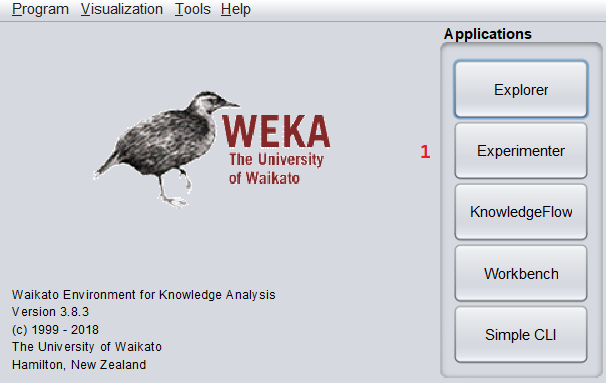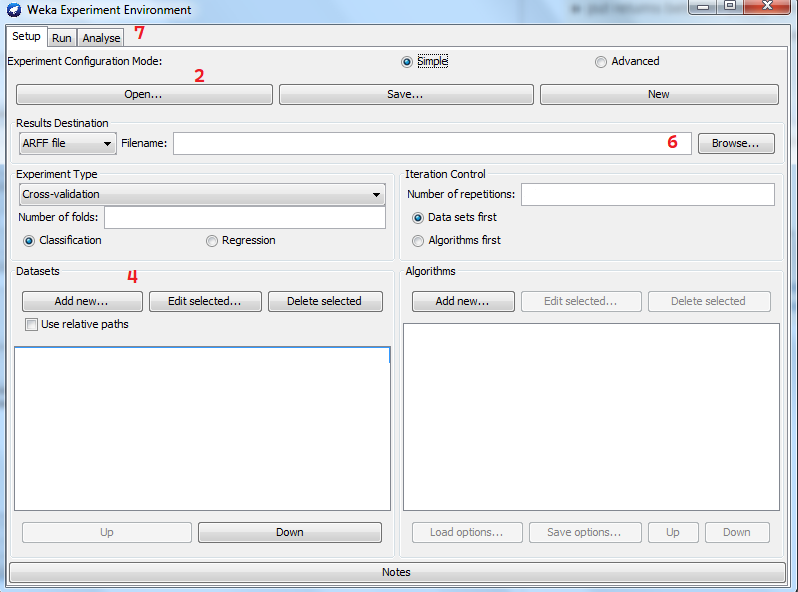The subdirectory weka_models contains the models that have been specifically created for this project. To use the models follow this steps:
- Open the Weka Experimenter page
- Click on 'Open...' on the top left of the page
- Navigate through the directories to reach the requested model
- In the dataset subsection click on 'Add new...'
- Select the dataset or datasets to analyze
- (optional) In the Filename field choose the name and directory of the output file
- Switch to the Run tab and click on run to start the experiment