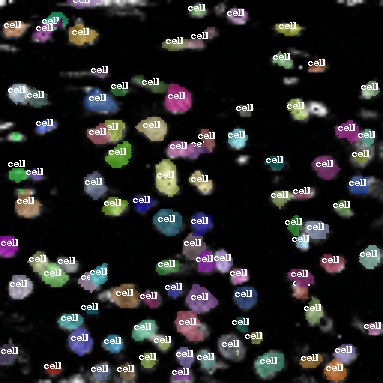An IMC Necleus Instance Segmentation Tool using SOLOv2.
- Linux (Windows is not officially supported)
- Python 3.5+
- PyTorch 1.1 or higher (>=1.5 is not tested)
- CUDA 9.0 or higher
- NCCL 2
- GCC 4.9 or higher
- mmcv 0.2.16
or use the provided yaml file solov2-pytorch1.4-environment.yaml (with Python = 3.7, PyTorch = 1.4, CUDA = 10.1, GCC = 5.5).
git-lfs clone https://github.com/Liuzhe30/SoloIMCInstall SOLO
SOLOv2 implementation is based on mmdetection(v1.0.0). Please refer to the official document for installation.
a. Create a conda virtual environment and activate it.
conda create -n solo python=3.7 -y
conda activate solob. Install PyTorch and torchvision following the official instructions, e.g.,
conda install pytorch torchvision -c pytorchc. Clone the SOLO repository.
git clone https://github.com/WXinlong/SOLO.git
cd SOLOd. Install build requirements and then install SOLO. (We install pycocotools via the github repo instead of pypi because the pypi version is old and not compatible with the latest numpy.)
pip install -r requirements/build.txt
pip install "git+https://github.com/cocodataset/cocoapi.git#subdirectory=PythonAPI"
pip install -v -e . # or "python setup.py develop"python3 mask_recreator.pyIf you want to recreate the annotation files, please run the following commands:
pip install cython
pip install git+git://github.com/waspinator/coco.git@2.1.0
python3 mask_annotation.py
python3 mask_pycococreator.pycd SOLO
python tools/train.py ${CONFIG_FILE}
Example:
python tools/train.py configs/solov2_r50_fpn_8gpu_1x_imc.py# single-gpu testing
python tools/test_ins.py ${CONFIG_FILE} ${CHECKPOINT_FILE} --show --out ${OUTPUT_FILE} --eval segm
Example:
python tools/test_ins.py configs/solov2_r50_fpn_8gpu_1x_imc.py work_dirs/solov2_release_r50_fpn_8gpu_1x/epoch_10.pth --show --out results_solo.pkl --eval segmpython tools/test_ins_vis.py ${CONFIG_FILE} ${CHECKPOINT_FILE} --show --save_dir ${SAVE_DIR}
Example:
python tools/test_ins_vis.py configs/solov2_r50_fpn_8gpu_1x_imc.py work_dirs/solov2_release_r50_fpn_8gpu_1x/epoch_10.pth --show --save_dir work_dirs/vis_soloAny pull requests or issues are welcome.
- README for running SoloIMC.