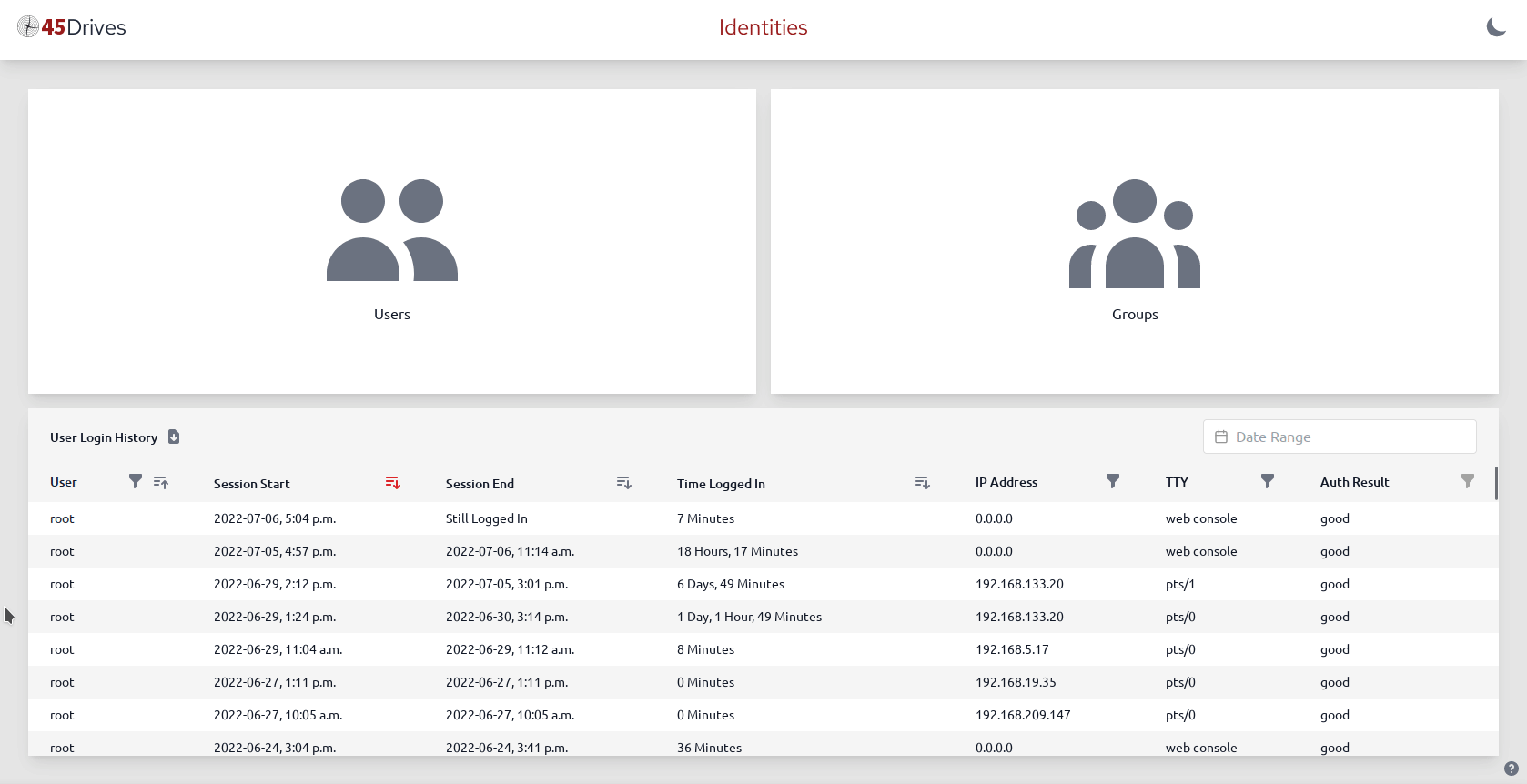User and group management plugin for Houston UI (Cockpit)
- Create delete user accounts
- Edit account details
- Add and remove groups
- Change home directory, login shell, account description
- Terminate session (sends SIGHUP to all of the user's processes)
- Manage credentials
- Account login
- Set/change password
- Lock account
- Manage password expiry
- Samba
- Set/change/remove Samba password (smbpasswd)
- SSH
- Generate passwordless public/private key pair
- Copy public SSH key from UI to clipboard
- Test passwordless SSH to a host
- Manage authorized SSH access keys from other hosts
- Account login
- View, filter, and export login history
- View groups and group members
- Create groups
- Delete groups (if it's a non-system, non-primary group)
curl -sSL https://repo.45drives.com/setup | sudo bash
sudo apt update
sudo apt install cockpit-identitiesInstalling this way may work for other versions of Ubuntu and Debian, but it is unsupported. You won't get automatic updates this way.
curl -LO https://github.com/45Drives/cockpit-identities/releases/download/v0.1.12/cockpit-identities_0.1.12-1focal_all.deb
sudo apt install ./cockpit-identities_0.1.12-1focal_all.debcurl -sSL https://repo.45drives.com/setup | sudo bash
sudo dnf install cockpit-identitiesInstalling this way may work for other versions of Rocky/Centos/RHEL/Fedora/etc, but it is unsupported. You won't get automatic updates this way.
# dnf or yum
sudo dnf install https://github.com/45Drives/cockpit-identities/releases/download/v0.1.12/cockpit-identities-0.1.12-1.el8.noarch.rpm- Install Dependencies
# debian-like
cockpit
bash
coreutils
hostname
libc-bin
passwd
psmisc
samba
samba-common-bin
sudo
util-linux
perl
openssh-client
# RHEL-like
cockpit
bash
coreutils
glibc-common
hostname
passwd
psmisc
samba-common-tools
shadow-utils
sudo
util-linux
util-linux-user
perl
openssh- Download pre-built archive and install
curl -LO https://github.com/45Drives/cockpit-identities/releases/download/v0.1.12/cockpit-identities_0.1.12_generic.zip
unzip cockpit-identities_0.1.12_generic.zip
cd cockpit-identities_0.1.12_generic
# no need to run `make` first, the plugin is pre-built
sudo make installIf you haven't already, consider getting cockpit-file-sharing for managing Samba and NFS shares.