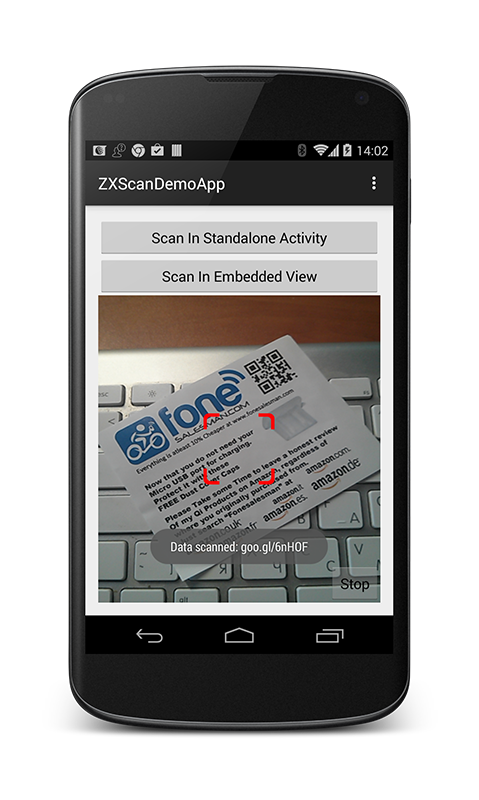IMPORTANT INFORMATION - this project is now merged with another one, called CAMView: https://github.com/LivotovLabs/CamView
All future development of this scanner library will happen inside the CAMView repository. Please post your issues and download sources, new snapshots and releases from there: https://github.com/LivotovLabs/CamView
We believe both ZXScanLib and CAMView have a lot of common (moreover, ZXScanLib depends on CAMView), so having it as a single solid project will boost productivity, add more transparency and reduce number of bugs.
All previous ZXScanLib releases will remain in the maven repo forever, so no current production apps should be affected.
Simply include ScannerView in your layout XML.
<eu.livotov.zxscan.ScannerView
android:id="@+id/scanner"
android:layout_width="match_parent"
android:layout_height="match_parent" />Add scanned code event receiver.
ScannerView scanner = (ScannerView) findViewById(R.id.scanner);
scanner.setScannerViewEventListener(new ScannerView.ScannerViewEventListener()
{
public boolean onCodeScanned(final String data)
{
scanner.stopScanner();
Toast.makeText(this, "Data scanned: " + data, Toast.LENGTH_SHORT).show();
return true;
}
});Start scanner when you need it.
scanner.startScanner();That't it ! Alternatively you may operate with the ScannerFragment instead. The only difference is that ScannerFragment starts and stops scanner automatically when fragment is resumed/paused.
See also the simple demo application that is included.
- Currently scanner tries to recognize all supported barcodes. Option to try only specified types will be added shortly.
ZXScanLib is available from maven repository:
- Maven repository: http://maven.livotovlabs.pro/content/groups/public
- Group name: eu.livotov.labs
- Artifact ID: zxscanlib
Available versions:
- Latest release version: 2.0.1
- Latest development snapshot: 2.1.1-SNAPSHOT
Please note that versions 0.9.x and 1.x are from previous generation of this library - they are completely different in api and obsolete.
Gradle:
repositories {
...
maven { url 'http://maven.livotovlabs.pro/content/groups/public' }
...
}
compile ('eu.livotov.labs:zxscanlib:2.0.1@aar') {transitive=true}
Note, that ZXScanLib depends internally on CAMView project, so transitive=true statement is required in order to compile.
All configuration is made on ScannerView instance. If you're operating with ScannerFragment, you can get ScannerView instance by
calling getScanner() method.
- To enable or disable sound beep when the code is scanned, use
setPlaySound(true|false); - To use your own sound for beep, set it using
setScannerSoundAudioResource(R.raw.my_beep);- you can use .wav, .ogg or .mp3 files. - To show or hide the HUD (red square above the picture from camera), use
setHudVisible(true|false); - To use your own picture of HUD, set it using
setHudImageResource(R.drawable.my_hud_image);
If you want complete scanner layout rework, extend ScannerView and override the getScannerLayoutResource() method in order to
specify your own layout:
public class MyScannerView extends ScannerView
{
@Override
protected int getScannerLayoutResource()
{
return R.layout.my_customized_scanner_layout;
}
}Note, that your layout MUST contain at least the CAMView object definition with the special ID zxscanlib_camera :
<eu.livotov.labs.android.camview.CAMView
android:id="@id/zxscanlib_camera"
android:layout_width="match_parent"
android:layout_height="match_parent"/>We're always happy for external help and any contributions !
- If you want to contribute to barcode scanning/recognition/customization area, please submit a ticket, fork the project, apply changes and submit a pull request.
- If you want to contribute to camera manager, you're welcome to do the same steps as above but for CAMView project: https://github.com/LivotovLabs/CAMView - it is used internally in ZXScanLib for streaming and capturing live data from the device camera.
Thanks ZXing (https://github.com/zxing/zxing) for the core decoding engine that is used as default processor to decode captured bitmaps !
Copyright 2014 Livotov Labs Ltd.
Licensed under the Apache License, Version 2.0 (the "License");
you may not use this file except in compliance with the License.
You may obtain a copy of the License at
http://www.apache.org/licenses/LICENSE-2.0
Unless required by applicable law or agreed to in writing, software
distributed under the License is distributed on an "AS IS" BASIS,
WITHOUT WARRANTIES OR CONDITIONS OF ANY KIND, either express or implied.
See the License for the specific language governing permissions and
limitations under the License.