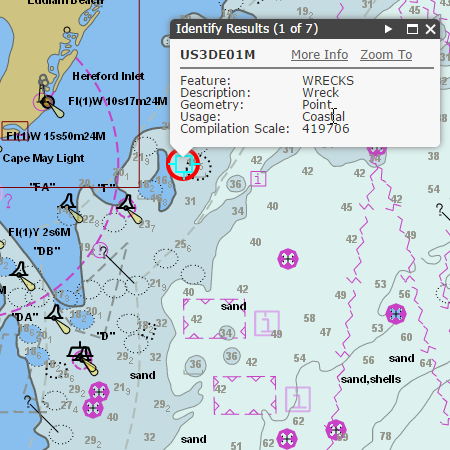The Maritime Chart Service widgets are widgets and dojo classes that illustrate how web applications can consume and interact with the Maritime Chart Service exposed by the ArcGIS for Maritime: Server product. The widgets can be used directly within Web App Builder for ArcGIS. Alternatively, the source code for these widgets is available here for reuse/modification and to integrate it within custom web apps outside of the Web App Builder for ArcGIS framework.
These Web App Builder widgets illustrates how to build web apps consuming S-57 web services published from ArcGIS for Maritime: Server in a JavaScript web app.
- Allows users to change S-52 based display settings through the JavaScrip client
- Enables users to identify on individual features and view their attribute information.
- Provides the ability to search based on object name (OBJNAM) and S-57 dataset names. (functionality coming soon)
The Widget Repository currently includes:
###Maritime Chart Service Library
This is a library of custom Esri widgets and custom layer classes that extend Esri's JSAPI in order to consume the Maritime Chart Service in apps.
###Web App Builder Widgets
The following are custom Web App Builder widgets that use the maritime chart service library above and are to be used within the Web App Builder to create custom apps, templates and themes.
- Maritime Display Properties
- Maritime Identify
- Maritime Search (functionality coming soon)
- Web App Builder for ArcGIS (Developer Edition) 1.1 or greater for the Web App builder widgets.
- Maritime Chart Service widgets require JS API 3.11 or less.
- ArcGIS for Maritime Server 10.3.1
Adding Widgets to you Web AppBuilder Environment:
- If you haven't already, download the latest version of Web AppBuilder for ArcGIS (Developer Edition) and follow the instruction at https://developers.arcgis.com/web-appbuilder/guide/getstarted.htm
- Download the Maritime Chart Service widgets by clicking on Download Zip.
- To use the widgets, copy the ones you want to use to the Web App Builder widget directory.
- Copy the contents of the
src\widgets\folder to%webappbuilder_install%\client\stemapp\widgets\
- The Web App Builder widgets depend on the modules in the libs folder.
- Copy the contents of
src\libs\folder to<webappbuilder folder>\client\stemapp\libs\
- The Identify widget is an off-panel web app builder widget.
- Copy the file
src\config.jsonto the<webappbuilder folder>\client\stemapp\predefined-apps\default\folder (replace theconfig.jsonfile there).
- The Identify widget only supports JSAPI 3.11 and below.
- Copy the file
src\env.jsto the<webappbuilder folder>\client\stemapp\folder (replace theenv.jsfile there).
- This example uses dojo bootstrap for the Display Settings widget.
- Copy the file
src\init.jsto the<webappbuilder folder>\client\stemapp\folder (replace theinit.jsfile there).
Deploying your Web Application:
These steps address a known limit with our support for JSAPI 3.11 when deploying your app on a web server.
- See Deploy app for additional information https://developers.arcgis.com/web-appbuilder/guide/xt-deploy-app.htm
- After you have downloaded your app you must update your env.js file with the correct JSAPI reference.
- Search your env.js file for 3.13 and replace it with 3.11.
- Save your changes.
- Your app is ready to be deployed on your web server.
New to Github? Get started here.
For more resources on developing and modifying widgets please visit Web App Builder for ArcGIS (Developer Edition) documentation
- Learn more about Maritime Chart Service, a functionality of the ArcGIS for Maritime: Server product here.
- ArcGIS for JavaScript API Resource Center
- ArcGIS Blog
- Find a bug or want to request a new feature? Please let us know by submitting an issue.
Esri welcomes contributions from anyone and everyone. Please see our guidelines for contributing.
If you are using JS Hint there is a .jshintrc file included in the root folder which enforces this style. We allow for 120 characters per line instead of the highly restrictive 80.
Copyright 2015 Esri
Licensed under the Apache License, Version 2.0 (the "License"); you may not use this file except in compliance with the License. You may obtain a copy of the License at
http://www.apache.org/licenses/LICENSE-2.0
Unless required by applicable law or agreed to in writing, software distributed under the License is distributed on an "AS IS" BASIS, WITHOUT WARRANTIES OR CONDITIONS OF ANY KIND, either express or implied. See the License for the specific language governing permissions and limitations under the License.
A copy of the license is available in the repository's license.txt file.
[](Esri Tags: maritime maritimechartservice webappbuilder) [](Esri Language: Javascript)