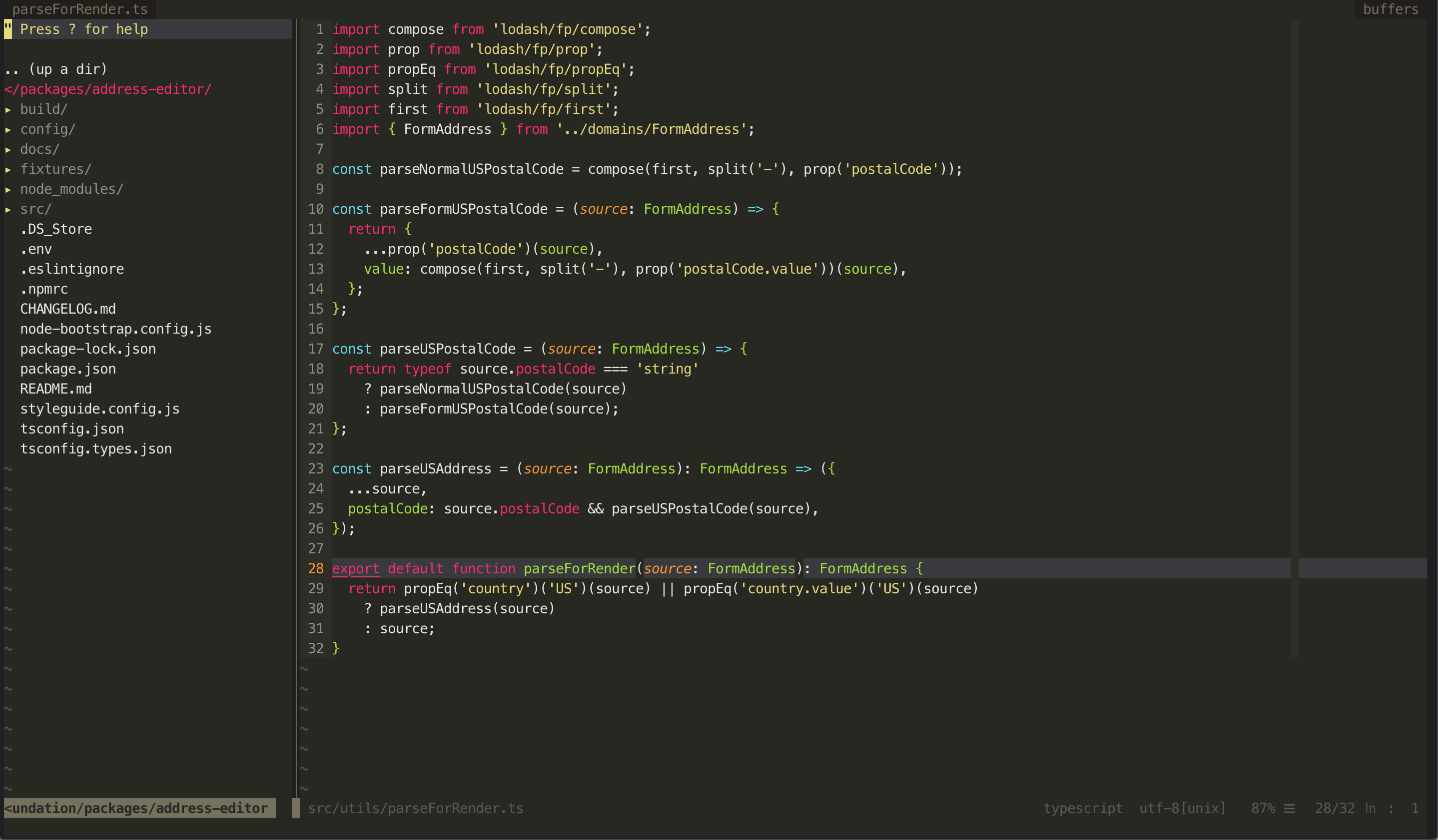Refined monokai color scheme for vim.
Plug 'crusoexia/vim-monokai'
mkdir -p ~/.vim/colorsDownload the colors/monokai.vim file from the repo to ~/.vim/colors
Copy below command to your ~/.vimrc:
syntax on
colorscheme monokaiIf you are using a terminal which support truecolor like iterm2, enable the gui color by adding below setting in ~/.vimrc or ~/.vim/init.vim
set termguicolorsOtherwise, use below setting to activate the 256 color in terminal
set t_Co=256 " vim-monokai now only support 256 colours in terminal.coc.nvim is a powerful completion engine, it brings vs-code's experience into vim. vim-monokai fits it well.
If you are using a font which support italic, paste below command in .vimrc to turn on gui/terminal italic effect:
let g:monokai_term_italic = 1
let g:monokai_gui_italic = 1
Note: If you are using vim with tmux, you need to turn-off the italic. tmux doesn't support italic font, all italic effect will become "reverse".
Below plugins would give you better experience when using vim-monokai:
| Language | Plugins |
|---|---|
| Javascript | vim-javascript vim-javascript-lib |
| Typescript | yats.vim |
| Dart | dart-vim-plugin |
| JSX | vim-jsx-pretty |
| Markdown | vim-markdown |