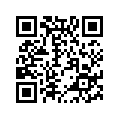RQRCode is a library for creating and rendering QR codes into various formats. It has a simple interface with all the standard QR code options. It was adapted from the Javascript library by Kazuhiko Arase.
- QR code is trademarked by Denso Wave inc
- Minimum Ruby version is
>= 2.3 - For
rqrcodereleases< 1.0.0please use this README
Add this line to your application's Gemfile:
gem 'rqrcode'or install manually:
gem install rqrcoderequire 'rqrcode'
qr = RQRCode::QRCode.new('http://github.com')
result = ''
qr.qrcode.modules.each do |row|
row.each do |col|
result << (col ? 'X' : 'O')
end
result << "\n"
end
puts resultThese are the various QR Code generation options provided by rqrqcode_core.
string - the string you wish to encode
size - the size of the qrcode (default 4)
level - the error correction level, can be:
* Level :l 7% of code can be restored
* Level :m 15% of code can be restored
* Level :q 25% of code can be restored
* Level :h 30% of code can be restored (default :h)
mode - the mode of the qrcode (defaults to alphanumeric or byte_8bit, depending on the input data):
* :number
* :alphanumeric
* :byte_8bit
* :kanji
Example
qrcode = RQRCodeCore::QRCode.new('hello world', size: 1, level: :m, mode: :alphanumeric)
You can output your QR code in various forms. These are detailed below:
The SVG renderer will produce a stand-alone SVG as a String
require 'rqrcode'
qrcode = RQRCode::QRCode.new("http://github.com/")
# NOTE: showing with default options specified explicitly
svg = qrcode.as_svg(
offset: 0,
color: '000',
shape_rendering: 'crispEdges',
module_size: 6,
standalone: true
)SVG only options:
viewbox - replace height, width in <svg> with a viewBox, allows CSS scaling
svg_attributes - a Hash, valid keys are `:id` and `:class`, e.g. `svg_attributes: {id: '123'}`, adds id and/or class attributesThe ANSI renderer will produce as a string with ANSI color codes.
require 'rqrcode'
qrcode = RQRCode::QRCode.new("http://github.com/")
# NOTE: showing with default options specified explicitly
svg = qrcode.as_ansi(
light: "\033[47m", dark: "\033[40m",
fill_character: ' ',
quiet_zone_size: 4
)The library can produce a PNG. Result will be a ChunkyPNG::Image instance.
require 'rqrcode'
qrcode = RQRCode::QRCode.new("http://github.com/")
# NOTE: showing with default options specified explicitly
png = qrcode.as_png(
bit_depth: 1,
border_modules: 4,
color_mode: ChunkyPNG::COLOR_GRAYSCALE,
color: 'black',
file: nil,
fill: 'white',
module_px_size: 6,
resize_exactly_to: false,
resize_gte_to: false,
size: 120
)
IO.binwrite("/tmp/github-qrcode.png", png.to_s)require 'rqrcode'
qr = RQRCode::QRCode.new('http://kyan.com', size: 4, level: :h)
puts qr.to_sOutput:
xxxxxxx x x xxx xxxxxxx
x x xxxxx x x x x
x xxx x x x x x xxx x
x xxx x xxx x xxx x xxx x
x xxx x xxx x x x x xxx x
... etc
http://www.rubydoc.info/gems/rqrcode
You can run the test suite using:
$ ./bin/setup
$ bundle exec rspec
or try the lib from the console with:
$ ./bin/console
- Fork the project
- Send a pull request
- Don't touch the .gemspec, I'll do that when I release a new version
Original RQRCode author: Duncan Robertson
A massive thanks to all the contributors of the library over the years. It wouldn't exist if it wasn't for you all.
Oh, and thanks to my bosses at https://kyan.com for giving me time to maintain this project.
- wikipedia:: http://en.wikipedia.org/wiki/QR_Code
- Denso-Wave website:: http://www.denso-wave.com/qrcode/index-e.html
- kaywa:: http://qrcode.kaywa.com
MIT License (http://www.opensource.org/licenses/mit-license.html)