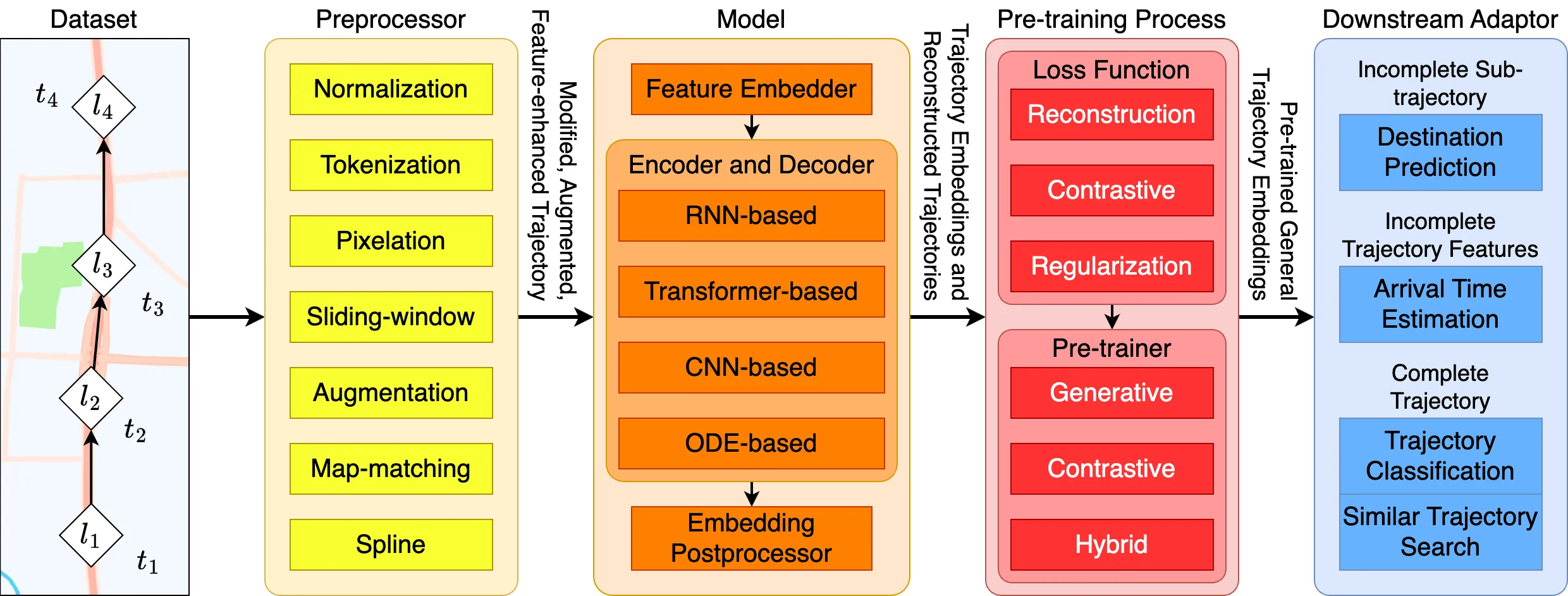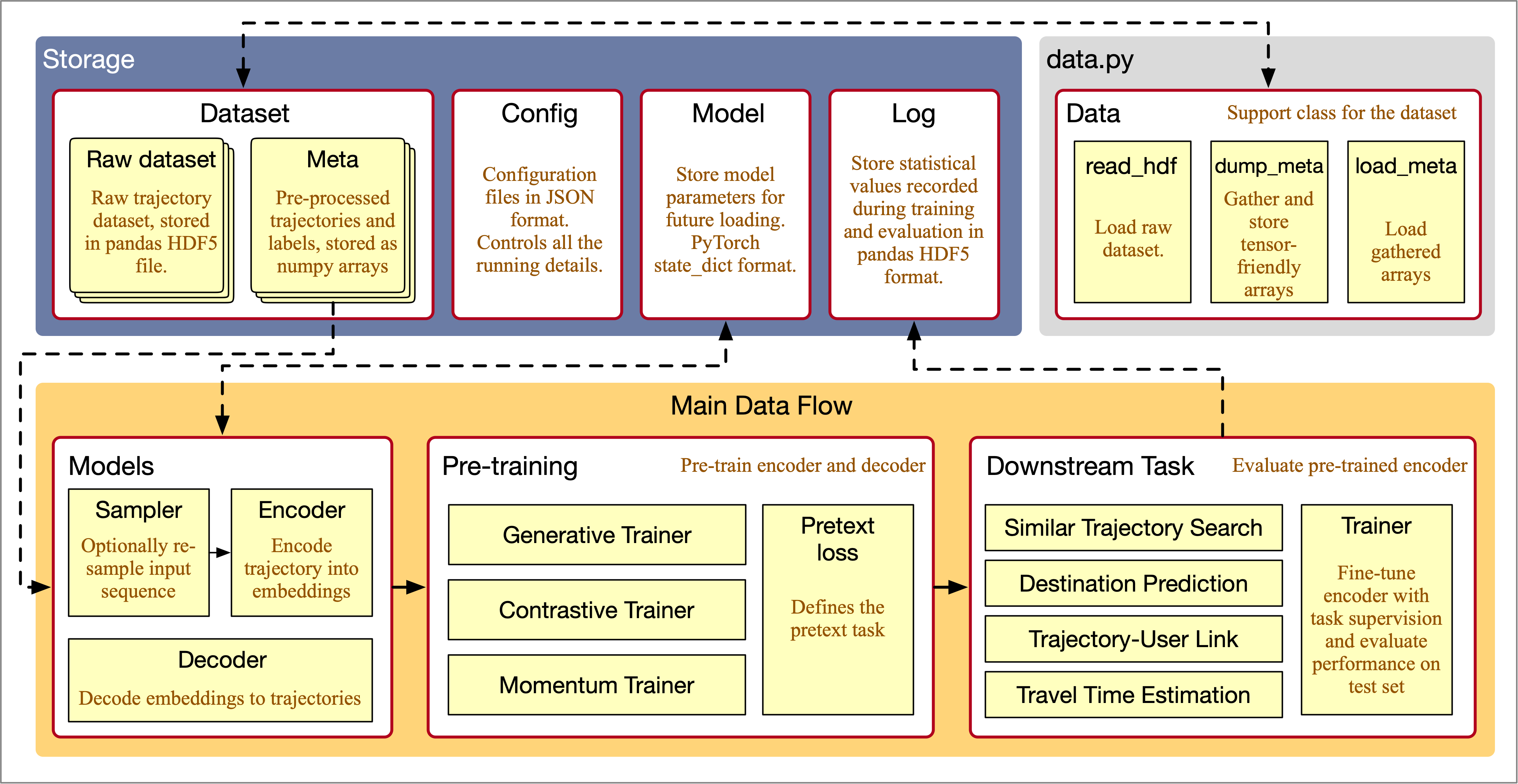Preprint Paper: arXiv
This is a unified and modular pipeline that aims to simplify the process of constructing and evaluating pre-training trajectory embedding methods.
This pipeline modularizes pre-training methods into five key types of components: dataset, preprocessor, model, pre-training process, and downstream adaptor.
There are four main components of this framework:
- Data storage, including raw and pre-processed trajectory data, cached neural networks, training logs, and configuration files. There is also a dedicated class
data.Datatakes control of dataset loading and pre-processing. - Neural network models, including samplers, encoders, and decoders. These models are the training and evaluation targets.
- Pre-training, which defines a specific pretext task and pre-trains the trajectory encoders and decoders.
- Downstream task, which applies the pre-trained encoders to trajectory mining tasks, so that the pre-training quality can be verified.
Following explains these components in detail.
The raw trajectory datasets stores the original trajectory sequences in pandas HDF5Store format. We provide a small, sample dataset in the /sample directory, that is also good for quick debugging.
One HDF5 file stores one dataset, and there should be three keys (dataframes) stored in one file:
trips, the trajectory sequencestrip_info, additional features related to each trajectory, such as user ID and class label.road_info, information of the road network, such as coordinate of each road segment.
The read_hdf function in Data class loads the raw dataset and do some basic process.
We store the original trajectories as pandas DataFrame as they are human-friendly, i.e., easy to read. Yet, they cannot be directly fed into neural networks and require extra pre-processing. The pre-processed and tensor-friendly arrays, such as trajectories padded to the same maximum length, are stored as numpy binaries. Once saved, we can quickly load them from files, saving times when we are conducting multiple sets of experiments.
The dump_meta and load_meta functions in the Data class save and load meta data from files, respectively.
Configuration files control all the parameters in experiments. The config files are all stored in /config directory as the JSON format.
We can save learnable parameters in neural networks as files. We can then load the models trained under a specific experimental setting, without the need to re-train them.
All the above files, except for the configurations, are stored in a "base directory" specified in the Data class. If you are using sample datasets, the base directory will always be the /sample directory under the root of this framework. Otherwise, you should set a location with sufficient free space, since some of the above files will take up a lot of space!
The neural network models can be classified into:
-
Samplers, re-sample the input trajectory sequences before passing them to the encoders. They come handy for achieving certain experimental settings such as denoising autoencoding. Although they are called "sampler", you can define how the trajectories are processed however you need.
-
Encoders, encode and map trajectories into the embeddings. We already implement the common RNN- and Transformer-based encoders.
-
Decoders, recover embeddings back to trajectories. They serve generative pre-training tasks such as auto-encoding.
It should be easy to implement new models, as long as you follow the input and output format. All model classes are located under the /model directory.
The pre-trainers are classes that support the pre-training process. /pretrain/trainer.py includes commonly used pre-trainers.
- The
Trainerclass is an abstract class, with implementation of the common functions: fetching mini-batches, feed mini-batches into loss functions, save and load the pre-trained models. - The
ContrastiveTrainerclass is the trainer for contrastive-style pre-training. As for now, it doesn't include any additional function to theTrainerclass. - The
GenerativeTrainerclass is the trainer for generative-style pre-training. It includes agenerationfunction that can be used to evaluate the generation accuracy of a trained encoder-decoder pair. - The
MomentumTrainercan be regarded as a special version of contrastive-style pre-trainer. It implements a momentum training scheme, with student-teacher pairs. - The
NoneTraineris reserved for end-to-end training scenarios.
The loss defines the pretext task to pre-train the models. Of coursely, they are aligned with the specified pre-trainer. For example, as a generative pretext loss, AutoReg can only work with GenerativeTrainer.
As their names suggest, contrastive_losses.py and generative_losses.py store contrastive- and generative-style loss functions. The loss functions have to obey two basic standards:
- They need to be a subclass of
torch.nn.Module. This is because some loss functions may include extra discriminators or predictors. - The
forwardfunction is the implementation of the loss's calculation.
We already include some widely used and SOTA pretext losses. For contrastive losses, we include the Maximum Entropy Coding loss and the InfoNCE loss. For generative losses, we include the Auto-regressive loss, and two Denoising Diffusion-based losses.
We include four downstream tasks for evaluating the performance of pre-training representation methods. In /downstream/trainer.py, Classification class implements the classification task, Destination implements the destination prediction task, Search implements the similar trajectory search task, TTE implements the travel time estimation task.
You can also add your own tasks, just implement a new downstream trainer based on the abstract class Trainer. To add your own predictor for the downstream tasks, just add a new model class in /downstream/predictor.py.
If you have any questions, suggestions, or encounter any problems regarding the pipeline, feel free to contact me directly through my email: