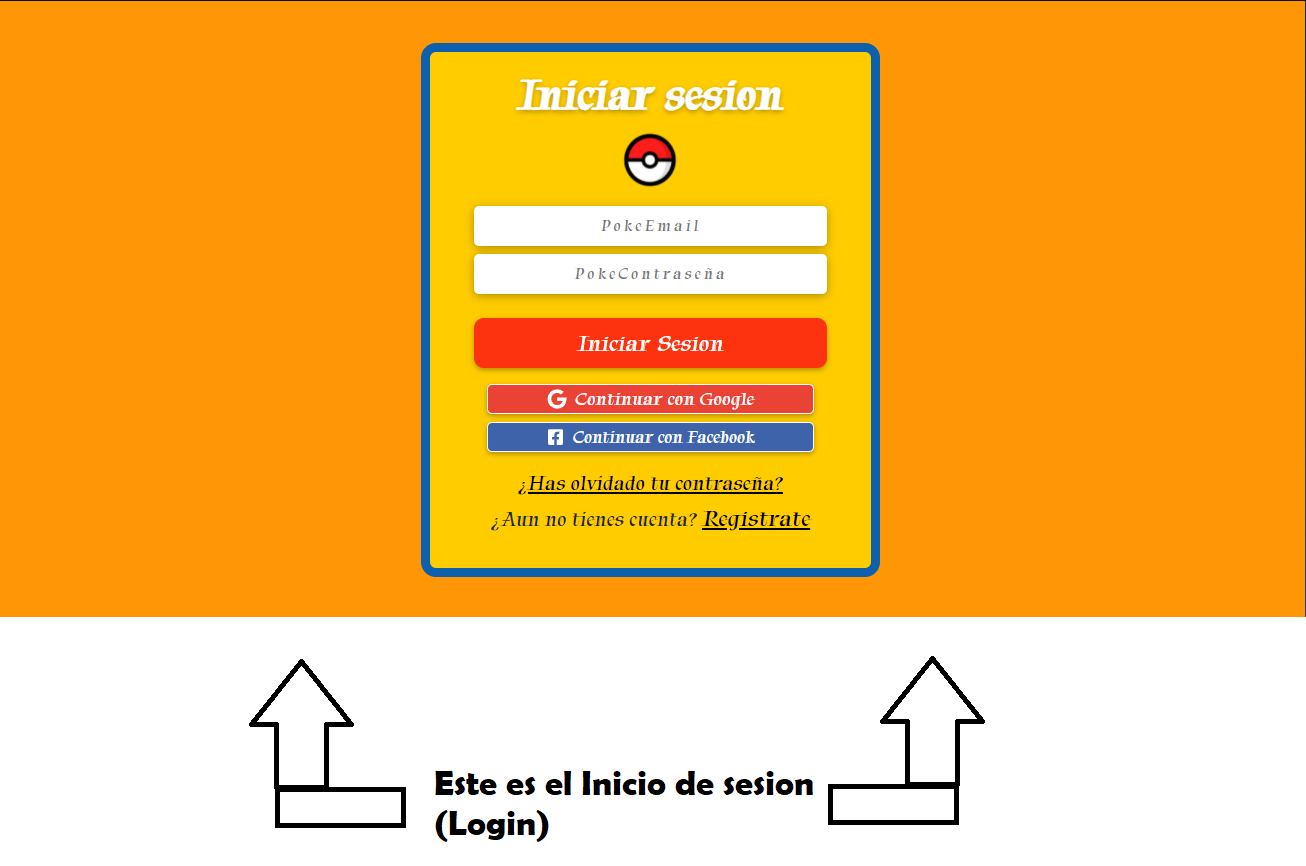- As a primary element we must have
Node.jsglobally to run all the commands below... - Install dependencies:
npm iornpm install - Run project:
npm startornpm run start
This project started with [Create React App] (https://github.com/facebook/create-react-app).
With the command npx create-react-app [App name - no_spaces_no_caps]
In the project directory, you can run:
Run the app in development mode.
Open http://localhost:3000 to view it in your browser.
The page will reload when you make changes.
You may also see lint errors in the console.
The following tools and dependencies were implemented for the realization of the project, Below we briefly describe how it was implemented and its use in the application:
React(As a javaScript library).Redux(As application state handler) This was implemented to host the API information (Pokemon) and user handling.Firebase- Google (As User Authenticator) All user treatment is managed with this tool.bootstrap(As Style Editor of our interface) With this framework we work only with the bootstrapProgress-barelementReact-Icons(As a provider ofSVGicons) This tool was used in the handling of illustrativeSVGfiles of our appJest,Enzyme,Enzyme-to-Json,@wojtekmaj/enzyme-adapter-react-17(Providers of tools for the testing part of our app)
cd'Our folder to host the project'/git initgit clone https://github.com/Lomchas/Prueba_Tecnica-POKEDEX.git
Ready!! you already have your repository created, you just have to insert the node modules on your computer,
from the terminal of your project with the command npm install or npm i
Site Url: [https://bejewelled-paprenjak-db7bad.netlify.app]
- User Login 🔐
- User Registration 🔐
- Start of the App or Home 🏠
- Detail of each card 🃏
- Mobile version 📱
Daniel Losada
- GitHub: [https://github.com/Lomchas] 📍
- LinkedIn: [https://www.linkedin.com/in/daniel-losada-194673186/] 📍
- Instagram: [https://www.instagram.com/daniilosa_/] 📍
Geek Academy ❤ [https://academiageek.co] 📍
Makaia ❤ [https://makaia.org] 📍
Training web developers for employment ✨✨