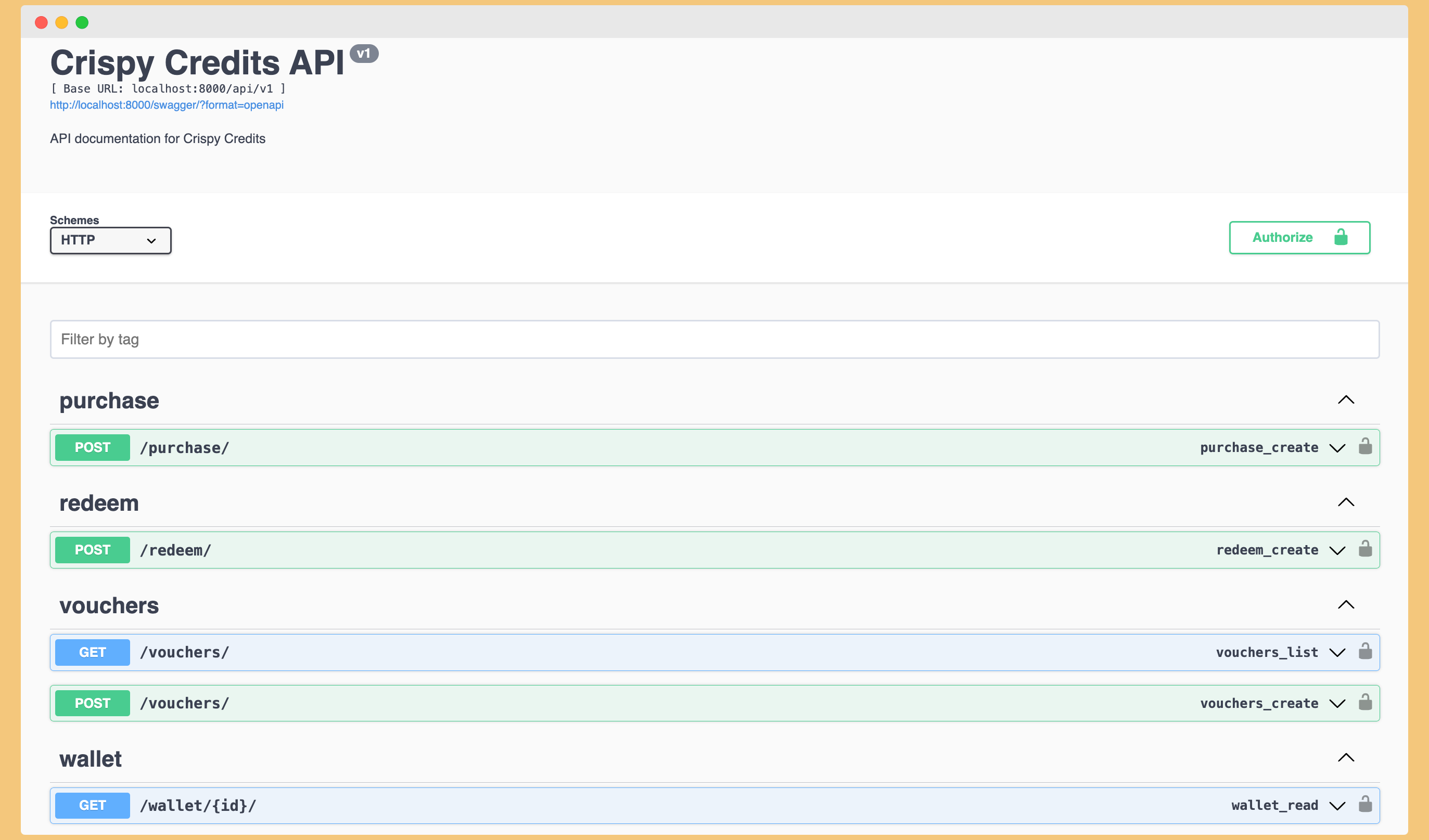
Product Screenshot 1 |
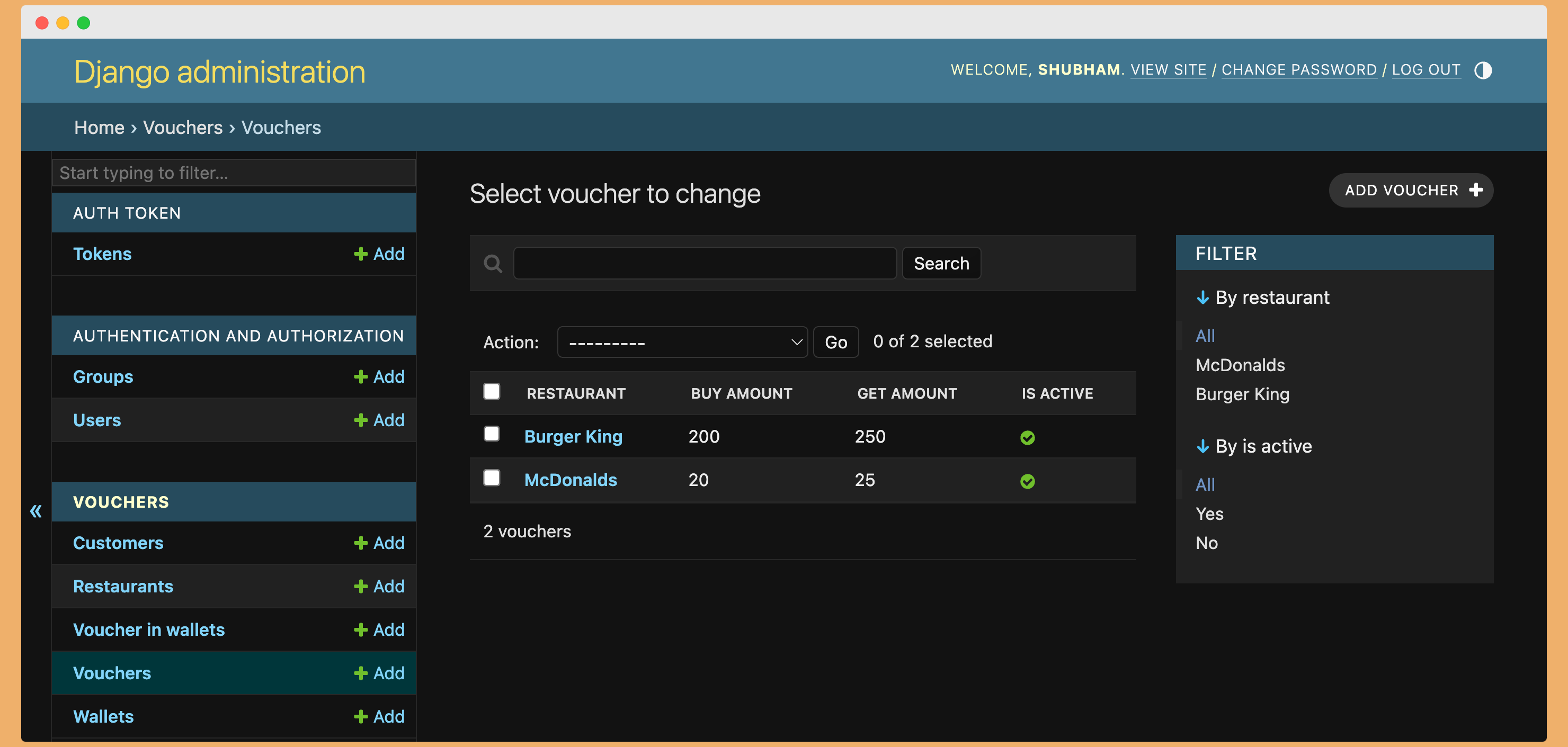
Product Screenshot 2 |
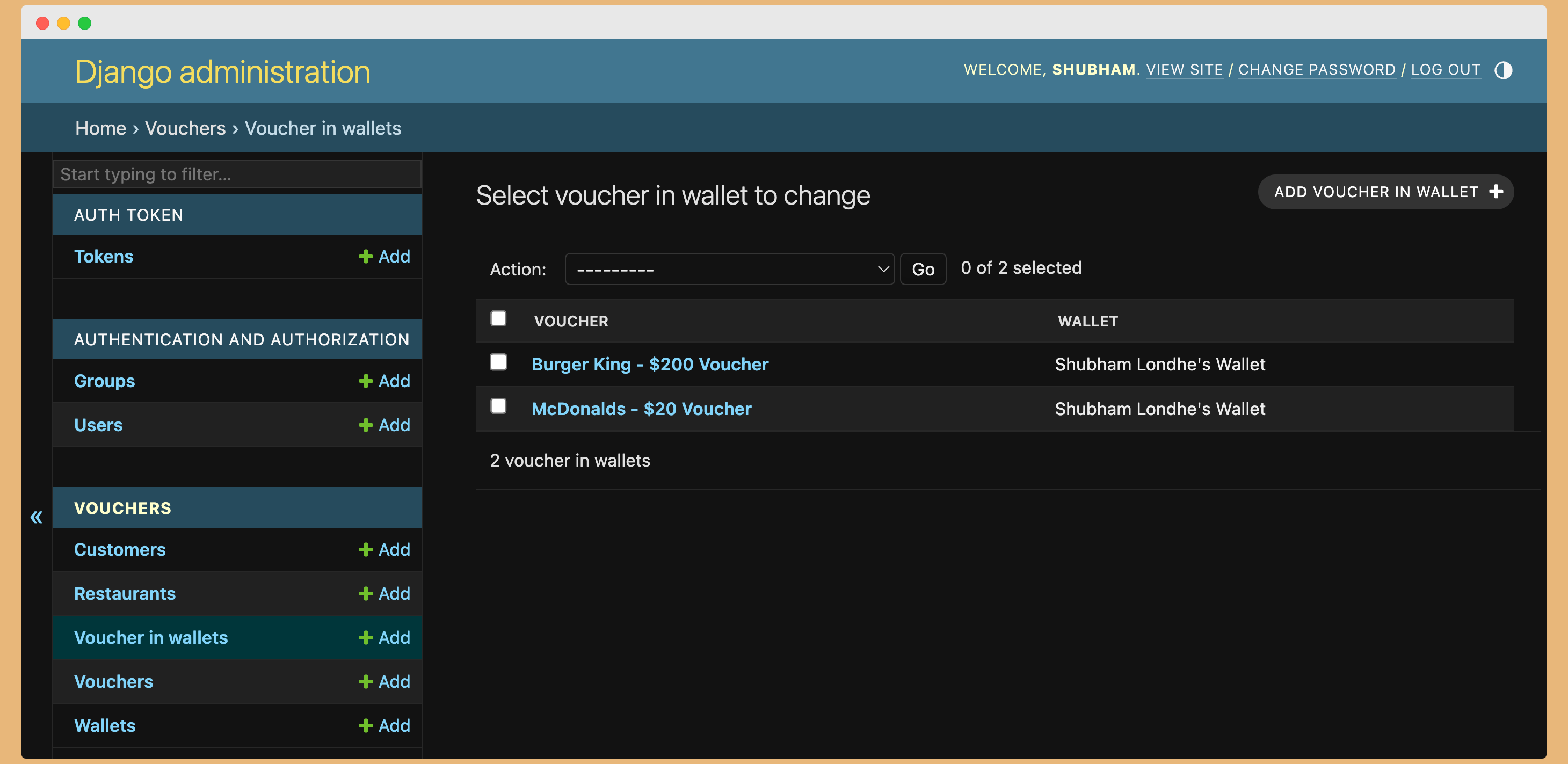
Product Screenshot 3 |
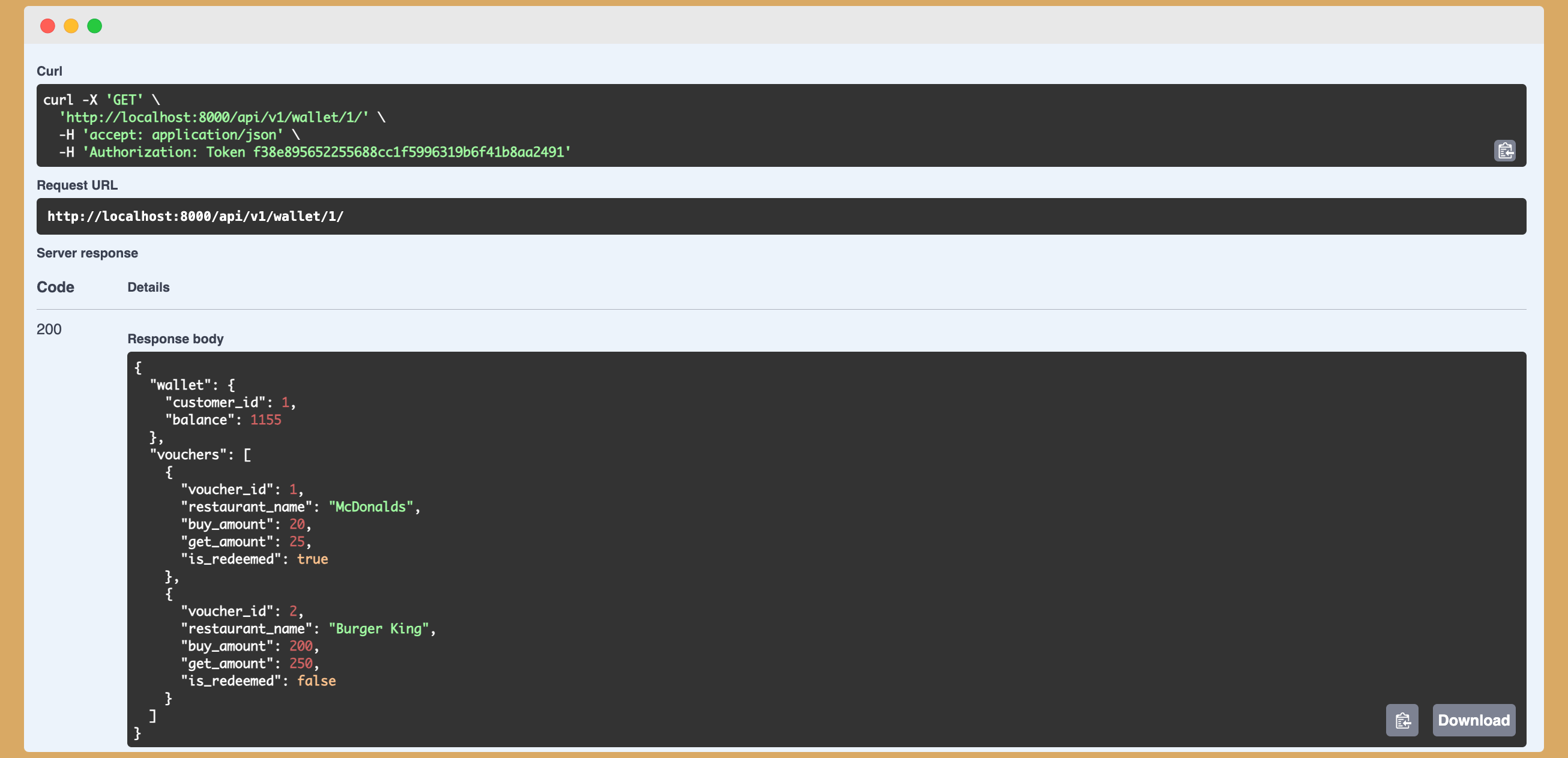
Product Screenshot 4 |
Welcome to Crispy Credits, the app that's turning vouchers into a delicious experience! 🍟
Crispy Credits is your go-to place for creating, munching on, and savoring vouchers that add a sprinkle of joy to your dining adventures. It's not just an app; it's a crispy journey filled with delightful surprises!
- Crispy Voucher Creation: Restaurants, get ready to fry up some tempting vouchers with mouthwatering buy and get amounts!
- Munch-Worthy Voucher Purchase: Customers, indulge in the joy of purchasing vouchers at a discount. Your wallet will thank you!
- Redeem with Flavor: Use your crispy vouchers to pay for meals. Whether it's a full feast or a light snack, we've got you covered.
- Wallet Goodness: Your Crispy Credits don't just disappear – they're stored safely in your wallet for your next crispy craving.
- Clone this flavor-packed repository.
- Sprinkle in the required dependencies (just like your favorite seasoning).
- Let migrations marinate your database.
- Fire up the Django development server and savor the crispy goodness!
For an extra dash of fun and detailed instructions, check out the documentation in the repository. Now, go ahead, grab those Crispy Credits, and let the crunch begin! 🌮✨
To get a local copy up and running follow these simple example steps.
- python
python --version
- Clone the repo
https://github.com/LondheShubham153/crispy_credits.git
cd crispy_credits
- Activate Virtual Environment
python -m venv
venv source venv/bin/activate
- Install python packages
pip install -r requirements.txt
- Create a .env file
SECRET_KEY = mysecretkey
DEBUG = True
DB_NAME = <database>
DB_USER = <database user>
DB_PASSWORD = <database password>
DJANGO_SUPERUSER_USERNAME = <django super user>
DJANGO_SUPERUSER_EMAIL = <django admin email>
DJANGO_SUPERUSER_PASSWORD = <django super user password>
- Start Postgres Server
sudo service postgres start- Run the migrations
python manage.py makemigrations
python manage.py migrate- Test the application
python manage.py test- Run the application
python manage.py runserver- Run using Docker Compose
docker-compose up -d
- Stop the application
docker-compose down
on your browser, you can access Swagger UI
http://localhost:8000/swagger/
For more examples, please refer to the Documentation
See the open issues for a list of proposed features (and known issues).
Contributions are what make the open source community such an amazing place to be learn, inspire, and create. Any contributions you make are greatly appreciated.
-
Fork the Project
-
Create your Feature Branch (
git checkout -b feature/AmazingFeature) -
Commit your Changes (
git commit -m 'Add some AmazingFeature') -
Push to the Branch (
git push origin feature/AmazingFeature) -
Open a Pull Request
Distributed under the MIT License. See LICENSE for more information.
Shubham Londhe - shubhamlondhe1996 - My LinkedIn
Project Link: https://github.com/LondheShubham153/crispy_credits










