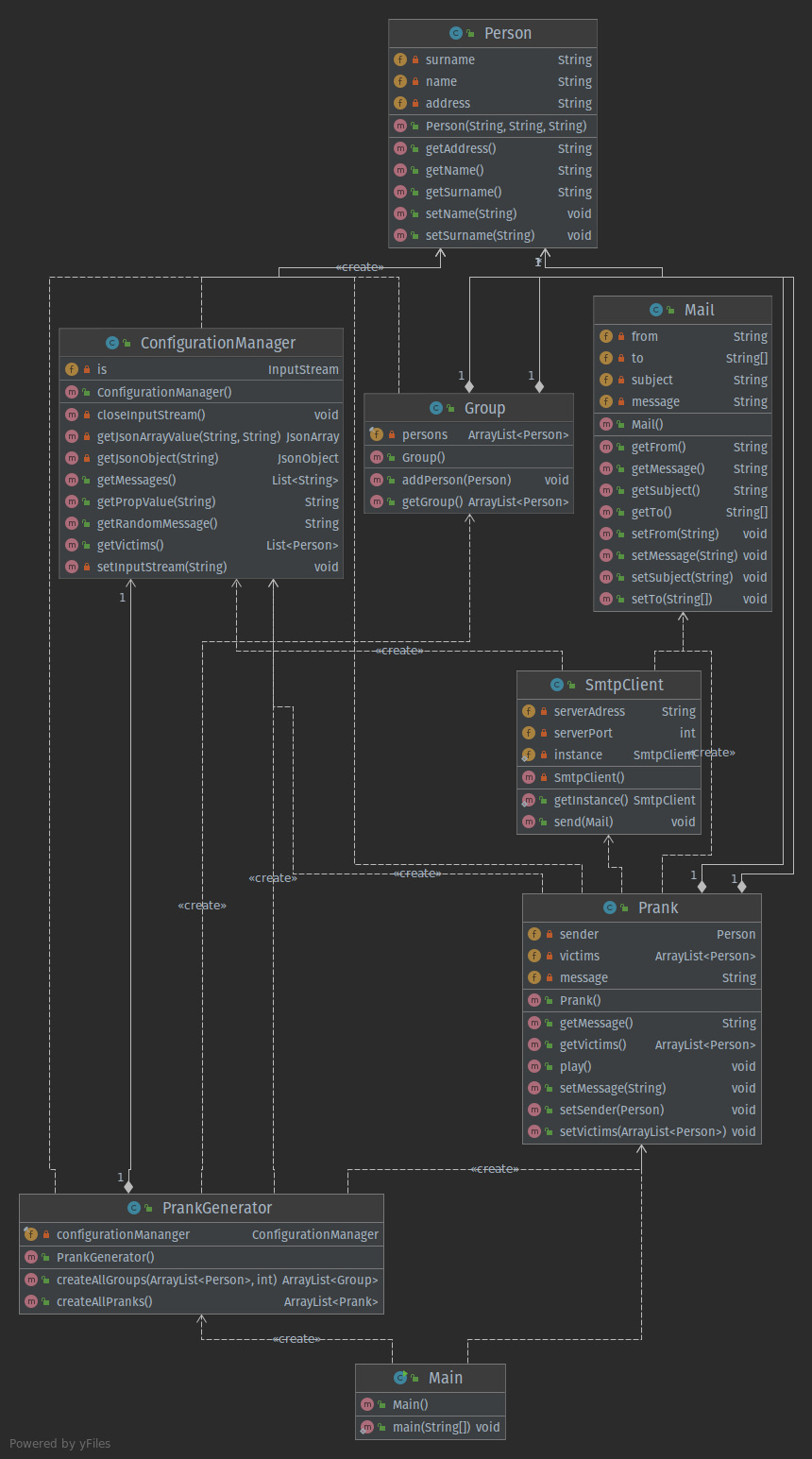The main purpose of this project is to learn the SMTP protocol by implementing an application who plays pranks.
The application is a TCP client in Java who uses the socket API to communicate with an smtp server.
The application is able to send prank emails from fake senders to a number of victims.
The client will generate 1 or more groups of at least 3 people from a json configuration file (1 sender who will appear to have sent the prank mails from a victims perspective and 2 or more victims who will receive the prank mail per group). The content of the prank mails will be randomly chosen from a json configuration file. The client will then send those prank mails to the victims. The IP adress of the SMPT server, the port of the SMTP server and the number of groups created can be modified in a configuration file.
- Java 11 or greater
- Maven
- Docker (only needed for the docker mock server)
First step is to create the config files from templates by running the following commands:
Linux
cd <app_root>/src/main/resources
cp config.properties.example config.properties
cp messages.json.example messages.json
cp victims.json.example victims.jsonWindows
cd <app_root>\src\main\resources
copy config.properties.example config.properties
copy messages.json.example messages.json
copy victims.json.example victims.jsonNext you'll need to update the following files inside src/main/resources:
config.properties: this file contains the configuration for the applicationmessages.json: this file contains a list of messages to sendvictims.json: this file contains a list of victims for your pranks
Once you've configured the previous files with your how settings and data you can install the dependencies and build and execute the application with the command mvn compile exec:java
To create a fake SMTP server for testing purposes we use MockMock. MockMock is a SMTP server that allows to send test mails without really sending them to the victims. I our case we chose to host the Mockock server on a docker container.
To use the fake SMTP server please follow the guide :
- Download docker
- Run the commands :
cd <repo>\docker
docker build --tag server_mockmock ./DockerfileServer
docker run -d -p 25:25 -p 8282:8282 -h 8282:8282 server_mockmockAfter these steps your fake SMTP server should be up and running. You can access it at the localhost adress (127.0.0.1). For the web browser interface use the port 8282 and for the SMTP mail server use the port 25.
Link to the MockMock repo : https://github.com/tweakers/MockMock
We have spitted our application logic into 4 different packages that are described bellow
This package contains a class named ConfigurationManager that is used to read values from configuration files
This package contains all classes needed to manage mails:
- Group: this class represents a group of people
- Person: this class represents a person
- Mail: this class represents an email
This package contains all the logic related to the pranks
- PrankGenerator: this class is used create a new prank campaign following configuration files
- Prank: this class represents a prank
This package contains a class named SmtpClient who is the java smtp client who used to communicate with an smtp server.