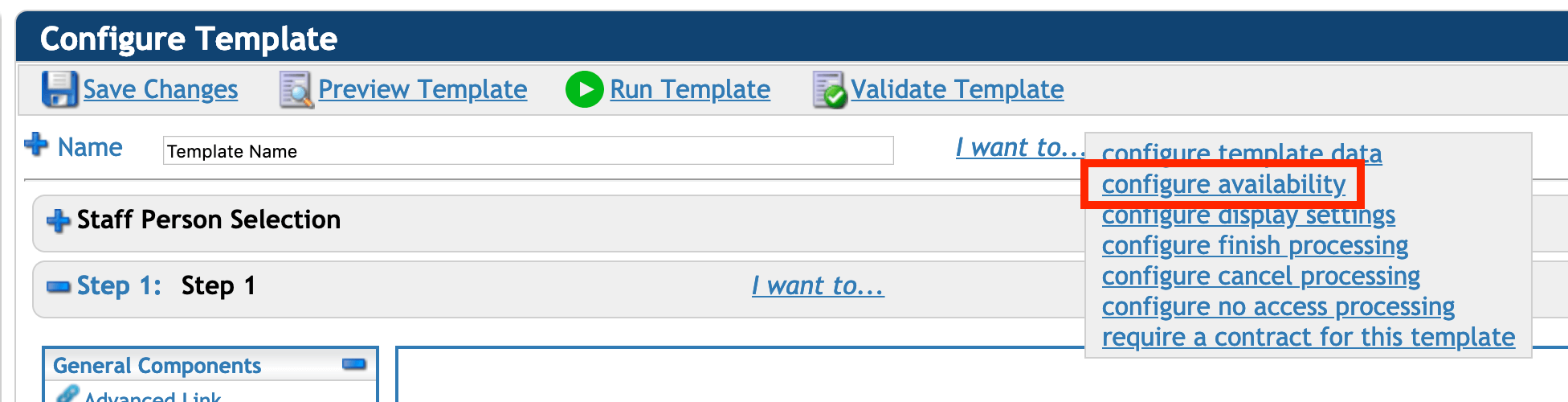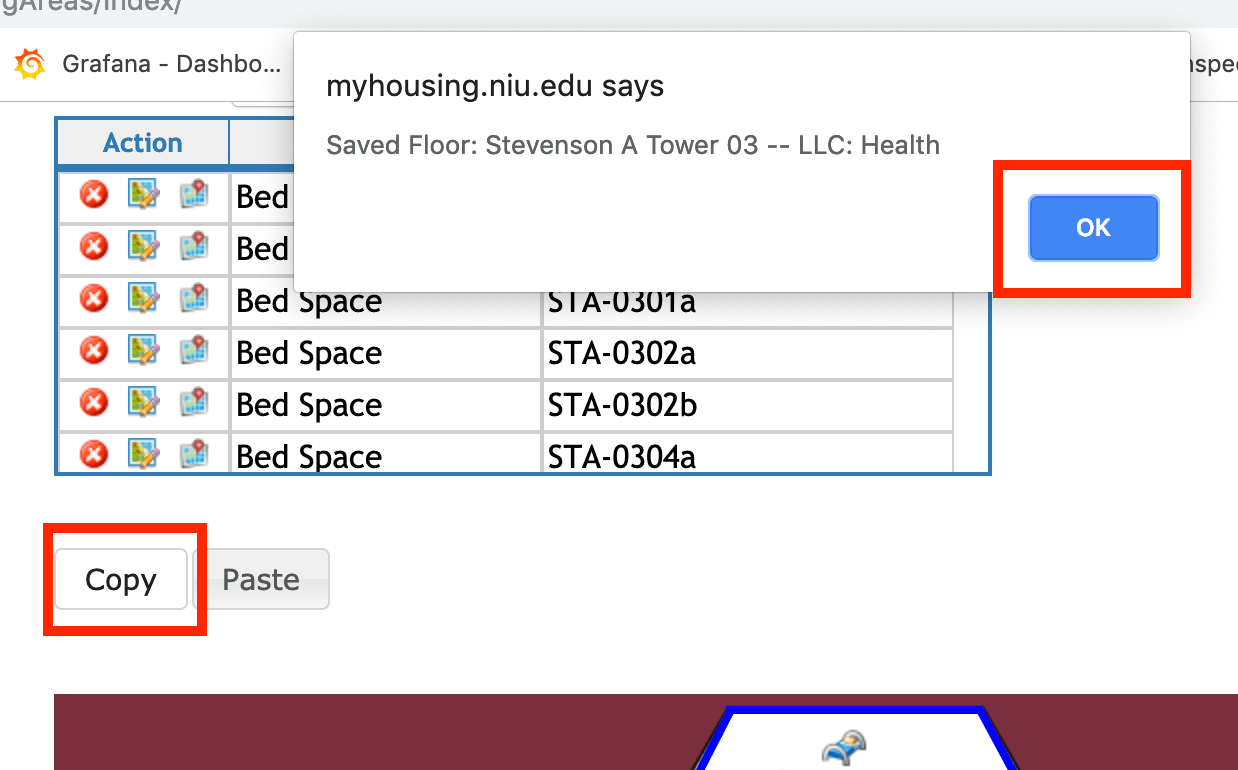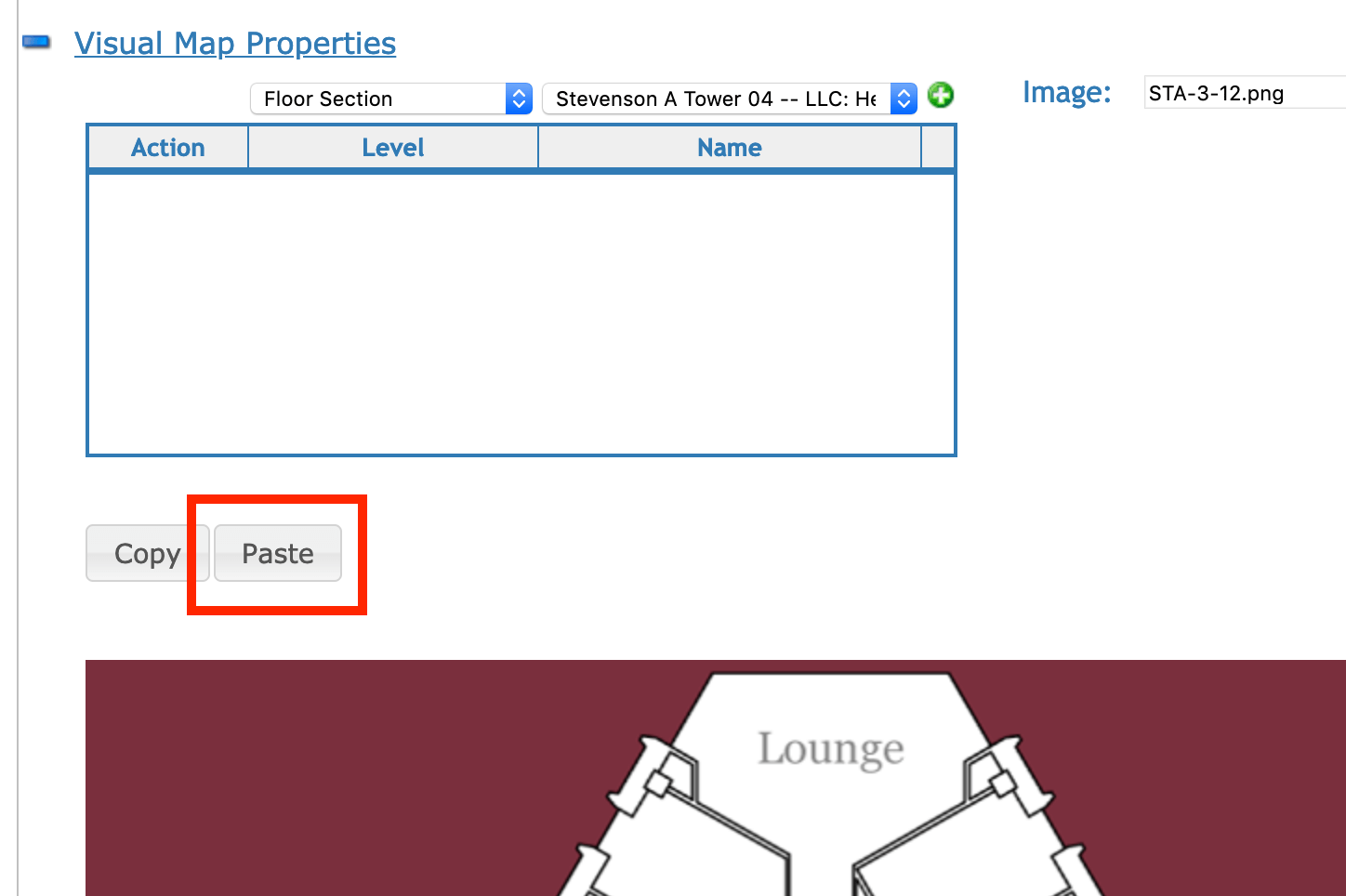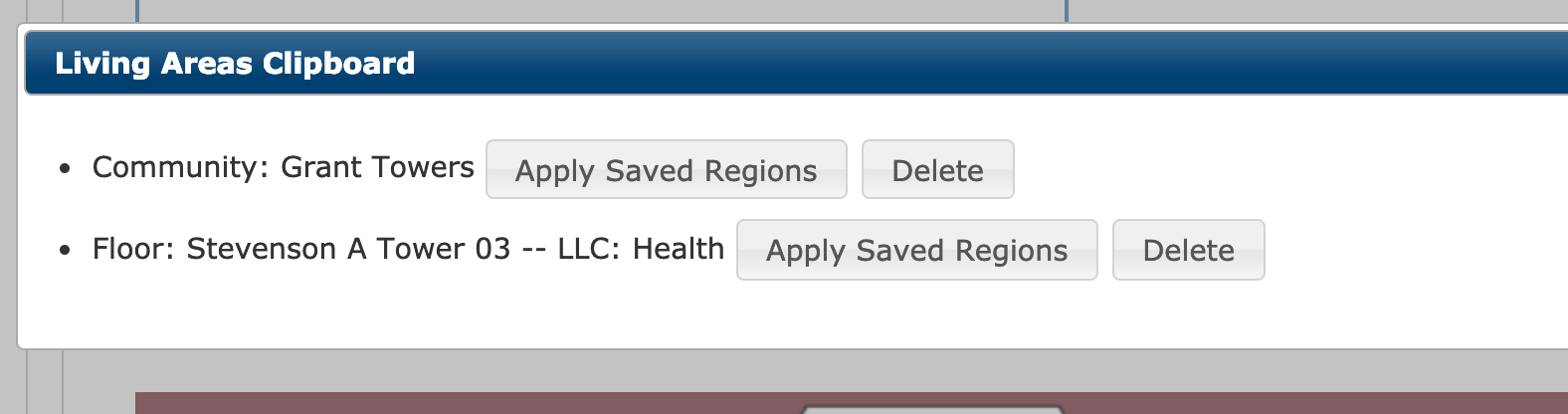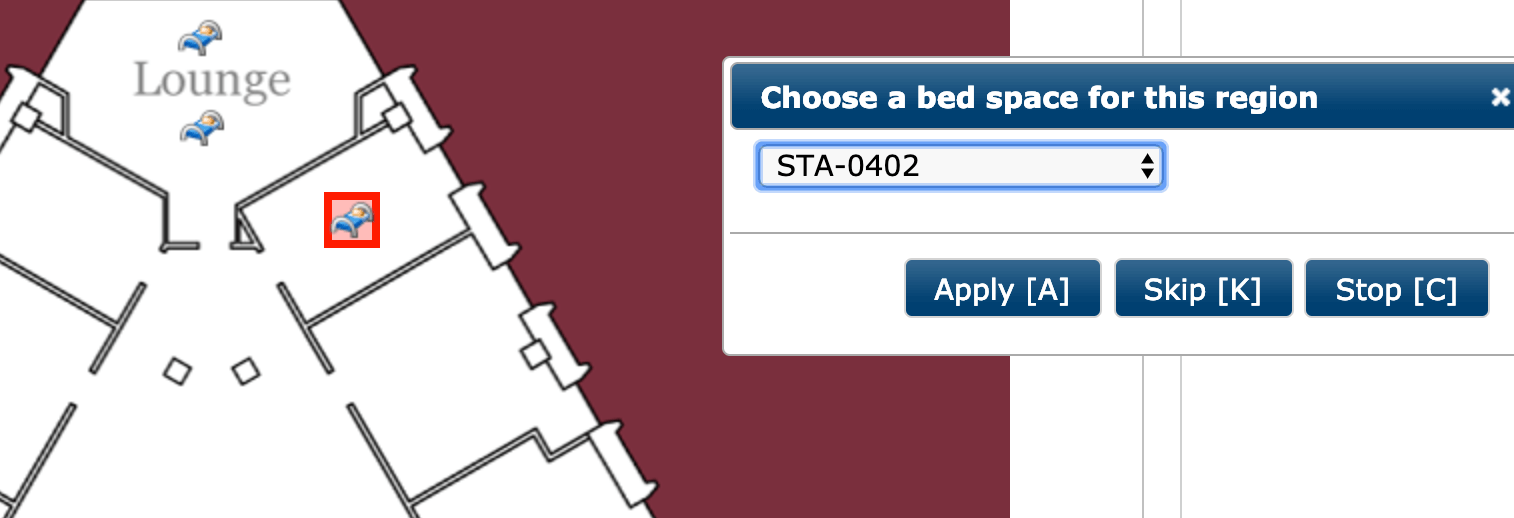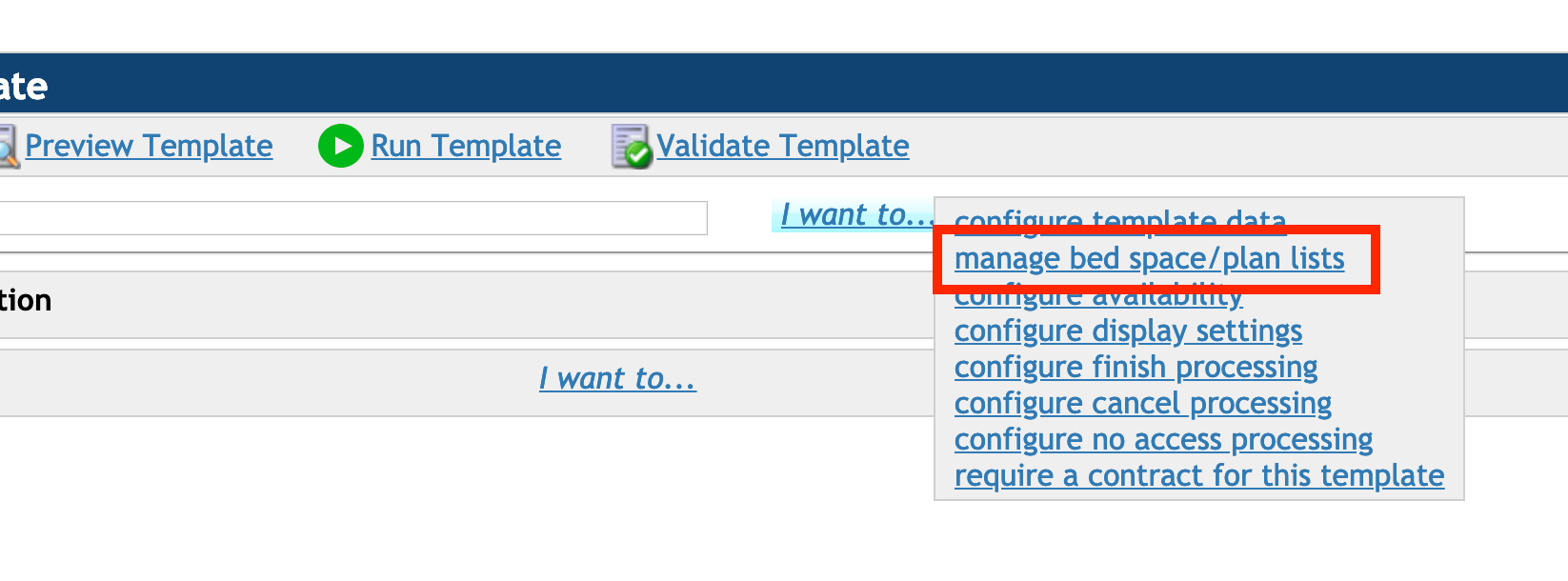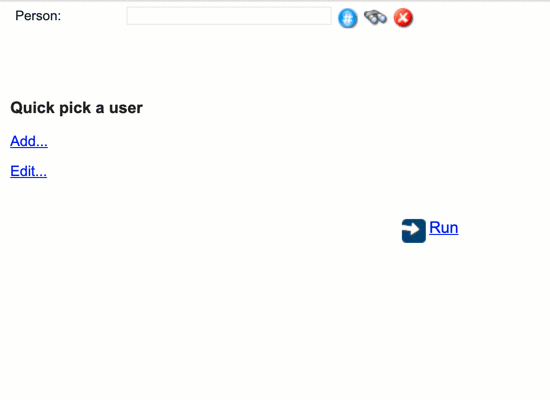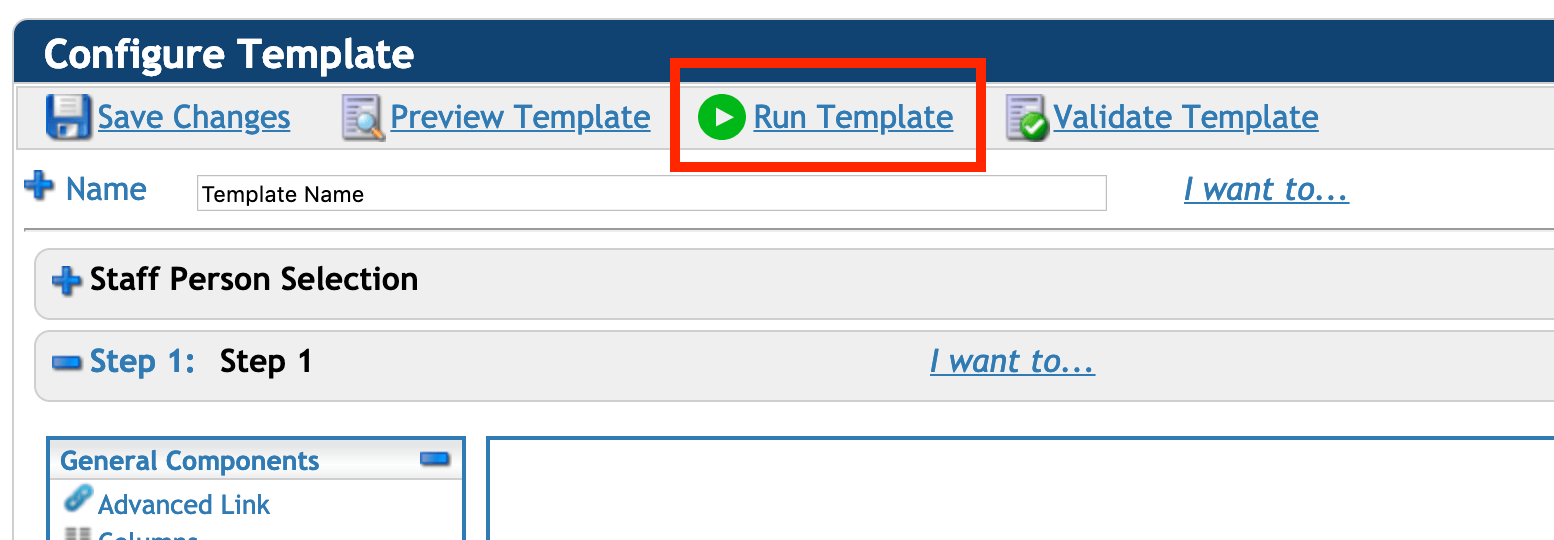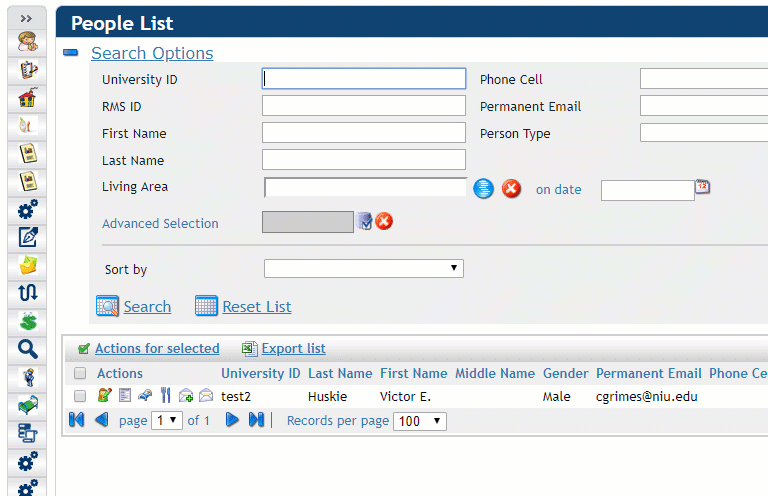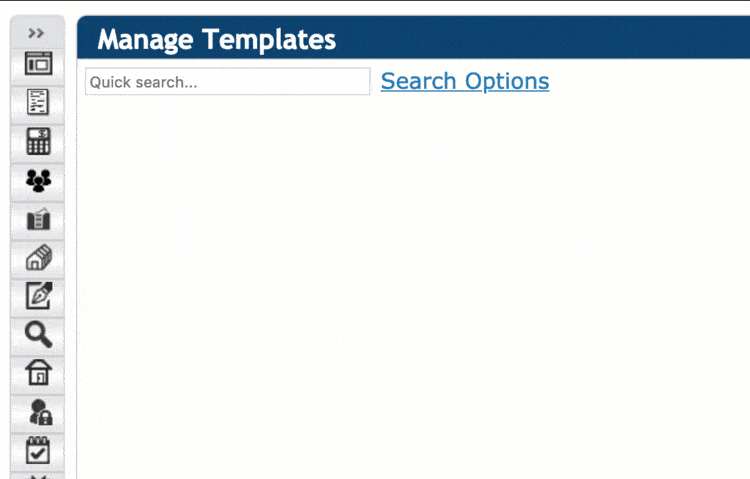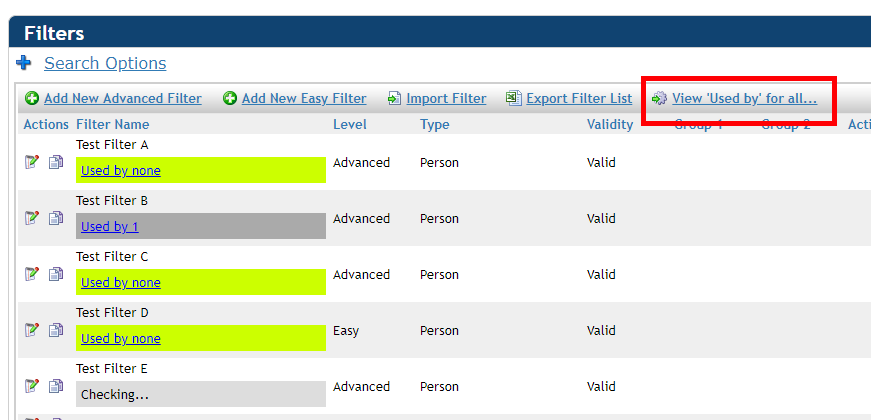A collection of userscripts that add functionality to the RMS Mercury interface used by administrators using Mercury to build templates. This does not offer any new functionality on user-facing public templates.
These userscripts are meant to offer some solutions to common inconveniences you may encounter if you are a Mercury power user.
-
Install the Tampermonkey extension in your browser:
-
Install the userscripts that you want to use.
Userscript About Install Configure availability from template About Install Living area copy/paste About Install Manage bed space/plan lists from template About Install Preview/run template user quick picks About Install Run from template About Install Search on enter About Install Template quick search About Install View "used by" for all filters at once About Install Have a print button next to an email in the correspondence menu About Install
Adds a "Configure Availability" option under the "I want to..." menu on the template editing screen. As of Mercury 3.0.9 configuring availability of a template is only possible from the template list view, not from the template editing screen.
Adds tools for copying/pasting traced living area regions. Useful if you have buildings with multiple floors that have identical layouts. You can avoid having to trace multiple floors over again.
Go to a living area that is already traced and click the "Copy" button:
Go to the area you want to copy to, and click the "Paste" button:
Select a saved area.
The tool will now go through each area from the source floor and ask about which item on the destination floor that you want to map to it.
For example, if your source floor 3 had rooms 301, 302, and 303 traced, on your destination floor 4, it'll show you the outlines for 301, 302, and 303, and ask you which 4** room you want to map to those traced outlines.
Adds a "manage bed space/plan lists" option under the "I want to..." menu on the template editing screen. As of Mercury 3.0.9 configuring availability of a template is only possible from the template list view.
Adds one-click user 'quick picks' to the initial preview/run template screen.
Adds a "Run Template" button to allow running a template directly from the template editing screen. As of Mercury 3.0.9 running a template is only possible from the template list view, not from the template editing screen.
When using search filters above lists in the Mercury interface, allow pressing "enter" to start the search.
Adds a search-as-you-type box to the Mercury template list. This will search across all pages of templates.
Load the 'used by' information for all filters automatically. It will still take a long time, but you don't need to manually click on each filter and look for this information, and wait for each lookup to end before going to the next. You can let it run in the background while you do something else.