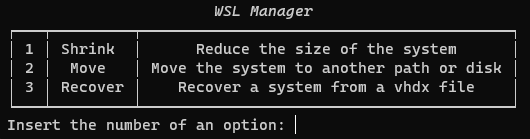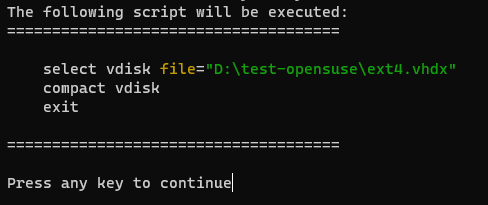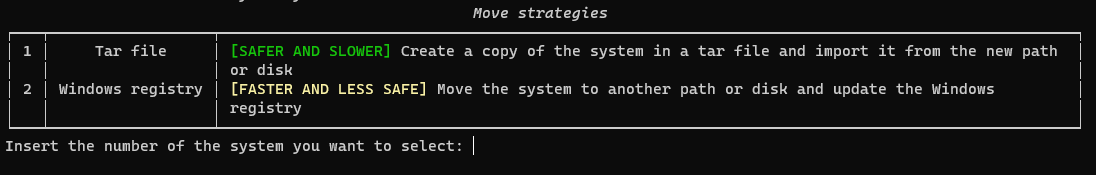An easy way to maintain your WSL distros
It allows you to shrink your distro and move it to another drive or path
Features | Installation | Usage | License | Contributing
- Shrink your distro
- Move your distro to another drive or path
- Restore your distro from a vhdx file
Download the latest release from the releases page.
If you only want to execute the wsl-manager, you can download the wsl-manager.zip file, extract it and run the wsl-manager.exe file.
If you want to build the project yourself, you will need clone the repository and install the dependencies. Here is the commands you need to run:
poetry install
poetry shellAfter that, you can run the build script to build the project:
poe buildWhen you run the wsl-manager.exe file, you will see the following menu. Here you can choose between shrink and move options.
When selecting the shrink option, you will select the distro you want to shrink. After that, you will see the script that will be executed. If you want to continue, just press any key. As you can see in the image below.
When selecting the move option, you will select the distro you want to move. After that, you will need to select the strategy that you want to use. You can choose between tar file and windows registry. As you can see in the image below.
Warning
The
tar filestrategy uses officialwslcommands and was used by a lot of people. Nevertheless some people had weird issues that resulted in broken WSL disks. Make sure you have a backup of your data, so you can restore in case of an error.
Technical details
If you choose tar file, internally the code will run wsl commands to export the distro to a tar file and then import the distro from the tar file into the new path. Finally, some windows registry keys will be changed to keep the same default user.
If you choose windows registry, the code will move the ext4.vhdx file to the new path and change the windows registry keys that point to the distro path. This is the fastest way to move the distro, but it should be used at your own risk because it not used by default by the wsl. Finally, some windows registry keys will be changed to keep the same default user.
When selecting the restore option, you will select the vhdx file of the distro you want to restore. After that, you will input the name of the distro and others information.
This project follows the MIT license.
Please read CONTRIBUTING.md for details the process for submitting pull requests to us.