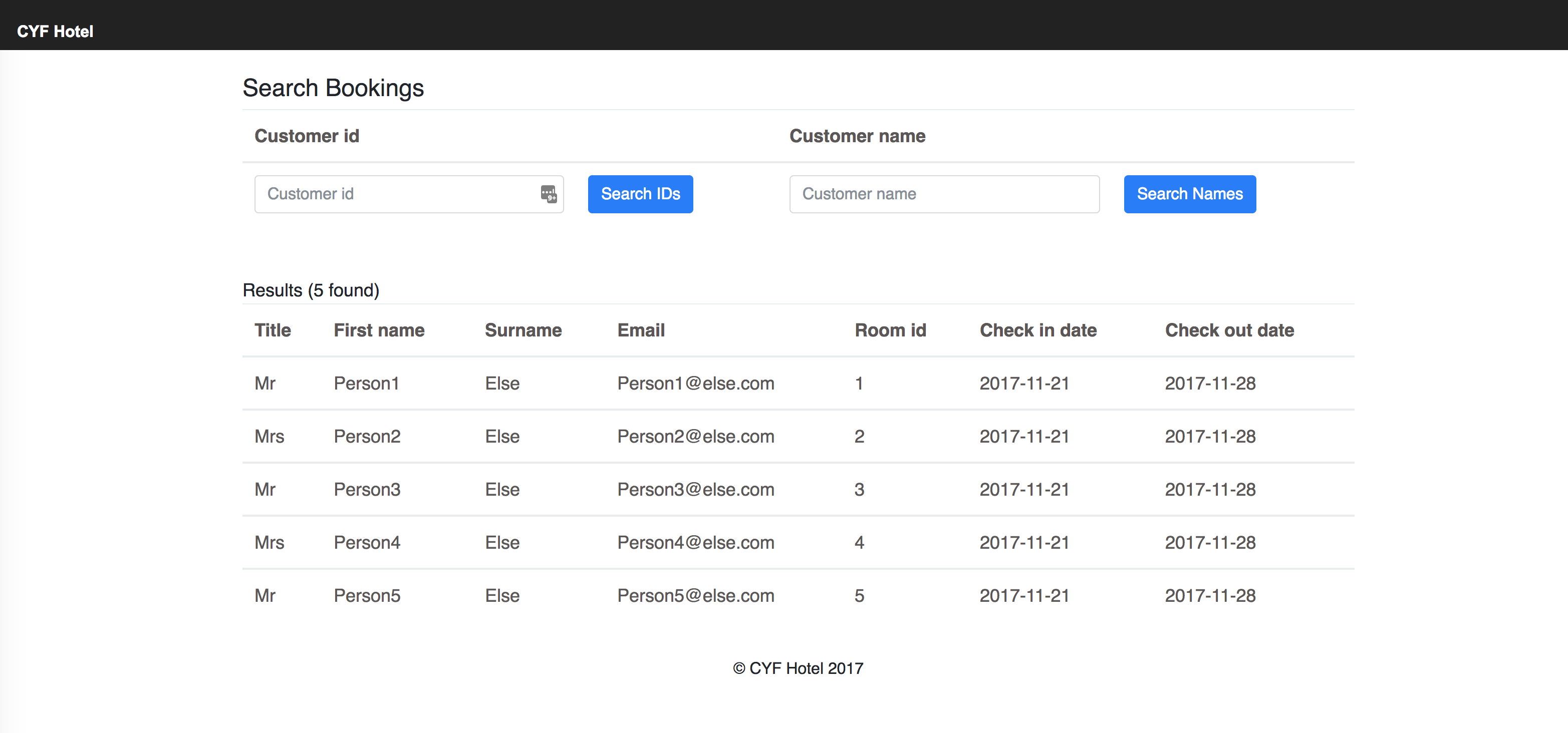This is the react frontend for the CYF-Hotel.
Install the dependencies by running yarn.
Launch server using yarn start and go to http://localhost:3000/
1- Change the button on the Search.js page to be a separate component
2- Add search by name form to the file Search.js
3- Create a results table component and show it on the Bookings page using hard coded data. Be sure to split out your components, similar to the method used in (1)
4- Load data from the fakeBookings.json and pass it to the Results table using Props
5- Use State to only show the results after search has been clicked
6 - Calculate number of days staying by adding an additional column to your table row.
7 - Sorting. When pressing a column, it should order the results alphabetically, ascending. Pressing it again should order the column descending.
8 - Multi-select and count of rows. When you press on each row, mark it as selected (maybe change the color). When you press on the same row, it should become unselected.
A total counter of all selected rows should update at the top of the table (next to 5 results found)
9 - Use your existing API to search for results. Make sure you show a Loading message somewhere whenever there is a fetch to the API in process.
10 - Display an error message when there is a problem fetching from the server.