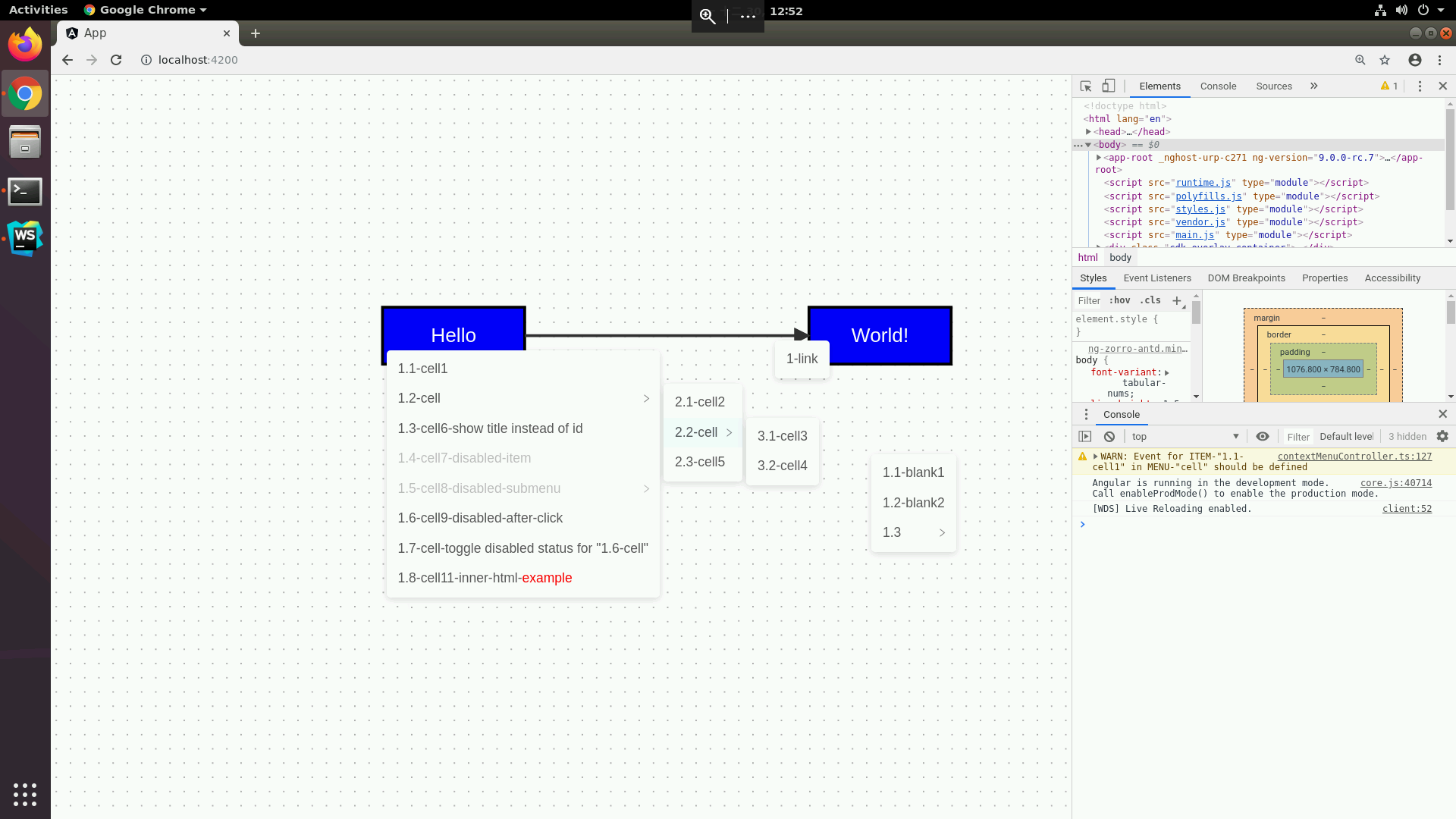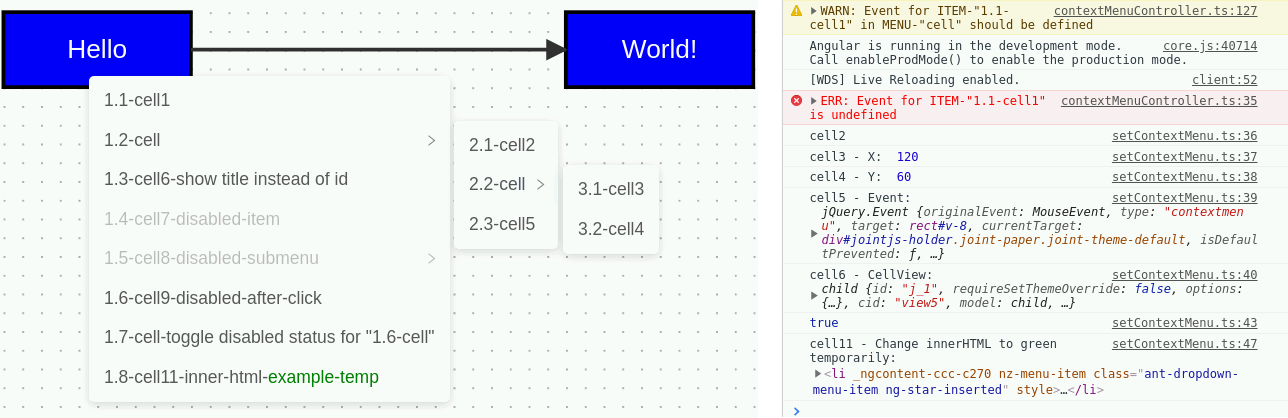- Upgrade to stable version when available
- Angular@~9.0.0-rc.7
- JointJs@~3.1.1
- ng-zorro-antd@~8.5.2
- @9.0.0-beta.0 is available but not used
- Know how do the joint.dia.Paper.events work
- I.e.,
cell:contextmenu,link:contextmenu,element:contextmenu, andblank:contextmenucell=vertex+edge;element=vertex;link=edge;blank=paper-cell
- I.e.,
- Meet the prerequisites (import library, predefine context menu, component initialize, bind event, etc.)
- Try the demo ฅ• ω •ฅ
$ ./run_app.shng add ng-zorro-antd@~8.5.2for existing project as needed
- Visit http://localhost:4200/
- Change port by
ng serve --poll=2000 --port=TARGET_PORTas needed
- Change port by
- Prepare placeholder for context menu in
*.component.html - (Import things in
*.component.ts)- Services, components, and predefined context menus
- Shoulde be auto complete if using IDE
- Declare and bind target paper, component, and service in
*.component.ts - Predefine, bind menus with events, and export context menus in
yourMenus.ts
Library (contextMenuController.ts)
- Public APIs
menu: ContextMenu: For HTML renderingonClick(id: string, $eventOnMenuItem?: MouseEvent): void: Callback events for menu items clickingeventOnMenuItem: The mouse click event ($event) for menu item (left click)
disableMenuItem(menuType: MenuType, targetId: string, setAsDisabled?: boolean): boolean: Set menu item statussetAsDisabled:true=disabled,false=enabled,leave empty=toggle
bind(contextMenuInfo: ContextMenuInfo): void- Bind target paper, nzContextMenuService, and Menu Template (@ViewChild)
unbind(menuType?: MenuType): void: Reserved. Not used in the demoleave empty=unbind all 4 kinds of bound events
bindContextMenuWithEvents(menuType: MenuType, contextMenu?: ContextMenu, clickEvents?: ClickEvents)- (Re)bind predefined context menus and events
- Private function
private extractIdAndEvent(contextMenu: ContextMenu): ClickEvents- Extract leaf menu items (as expected events) for the following binding check
Example (setContextMenu.ts)
- See Demo
- Note that there's no context menu for
elementin this demo but usecellinstead- However, in practice, user should use
elementandlinkseparately rather than usecellfor both because they usually have different context menu
- However, in practice, user should use
- You are encouraged to define your own interface to combine MenuAndEvent to increase readability, but it's not required by the library
- Note that there's no context menu for
-
- Remember to put the placeholder for contextmenu
- Set menu item as unselectable and disable right click on menu items (return false)
- Bind click events and allow using innerHTML
- Copy following html code into your
*.component.html<nz-dropdown-menu #contextMenuPlaceholder="nzDropdownMenu"> <ul nz-menu class="unselectable" oncontextmenu="return false;"> <ng-container *ngTemplateOutlet="recursiveContextMenu; context:{ $implicit: contextMenu.menu }"></ng-container> <ng-template #recursiveContextMenu let-menuItems> <ng-container *ngFor="let item of menuItems"> <li *ngIf="item.children?.length > 0; else leaf" nz-submenu [nzTitle]="item.title || item.id" [nzDisabled]="item.disabled"> <ul class="unselectable" oncontextmenu="return false;"> <ng-container *ngTemplateOutlet="recursiveContextMenu; context:{ $implicit: item.children }"></ng-container> </ul> </li> <ng-template #leaf> <li nz-menu-item (click)="contextMenu.onClick(item.id, $event)" [nzDisabled]="item.disabled" [innerHTML]="item.title || item.id"></li> </ng-template> </ng-container> </ng-template> </ul> </nz-dropdown-menu>
- Remember to put the placeholder for contextmenu
-
- See prerequisite 2 & 3
- Note that you have to bind
contextMenuComponentwithinngAfterViewInit()
- Note that you have to bind
- See prerequisite 2 & 3
-
- You CANNOT use
stylein innerHTML due to the security policies of Angular- Therefore, you have to use
classinstead - However, you will face
ViewEncapsulationissue in angular - Workaround: Declare those
*.pollutionCSS explicitly, creat an entry point, and import it instyles.scss
- Therefore, you have to use
- You CANNOT use
- All demos are shown using
cell:contextmenu1.1-cell1: No binding event, which will raise warning when init and error when click (as screenshot)2.1-cell2: Console log only3.1-cell3: Empty children (which requires binding event and won't be render as submenu); EventInfo - X-axis3.2-cell4: EventInfo - Y-axis (where user did theright click)2.3-cell5: EventInfo - JointJS jQuery Event (the context menu event)1.3-cell6: Show title instead of id; EventInfo - CellView (the cell user right clicked on) (undefined forblankevent)1.4-cell7-disabled-item: Disabled menu item1.5-cell8-disabled-submenu: Disabled submenu (children in the menu are still enabled but unreachable)1.6-cell9-disabled-after-click: Always disable itself when click- Return and print
trueif the given id was found and disabled status was set
- Return and print
1.7-cell10-toggle-disabled: Switch cell9 between enabled and disabled1.8-cell11-inner-html: InnerHtml rendering and changingeventInfo.menuItem=the mouse click event;(eventInfo.menuItem.target as HTMLElement)=the menu item
- This project is licensed under the MIT License
- Feel free to modify it as your own version if needed
- Contact me if having any comments :D