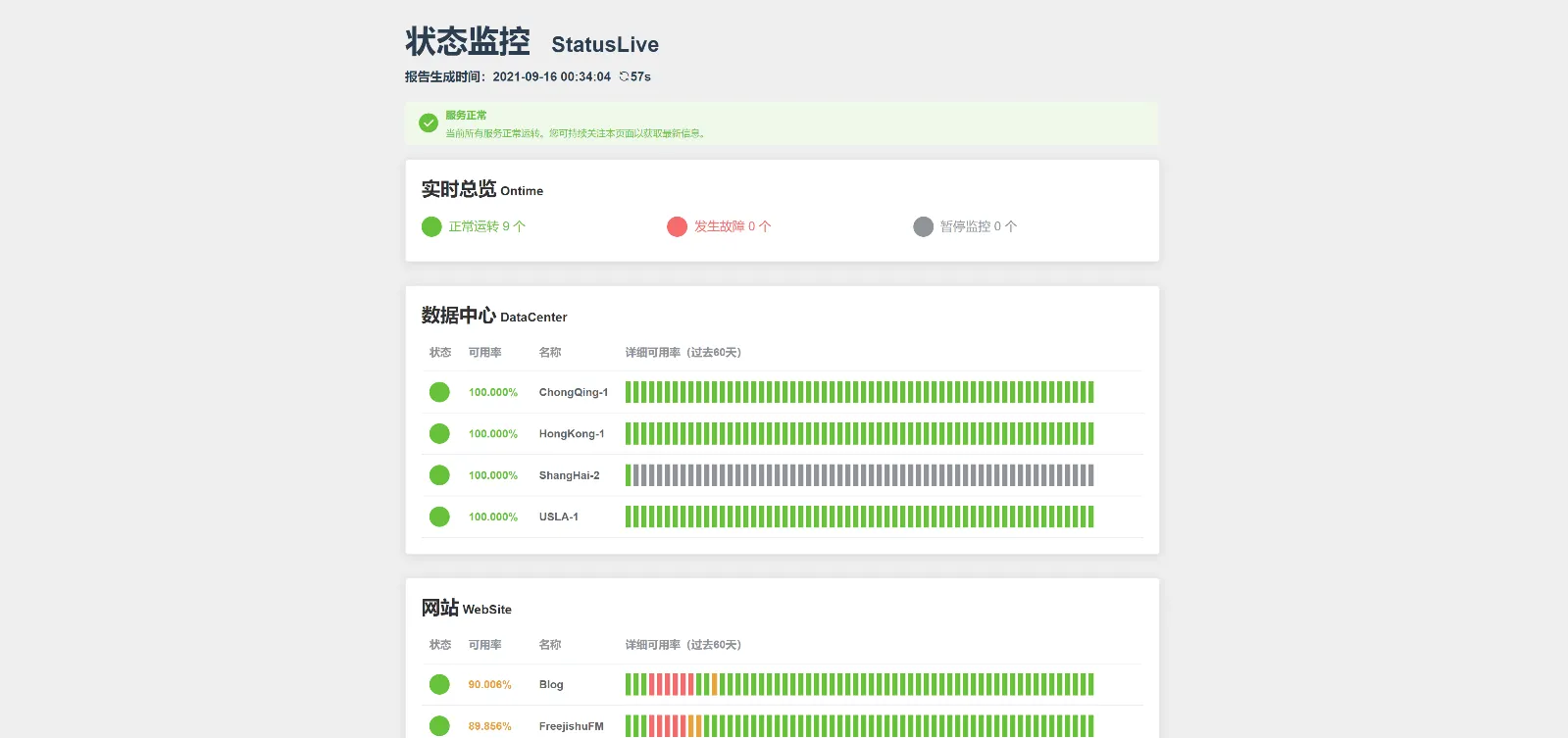简洁 · 快速 · 轻便
StatusLive 是一个基于 Uptimerobot 的状态页,数据基于 Uptimerobot API 而来,开箱即用。
StatusLive is a status page based on Uptimerobot. The data is based on Uptimerobot API.
注册一个 Uptimerobot 账户并添加监测点,即可搭建属于自己的、高可用的状态页面。
Register an Uptimerobot account and add monitoring points to build your own status page.
-
最经典的打开方式 (
dist+conf.json+core.php) :-
注册一个
UptimeRobot账户并添加监控节点。 -
⭐Star 一下,然后从 Releases 下载最新版本并解压。
-
复制
conf.example.conf到conf.json,并配置配置文件 conf.json{ "config_title": "状态监控", //页面标题 "config_title_english": "StatusLive", //页面副标题 "config_mode": 2, //模式选项,1为公开模式,2为隐私模式(模式区别请看下方) "config_readonly_apikey": "USE_SERVER_APIKEY", //公开模式用,填写从UptimeRobot后台获得的ReadOnly-ApiKey "config_proxy_link": "/core.php", //隐私模式用,反代访问路径 "config_history_time": 60, //获取过去 X 天的可用率,单位为天 "config_logs_history_days": 30, //获取过去 X 天的状态日志,单位为天 "config_success_min": 98, //合格(success)等级标准,低于此数字为警告(warning)等级 "config_warning_min": 90, //警告(warning)等级标准,低于此数字为危险(danger)等级 "config_auto_refresh_seconds": 60, //自动刷新时间,单位为秒,填写0为禁用自动刷新 "logs_each_page": 10 //日志模块每页展示行数,v2.1新增,作用于日志查看区 }
-
公开模式(不推荐)
最简单、快速的开箱方式。系统会根据
conf.json内的config_readonly_apikey直接请求 UptimeRobot API 接口。此模式不需要core.php。conf.json内应该如此填写:"config_mode": 1, "config_readonly_apikey": "ur609xxx-27fxxxxxxxxxxxxxxxxxxxxx",注意:此模式下一定要使用
只读ApiKey (Read-Only API Key),非只读ApiKey的泄露会导致其他人使用官方 API 操纵账户!如果觉得直接请求 UptimeRobot API 接口速度有些差,或不想暴露部分关键字段,您也可以使用下面的隐私模式反代以提高速度。
-
隐私模式(推荐)
由于UptimeRobot API返回数据内包含
url、http_username、http_password、port等字段,直接请求可能会导致真实域名、IP等泄露;同时对免费账户,UptimeRobot 的 API 存在 QPS 限制。故推荐使用隐私模式,可隐去关键字段并针对性缓存。conf.json内应该如此填写:"config_mode": 2, "config_readonly_apikey": "USE_SERVER_APIKEY", //无需再填写apikey,以core.php中为准 "config_proxy_link": "/core.php", //填写你的core.php路径本程序自带一个php的反代文件。对反代文件
core.example.php,您需要先复制到core.php(当然其他名字也可以,config.json中的config_proxy_link字段需同步更新),再修改core.php的部分配置://在这里填入你的API_KEY,如果使用公开模式则置空避免key被更改。 $apikey = 'ur609264-xxxxxxxxxxxxxxxxxxxxxxxx'; //json缓存文件名,可自行配置 $file_name = 'uptime.json'; //缓存时间,单位为秒,因为UptimeRobotAPI免费用户调用限制为10次/分钟故不建议低于6 $cache_time = 10;接下来您可以将其放到任意服务器上,只需做好 CORS 和在
config_proxy_link中填写好地址即可。关于反代机制,除了部署
core.php,还有很多玩法,请参照下文中更多打开方式部分。 -
conf.json的其余字段根据上文提示填写即可。注意JSON文件不能存在注释。
- 上传到服务器,然后 Enjoy it!
-
-
更多打开方式:
-
conf.json可以被环境变量替代。若您部署到类似 Cloudflare Pages 或 Vercel 此类平台时,可通过填写环境变量生成.env文件。当检测到环境变量存在时,无需再修改或部署conf.json,程序将根据环境变量启动。详见:如何部署 StatusLive 到静态资源平台?。 -
隐私模式需要用到的
core.php可以有多种部署方式,如:- 可以使用 Cloudflare Worker 替代,详见:使用 Cloudflare Workers 替代 Core.php 实现反代。
- 如果计划将
core.php用于如Vercel等 Serverless Functions 平台,请注释掉core.php的第49行避免写入错误。 - 如果懒得架设
core.php,可以使用由开发者提供的公共反代。请参照 StatusLive公共反代使用说明 。 - 关于
core.php的更多细节,请参照 常见问题汇总(v2.0)。
-
v1.x 使用参照:https://www.freejishu.com/statuslive-for-you/
基于各种各样的考虑,v2.x 采用了全新的技术栈,故 v1.x 不能直接迁移到 v2.x 。但是不用担心,基于开箱即用的特性,你会很快上手 v2.x 的。
注:v2.x 通过切换分支的形式实现过渡,即原 master 分支被重命名为 v1.x,而 v2.x 重命名为 master ,并切换了一次默认分支。如果之前 fork 过项目,可能需要重新 fork 或进行同步操作才能继续操作。
MIT
-
Clone the code
-
Project setup
yarn install -
Compiles and hot-reloads for development & Compiles and minifies for production
yarn serve yarn build -
Customize configuration See Configuration Reference.