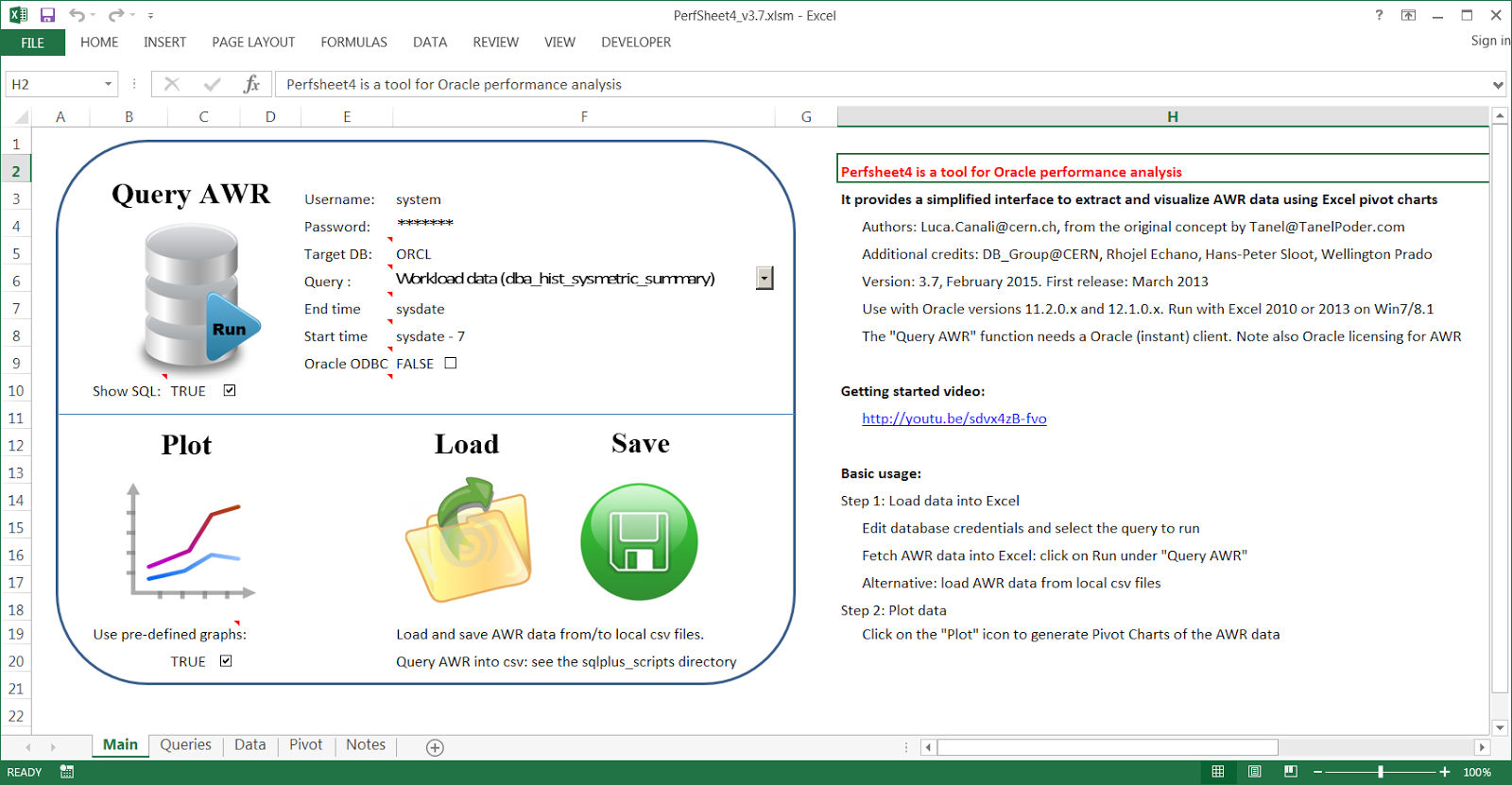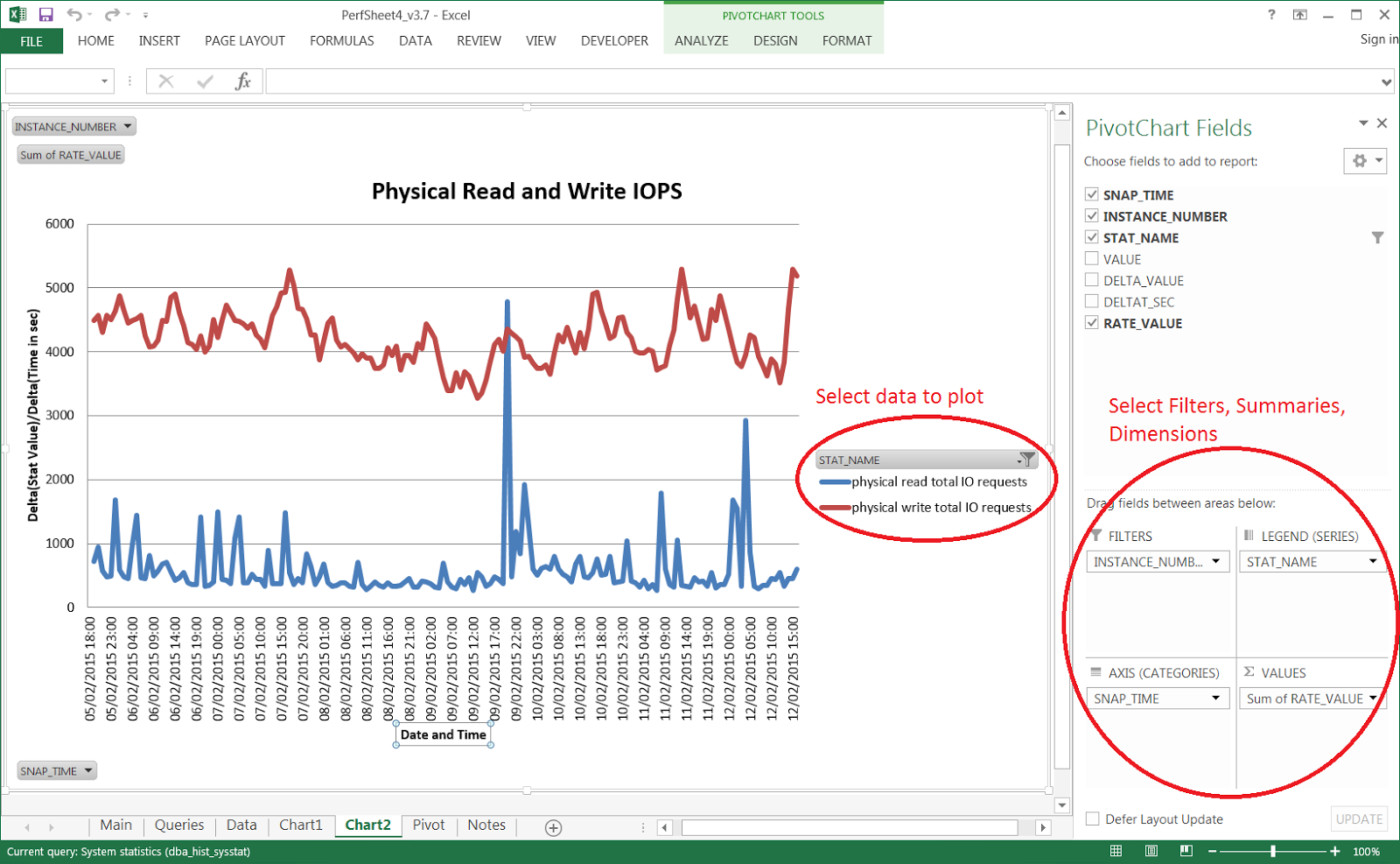PerfSheet4 provides a graphical interface to extract and visualize Oracle workload and performance metrics using MS Excel as a front end. Oracle metrics are extracted from AWR repository (note this requires the diagnostic pack licensing). Metrics are visualized using Excel pivot charts.
Author: Luca.Canali@cern.ch
Latest minor updates: October 2019
Created: March 2013, updated June 2016
Compatibility:
- tested using Excel 365 and Excel 2016 on Windows 10
- tested with Oracle 19c and 11g
Note: an alternative version of this tool, that runs in the browser (so does not require Excel) is PerfSheet.js
- download the repo and open PerfSheet4_v3.7.3 in Excel
- get started with the provided examples:
- use "Load" to import csv files from the example_data folder
- use "Plot" to display data and experiment with the pre-defined graphs
- run it on you Oracle DBs: gather AWR data and generate the plots:
- option 1: run the AWR data extraction queries from Excel.
For this you will need the Oracle instant client and ODBC driver installed on the machine running PerfSheet4- to install the ODBC driver, download from Oracle instant client downloads
- run
odbc_install.exe(note you will need a 64 bit odbc if you use Excel 64 bit). - configure "ODBC name" in the PerfSheet4 interface. Note, you can find the ODBC name using the ODBC Data Source Administrator in Windows: go to ODBC Administrator -> drivers -> look for the installed Oracle ODBC driver name
- option 2: extract AWR data from your DBs into csv files using the sqlplus scripts provided
- browser the sqlplus_scripts directory and run the script/scripts of interest
- from the PerfSheet4 interface, use "Load" button to load the csv file for visualization with PerfSheet4.
- option 1: run the AWR data extraction queries from Excel.
- Multiple DBIDs
- You will need to do some (simple) updates if your AWR repository has multiple DBIDs (I typically work with only 1 DB per AWR repository). If you look at the scripts you will find commented out "--ss.dbid, --uncomment if you have multiple dbid in your AWR"
- PDBs
- Oracle container databases are currently not supported, it's a matter of improving the scripts and is in the TODO list.
- Getting started video: http://youtu.be/sdvx4zB-fvo
| Script name | Short description |
|---|---|
| PerfSheet4_v3.7.3 | Main version of PerfSheet4. Tested with Excel 365 and 2016 on Windows 10. |
| more/PerfSheet4_v3.7.3_noActivex_Controls | A lightweight version of PerfSheet4 modified by removing Activex Controls. This makes it easier to run on older versions of Excel and/or if there are compatility problems with Excel Activex controls. |
| more/PerfSheet4_v3.7.2_HPS | Customized version by Hans-Peter and Mark Sloot. This version adds a filter mask to the UI. It also adds three more pre-defined queries, including a query for Statspack. |
| sqlplus_scripts | Folder with example SQL scripts to extract data from AWR into csv files. |
| example_data | A few example csv files with AWR data. |