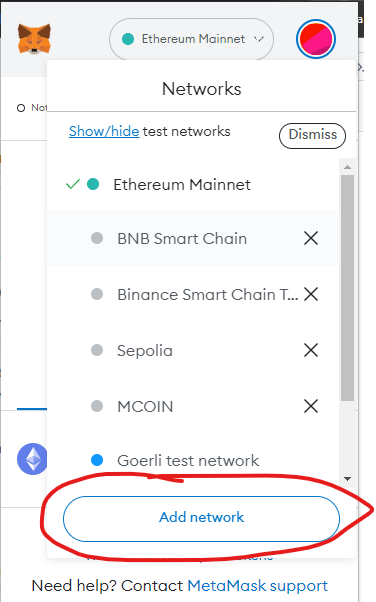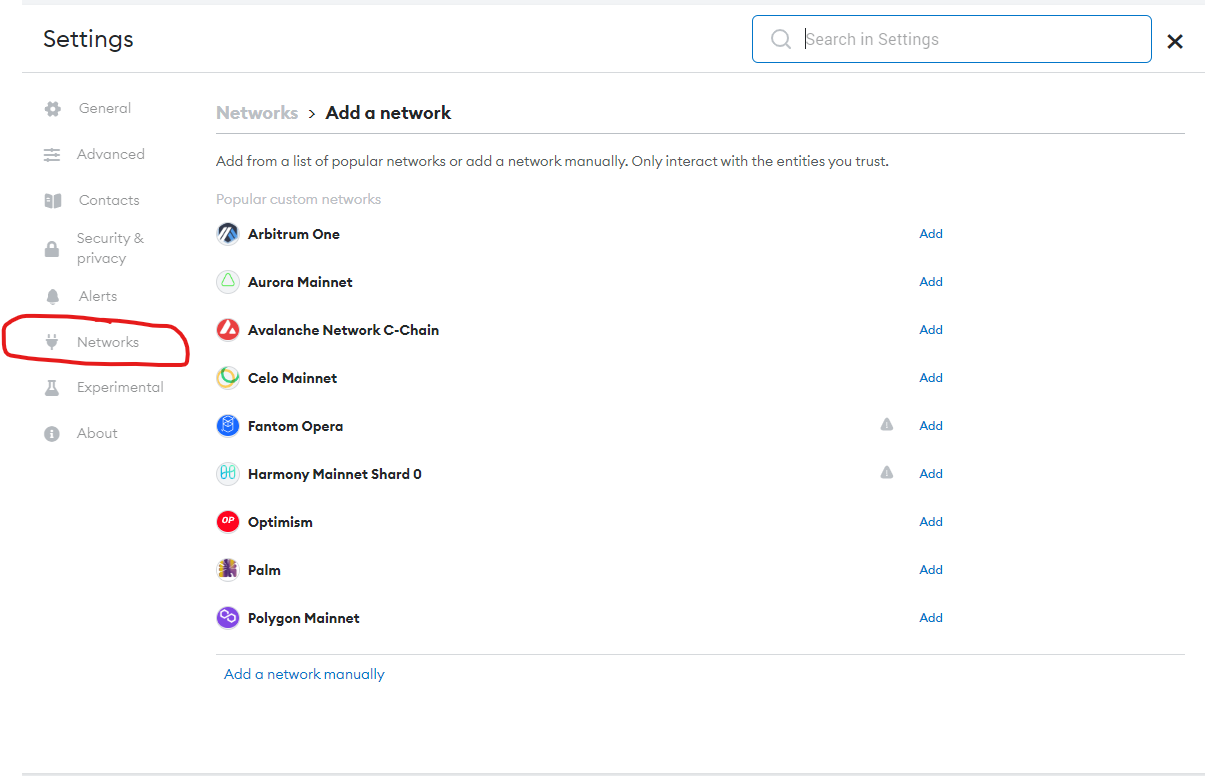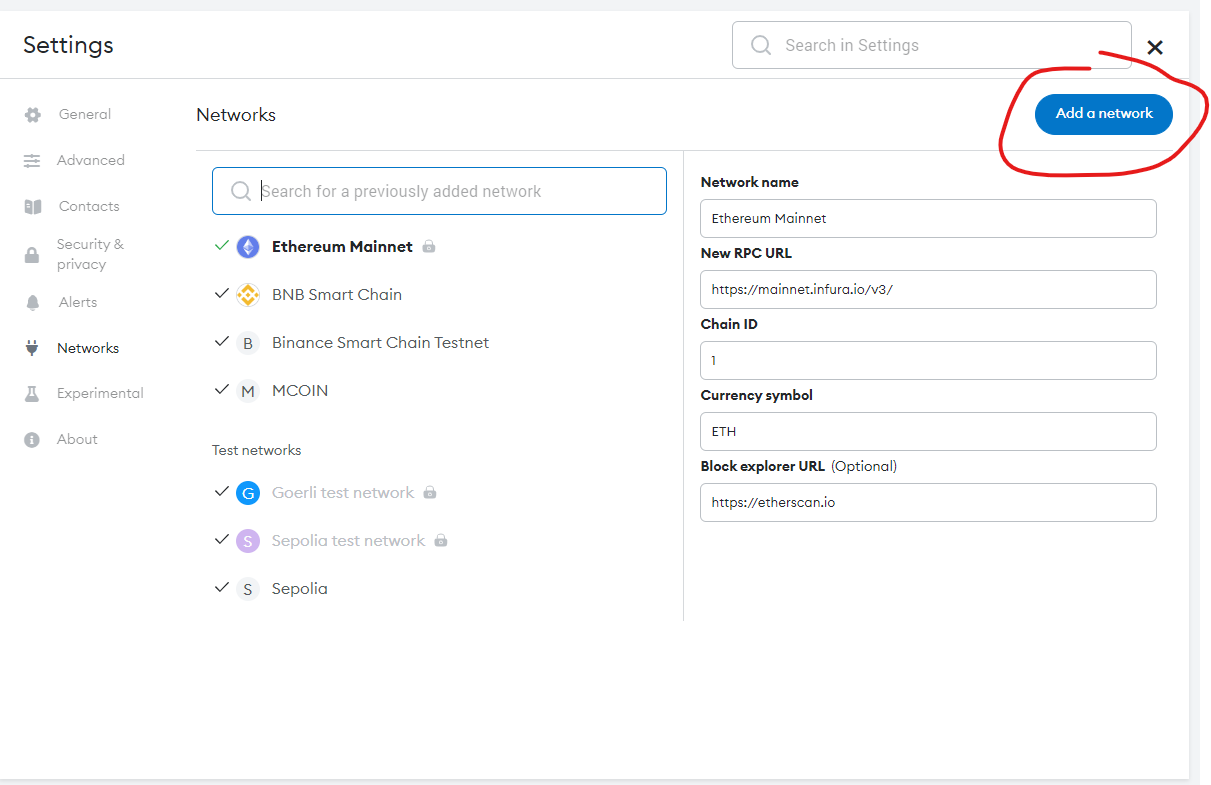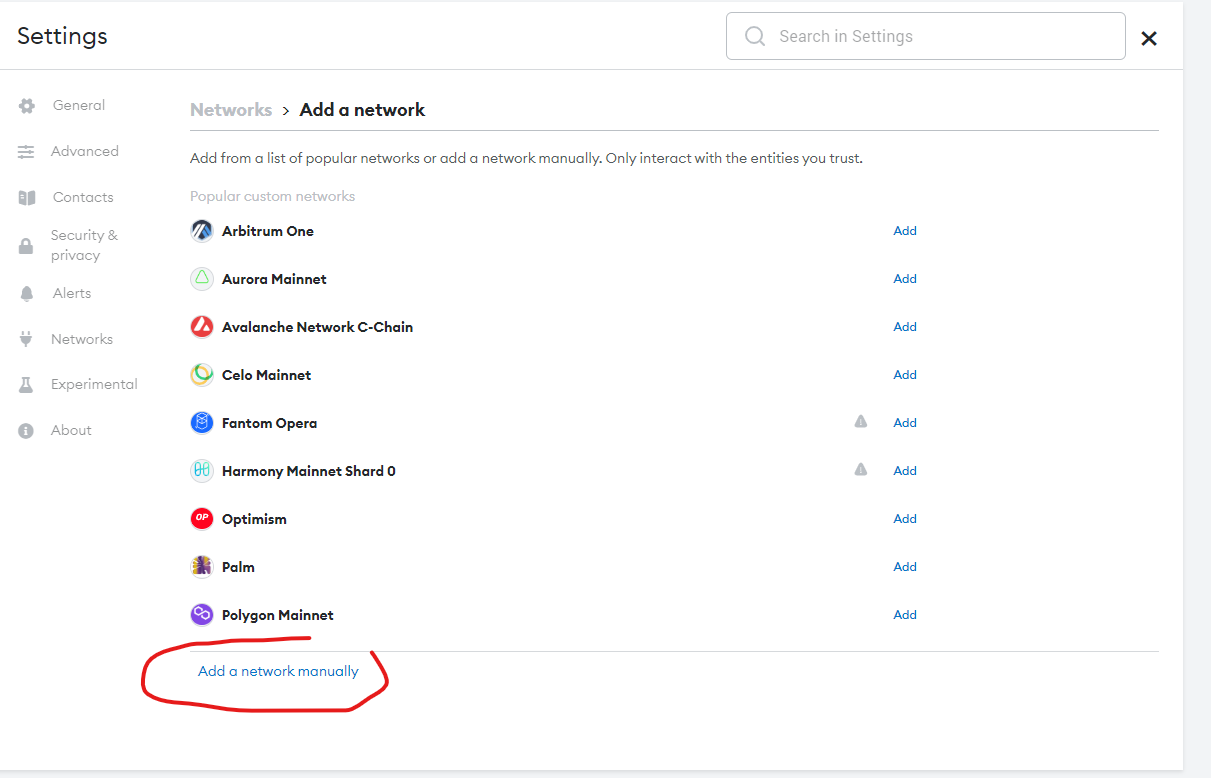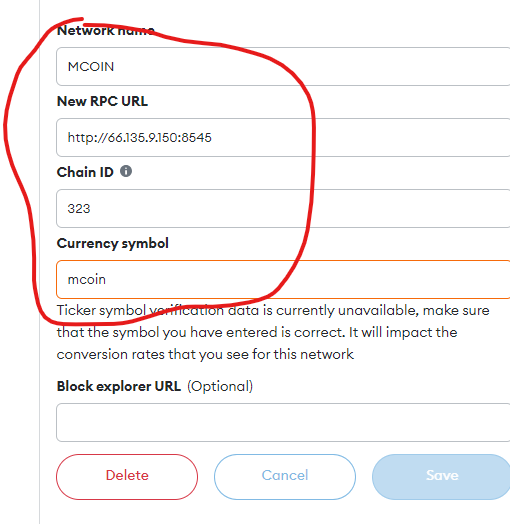- 8545: chain rpc
- 8546: socket rpc
8 core, 16 GB ram, 500GB harddisk
- Network name: volley Network
- chainId: 323
- Symbol: volley
- RPC: rpc1.m20chain.com
- Explorer: explorer.m20chain.com
sudo apt update
sudo apt upgrade -y
sudo apt install build-essential jq -y
Install latest go version https://golang.org/doc/install
wget -q -O - https://raw.githubusercontent.com/canha/golang-tools-install-script/master/goinstall.sh | bash -s -- --version 1.18
source ~/.profile
go version
// Should return go version go1.18 linux/amd64
sudo rm -rf ~/.volley
make install
clear
## Running chain
./local.sh
## Create the service file "/etc/systemd/system/volleyd.service" with the following content
sudo nano /etc/systemd/system/volleyd.service
## paste following content
[Unit] Description=volleyd Requires=network-online.target After=network-online.target
[Service] Restart=on-failure RestartSec=3 User=root Group=root Environment=DAEMON_NAME=volleyd Environment=DAEMON_HOME=/root/.volley Environment=DAEMON_ALLOW_DOWNLOAD_BINARIES=on Environment=DAEMON_RESTART_AFTER_UPGRADE=on PermissionsStartOnly=true ExecStart=/root/go/bin/volley start --pruning="nothing" ExecReload=/bin/kill -HUP $MAINPID KillSignal=SIGTERM LimitNOFILE=4096
[Install] WantedBy=multi-user.target
sudo systemctl enable volleyd
sudo systemctl start volleyd
sudo systemctl stop volleyd
please create an new account on MM or import private key