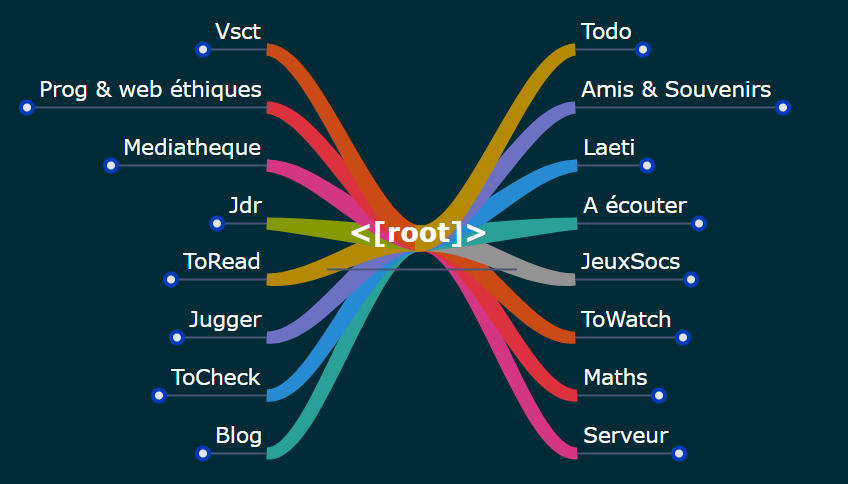Simple web mindmap renderer.
Fork of https://bitbucket.org/wisemapping/wisemapping-open-source, inspired by https://framagit.org/framasoft/framindmap
https://chezsoi.org/lucas/mindmap/mindmap-viewer
Once the JS bundle is generated, any static files web server will do the job. E.g. with Python:
make
python3 -m http.server # then open http://localhost:8000/?optional_mindmap_name
Where optional_mindmap_name.xml must be in samples.
You can create those XML files from simple indented Markdown files with this Python script: https://github.com/Lucas-C/brain_dump
To define a global style, you can define the following style objects in Javascript, by taking inspiration from mindplot/TopicStyle.js:
CENTRAL_TOPIC_STYLEMAIN_TOPIC_STYLESUB_TOPIC_STYLEISOLATED_TOPIC_STYLE
You can also define the following constants whose default values are in mindplot/Topic.js:
CONNECTOR_WIDTHOUTER_SHAPE_ATTRIBUTESOUTER_SHAPE_ATTRIBUTES_FOCUSINNER_RECT_ATTRIBUTES
To define a different style per mindmap, you can use the following XML attributes:
bgColorbrColorfontStyle:<font_size>;<font_family>;<font_color>;bold;italic
The global project architecture is discribed here: https://wisemapping.atlassian.net/wiki/display/WS/Architecture
The JS files loading order matters and is managed by the Makefile.
Using livereload (do not forget to define the $BROWSER env variable, or else lynx may fire up):
pip install --user https://github.com/Lucas-C/python-livereload/archive/master.zip
livereload --open-url-delay 1 --target mindmap-viewer-bundle.js . & watch -n 1 make
The mindmap-schema.svg is an interactive SVG visualisation of the eponymous XSD schema alongside, and was generated with xsdvi.