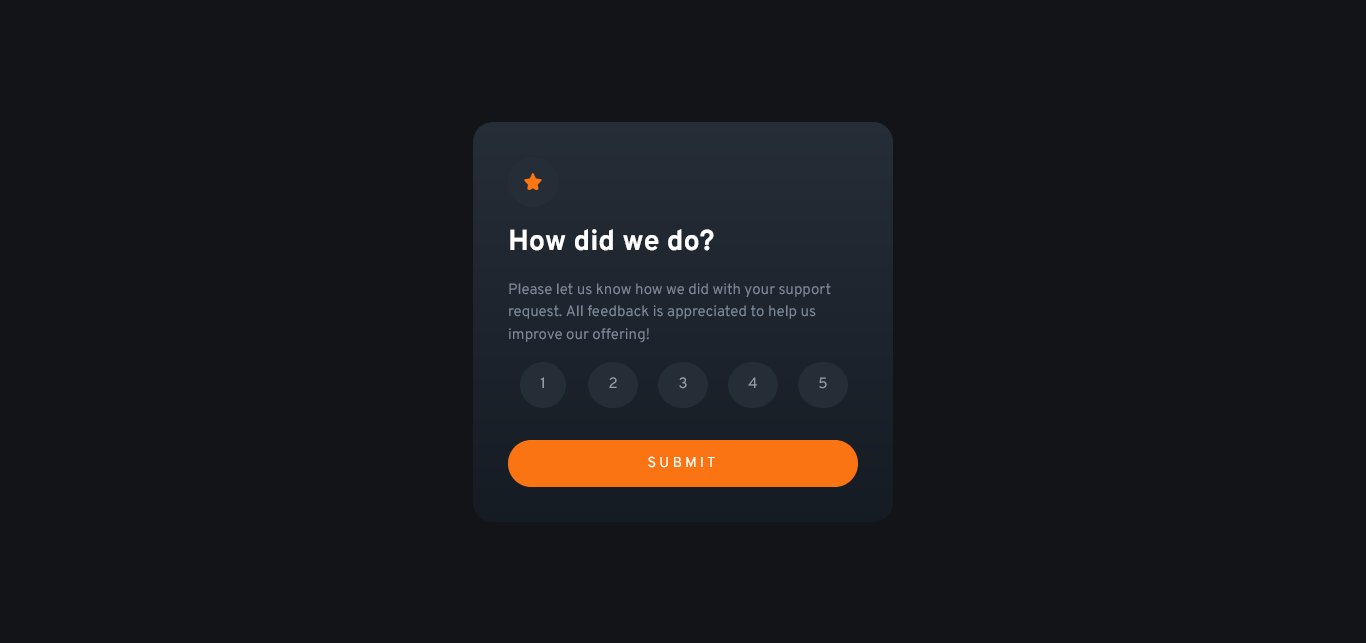This is a solution to the Interactive rating component challenge on Frontend Mentor.
Users should be able to:
- View the optimal layout for the app depending on their device's screen size
- See hover states for all interactive elements on the page
- Select and submit a number rating
- See the "Thank you" card state after submitting a rating
- Live Site URL: https://lucasepk.github.io/interactive-rating-component/
- Semantic HTML5 markup
- CSS
- Flexbox
- CSS Grid
- Mobile-first workflow
About HTML I learnt the fieldset element and radio buttons
<form>
<fieldset>
<input class="button_input" type="radio" id="n1" name="rating" value="1">
<label class="button_label" for="n1">1</label>
<input class="button_input" type="radio" id="n2" name="rating" value="2">
<label class="button_label" for="n2">2</label>
<input class="button_input" type="radio" id="n3" name="rating" value="3">
<label class="button_label" for="n3">3</label>
<input class="button_input" type="radio" id="n4" name="rating" value="4">
<label class="button_label" for="n4">4</label>
<input class="button_input" type="radio" id="n5" name="rating" value="5">
<label class="button_label" for="n5">5</label>
<input class="submit_button" type="submit" value="SUBMIT" onclick="submit_validation(document.querySelector('input[name=\'rating\']:checked'))">
</fieldset>
</form>About CSS I learnt how to style radio buttons and about CSS combinators
.button_input{
/*This hides radio default button*/
display: none;
}
.button_input:checked + .button_label{
/*this makes the selected radio button gray*/
background-color: hsl(217, 12%, 63%);/*Light Grey*/
color: hsl(0, 0%, 100%);/*white*/
}
.button_label{
justify-self: center;
background-color: hsl(213, 19%, 18%);/*dark blue*/
color: hsl(217, 12%, 63%); /*Light Grey*/
font-size: 0.9375rem;/*15px*/
border-radius: 50%;
padding: 10px 18px;
border: none;
cursor: pointer;
display: block;
}About js I learnt how to change the html and css and using radio buttons values
function submit_validation(button_pressed) {
// button pressed is document.querySelector('input[name="rating"]:checked');
event.preventDefault()
if (button_pressed != null) {
//code for when a rating was pressed
document.querySelector('.rating_card').style.display = "none";
document.querySelector('.thank_u_card').style.display = "flex";
document.querySelector('.orange_txt').innerHTML = "You selected "+button_pressed.value+" out of 5";
} else {
//code for when a rating wasn't pressed
alert('No rating pressed');
}
}- https://www.youtube.com/watch?v=GDh9uToZkYg - This video is really helpful to learn how to style radio inputs
- https://stackoverflow.com/questions/10782054/what-does-the-tilde-squiggle-twiddle-css-selector-mean - This has some info about CSS combinators
- https://www.w3schools.com/js/js_htmldom_html.asp - good info about how to change html with js
- https://www.w3schools.com/tags/tag_fieldset.asp - info about html fieldset tag
- https://stackoverflow.com/questions/15839169/how-to-get-the-value-of-a-selected-radio-button - how to get value of radio button in js
- https://fedmentor.dev/posts/selectors-in-js/ - how to select a html element in js
- Frontend Mentor - @LucasEPK