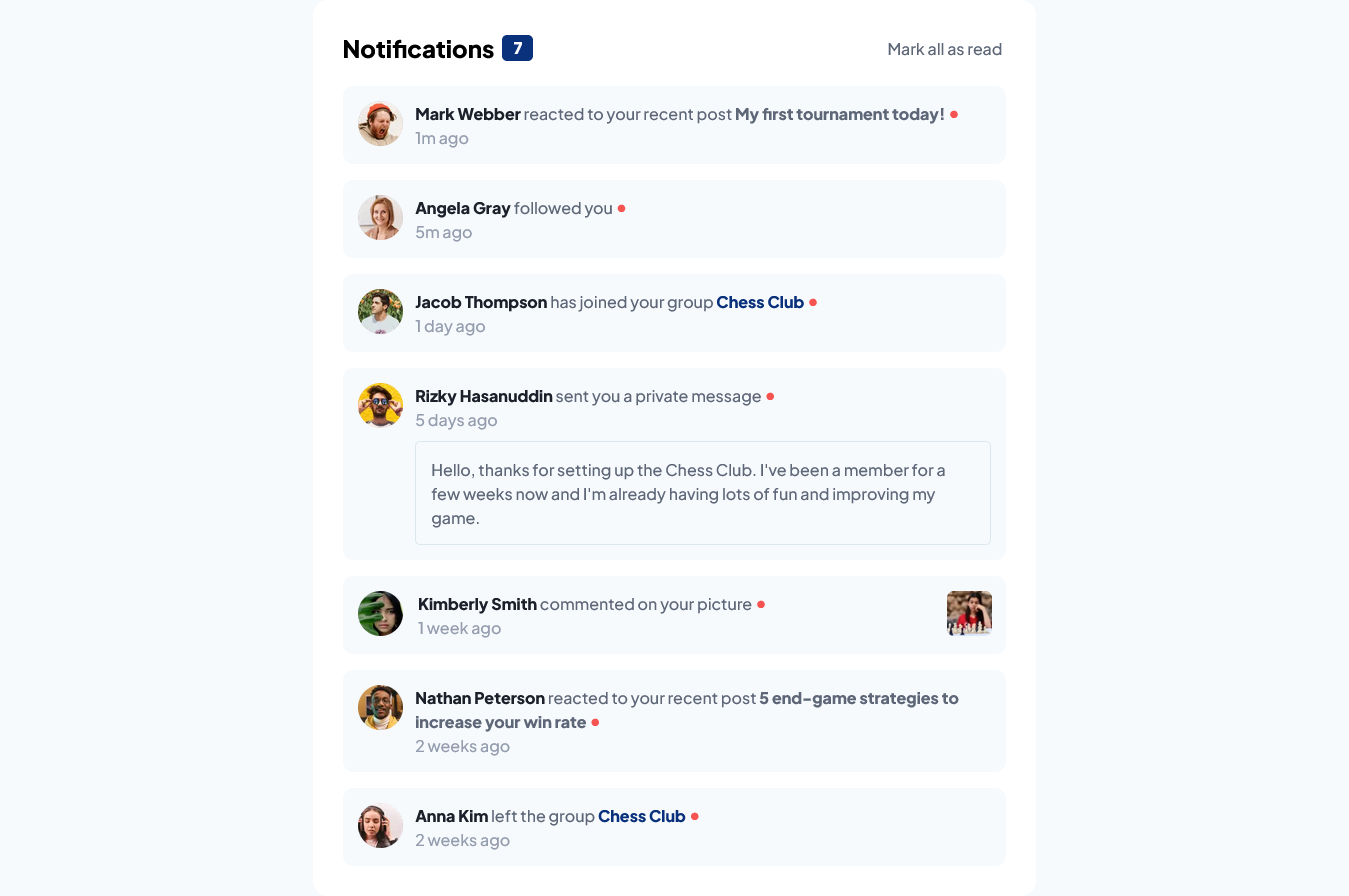This is a solution to the Notifications page challenge on Frontend Mentor.
Users should be able to:
- Distinguish between "unread" and "read" notifications
- Select "Mark all as read" to toggle the visual state of the unread notifications and set the number of unread messages to zero
- View the optimal layout for the interface depending on their device's screen size
- See hover and focus states for all interactive elements on the page
- Live Site URL: https://lucasepk.github.io/notifications-page/
- Semantic HTML5 markup
- CSS
- Flexbox
- CSS Grid
- JavaScript
- Mobile-first workflow
About CSS I learnt to use variable fonts and the outline property
@font-face {
/*this imports variable font*/
font-family: 'Plus Jakarta Sans';
src: url('assets/fonts/PlusJakartaSans-VariableFont_wght.ttf') format('truetype-variations');
font-weight: 500 800;
}About JavaScript I learnt to use parentElement, nextElementSibling, classList.contains(), classList.add() and querySelectorAll()
function mark_as_read(notification_element) {
//this function takes the username html element (or a previous html element to the dot) of a notification as a parameter and adds read notification style to the correct notification, then updates the number of unread notifications through the specific function
event.preventDefault(); //this prevents the 'a' html elements from refreshing the page
let notification = notification_element.parentElement.parentElement;
let notification_dot;
let next_element = notification_element.nextElementSibling;
while (next_element) {
if (next_element.classList.contains("js-notification-dot")) { //this checks if we found the dot notification html element
notification_dot = next_element;
break
}
next_element = next_element.nextElementSibling;
}
notification_dot.classList.add("notification-dot-read"); //this hides the notification dot
notification.classList.add("notification-read"); //this removes the background color
update_notifications_number();
}- https://bobbyhadz.com/blog/javascript-find-next-element-with-class - this article is really useful to understand how to find a next element with a specific class in JavaScript
- https://www.javascripttutorial.net/javascript-dom/javascript-get-child-element/ - This article explains how to get the child of an html element in Javascript
- https://developer.mozilla.org/en-US/docs/Web/API/Element/nextElementSibling - This page explains how to use nextElementSibling
- https://www.digitalocean.com/community/tutorials/css-variable-fonts - This page explains how to use variable fonts in CSS
- https://web.dev/variable-fonts/ - This explains variable fonts in depth
- https://developer.mozilla.org/en-US/docs/Web/API/Node/parentElement - This page explains how to use parentElement property in JS
- https://developer.mozilla.org/en-US/docs/Web/CSS/outline - This page explains css outline property
- Frontend Mentor - @LucasEPK