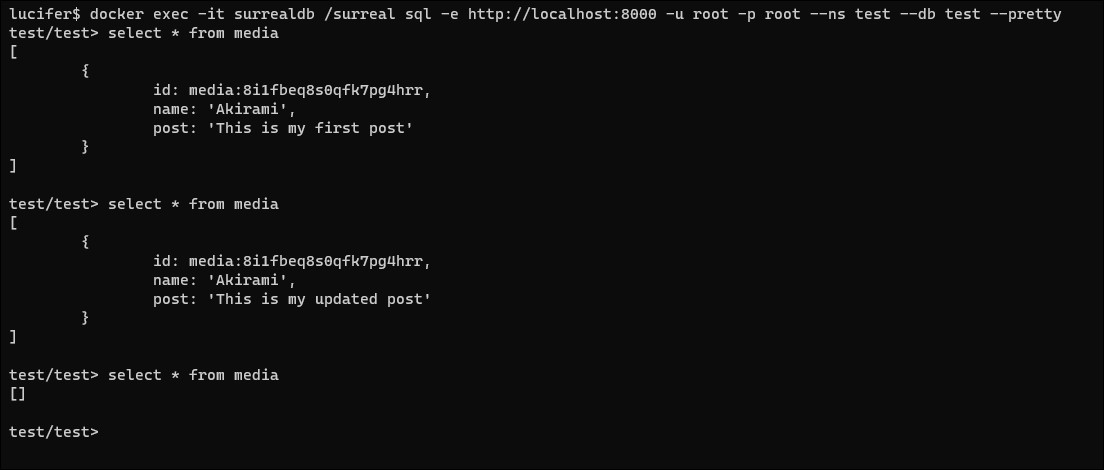This starter kit explains how to use SurrealDB database to perform CRUD (Create, Read, Update, Delete) operations in a Streamlit Application. The application is a simple social media feed app, that allows users to interact with a database by adding, updating, and deleting data, and it displays the data retrieved from the database. In this example, we use a database to manage social media posts. All the operations take place in a table named media, created in SurrealDB
-
Install Pipenv: If you haven't installed Pipenv, you can do so using pip:
pip install pipenv
-
Clone the Repository: Clone the repository containing the Streamlit app and the
Pipfileinto your project directory. -
Install Dependencies: Use Pipenv to install the required dependencies specified in the
Pipfile:pipenv install
-
Setting up SurrealDB with Docker
For just getting started with a development server running in memory, you can pass the container a basic initialization to set the user and password as root and enable logging.
docker run --rm --pull always --name surrealdb -p 8000:8000 surrealdb/surrealdb:latest start --log trace --user root --pass root memory
Access to the surrealdb CLI with:
docker exec -it surrealdb /surreal sql -e http://localhost:8000 -u root -p root --ns test --db test --pretty
-
Run the App: Start the Streamlit app:
pipenv run streamlit run app.py
The Streamlit app provides the following functionalities:
-
Create Data: You can create new social media posts and these posts get stored in the database
-
Read Data: The app allows you to view the data retrieved from the database. It displays a list of social media posts.
-
Update Data: You can update the content of a post. The updated post is then stored in the database and will be displayed on the UI
-
Delete Data: The app enables you to delete a post. This will then delete the post from the database and the post will be removed from the app
You can create new social media posts. Watch the video to see how it's done:
gui_create.mp4
Description: The above video demonstrates the process of creating a new social media post in the app.
Create Data (Database Update)
ter_Create.mp4
Description: In this video, you'll see how the created post is added to the SurrealDB database under media table. (the test/test represents the names of both namespace and the database)
You can update the content of a post. Watch the video to see how it's done:
gui_update.mp4
Description: In this video, you'll see how to update the content of an existing social media post.
Update Data (Database Update)
ter_update.mp4
Description: This video showcases the updated data in the media table in the SurrealDB.
The app enables you to delete a post. Watch the video to see how it's done:
gui_del.mp4
Description: In this video, you'll see how to delete a social media post from the app.
Delete Data (Database Update)
Description: In the above image, we can see that the post is deleted from the media table