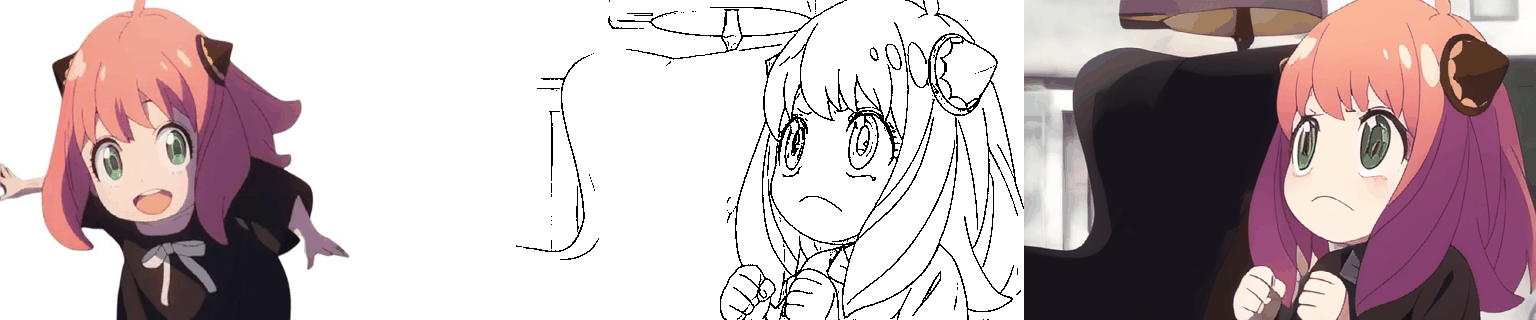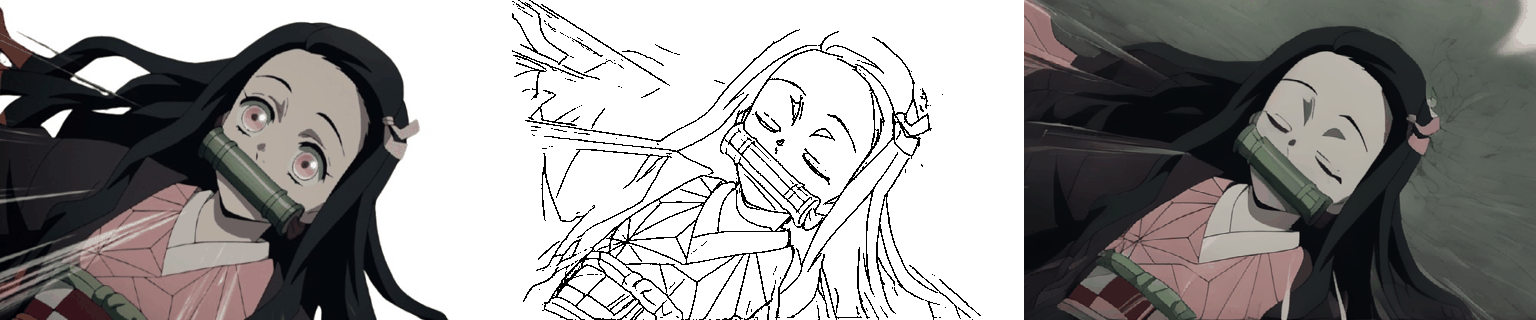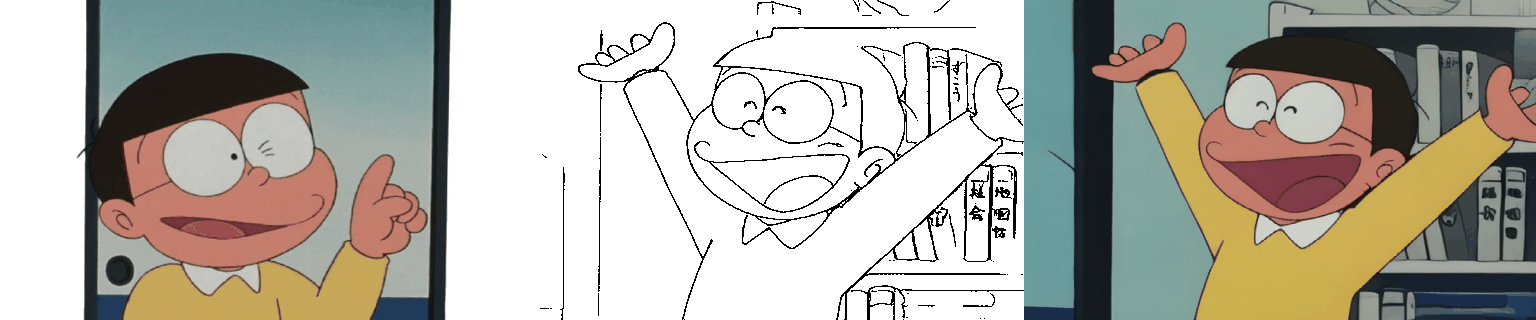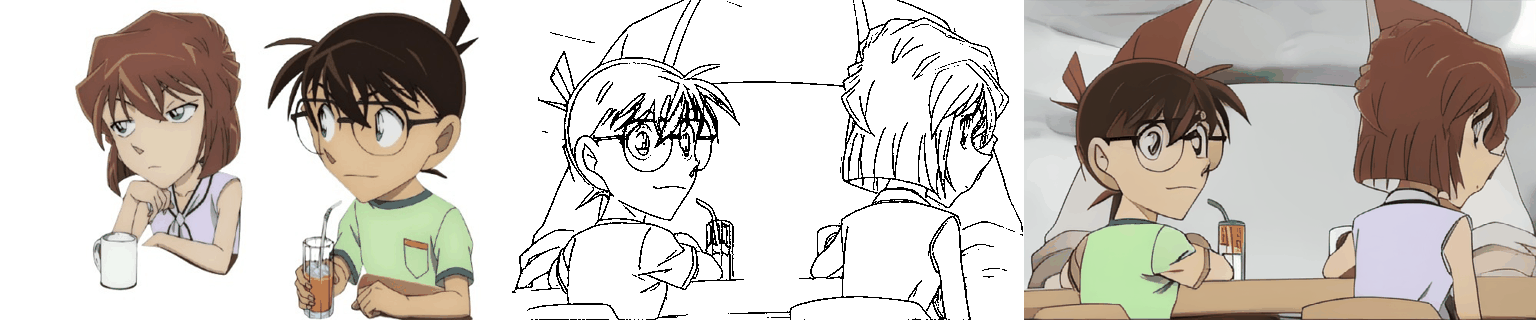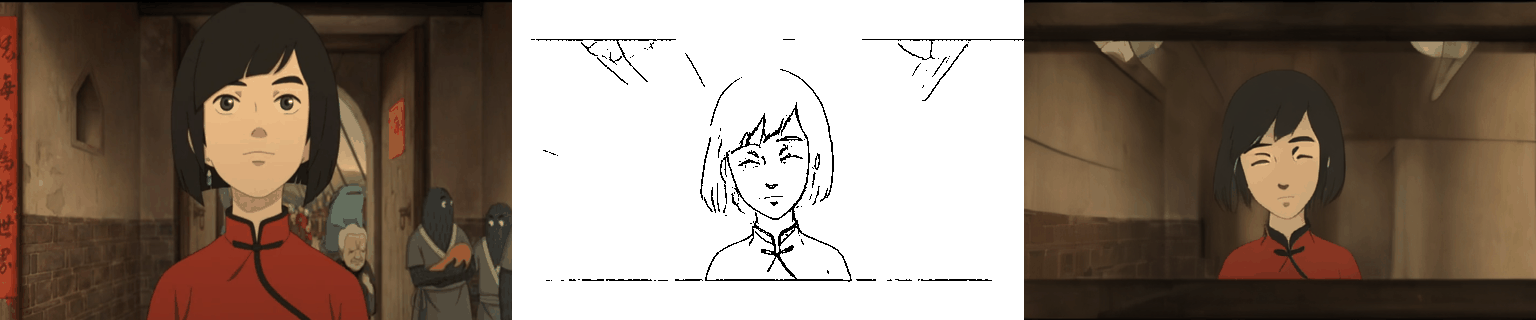ComfyUI Custom Nodes for "AniDoc: Animation Creation Made Easier". These nodes, adapted from the official implementations, enables automated line art video colorization using a novel model that aligns color information from references, ensures temporal consistency, and reduces manual effort in animation production.
- Navigate to your ComfyUI's custom_nodes directory:
cd ComfyUI/custom_nodes- Clone this repository:
git clone https://github.com/LucipherDev/ComfyUI-AniDoc- Install requirements:
cd ComfyUI-AniDoc
python install.py*Custom nodes from ComfyUI-VideoHelperSuite are required for these nodes to function properly.
If you installed from the ComfyUI-Manager, all the necessary models should be automatically downloaded into the models/diffusers folder.
Otherwise they will be automatically downloaded when the LoadAniDoc node is used for the first time.
Manually Download the CoTracker Checkpoint and place it in models/cotracker folder to use AniDoc with tracking enabled.
The nodes can be found in "AniDoc" category as AniDocLoader, LoadCoTracker, GetAniDocControlnetImages, AniDocSampler.
Take a look at the example workflow for more info.
Currently our model expects
14 framesvideo as input, so if you want to colorize your own lineart sequence, you should preprocess it into 14 frames
However, in our test, we found that in most cases our model works well for more than 14 frames (
72 frames)
*Some demos from the official demo page
@article{meng2024anidoc,
title={AniDoc: Animation Creation Made Easier},
author={Yihao Meng and Hao Ouyang and Hanlin Wang and Qiuyu Wang and Wen Wang and Ka Leong Cheng and Zhiheng Liu and Yujun Shen and Huamin Qu},
journal={arXiv preprint arXiv:2412.14173},
year={2024}
}