Addon which adds glr import support to Blender, the free 3D modelling suite.
Allows Blender 2.80+ to import GLR scene files, a custom binary file format developed and generated by GLideN64-SceneRipper for ripping triangle information from N64 games.
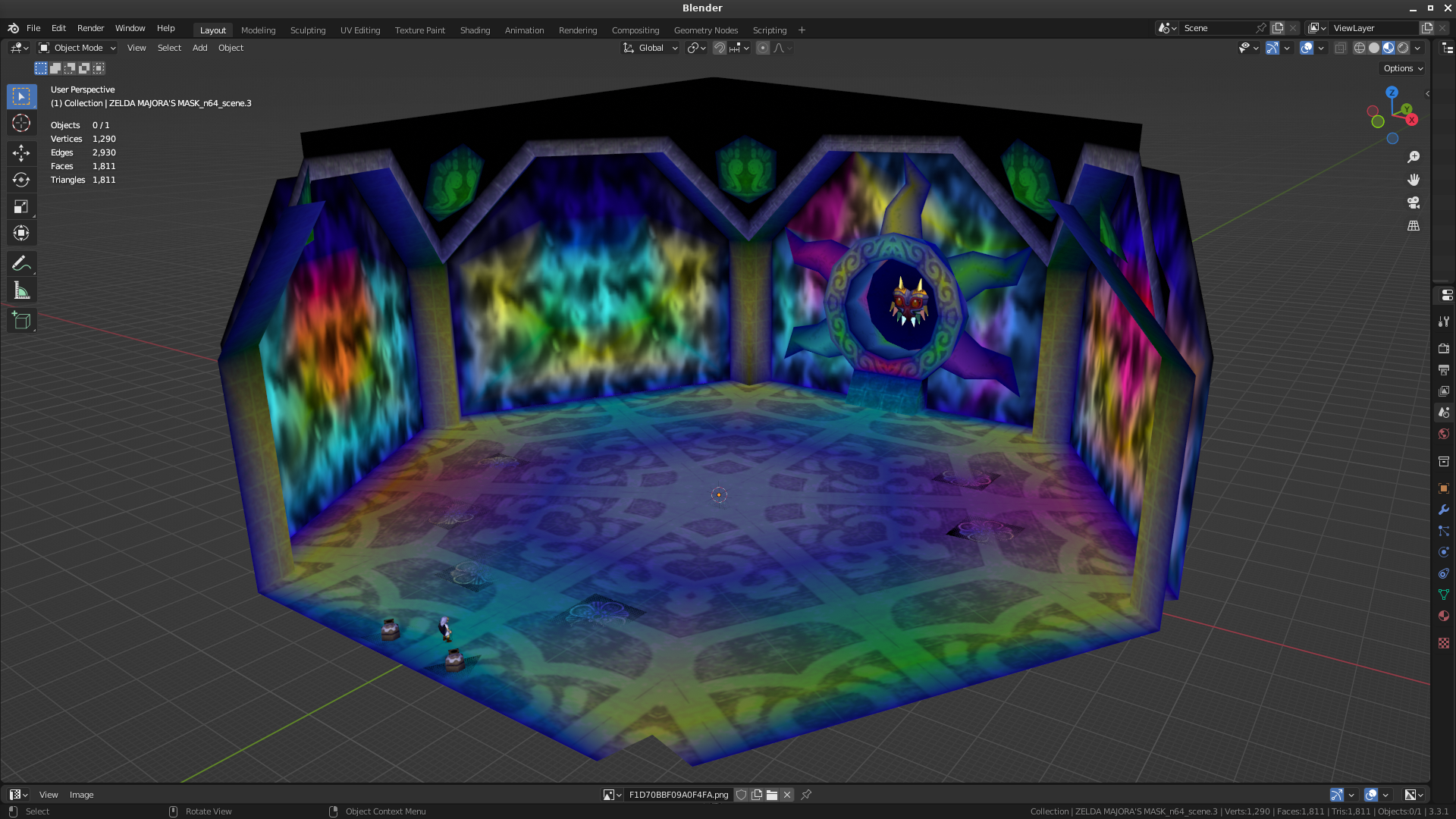
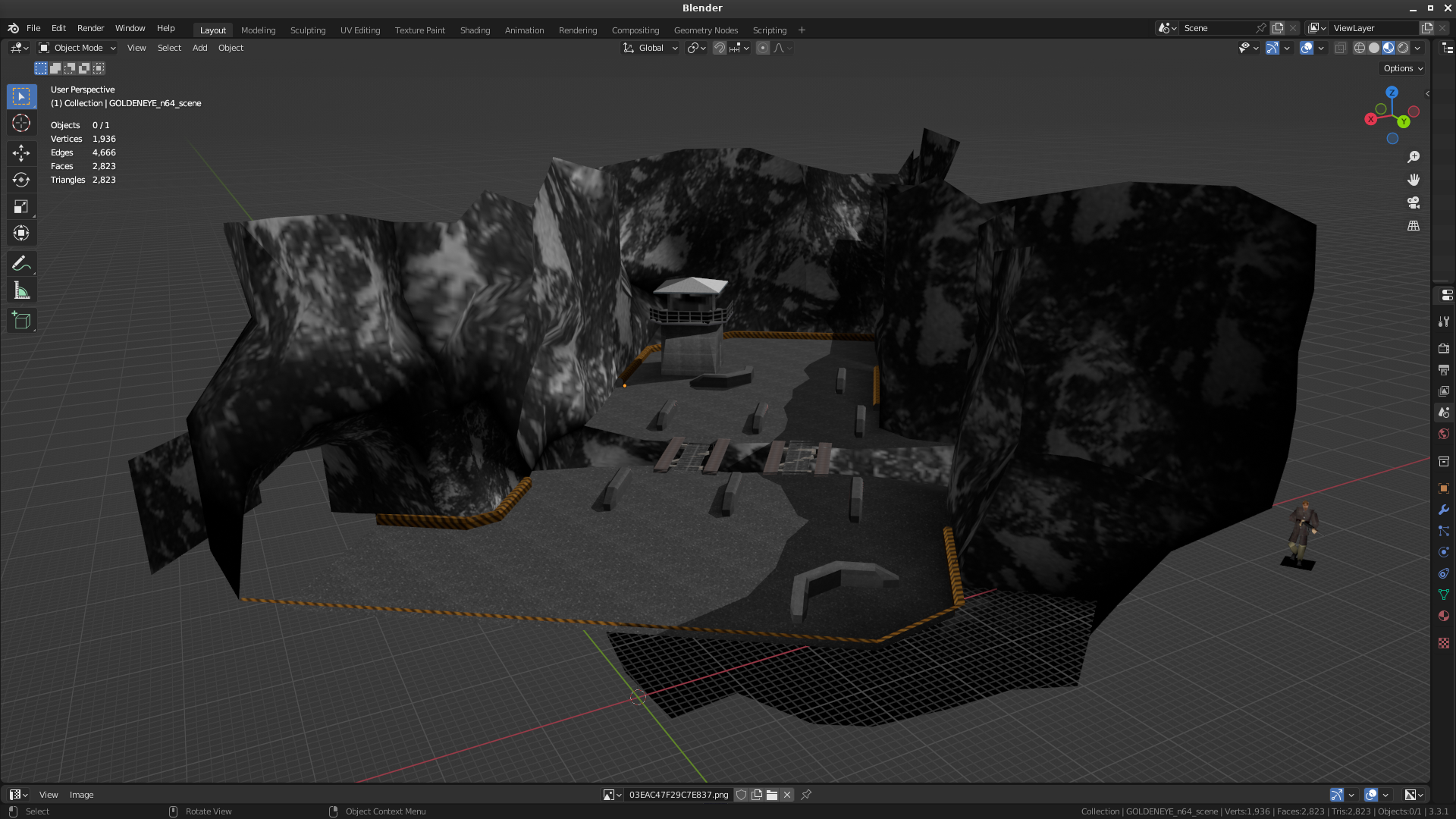
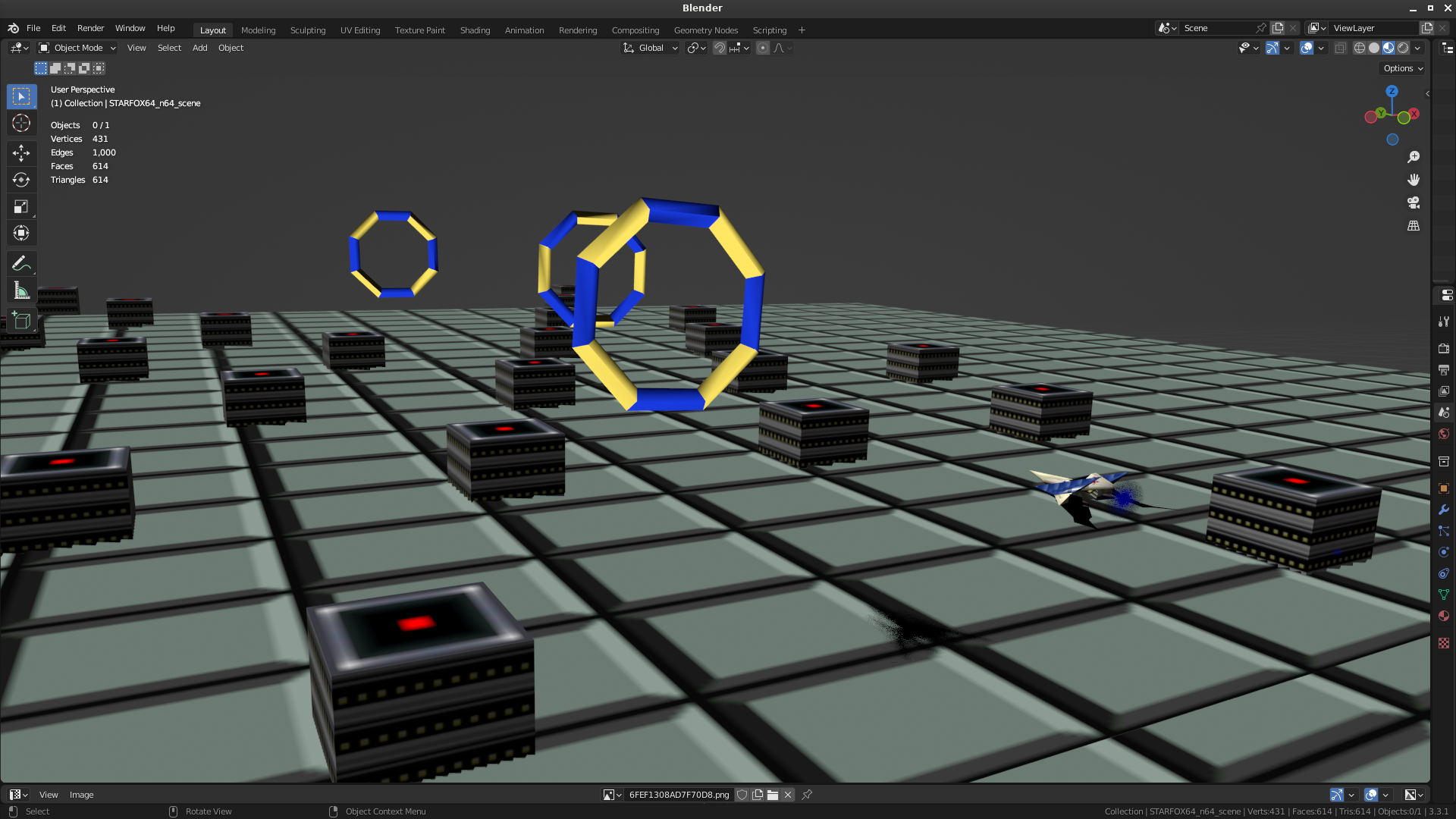
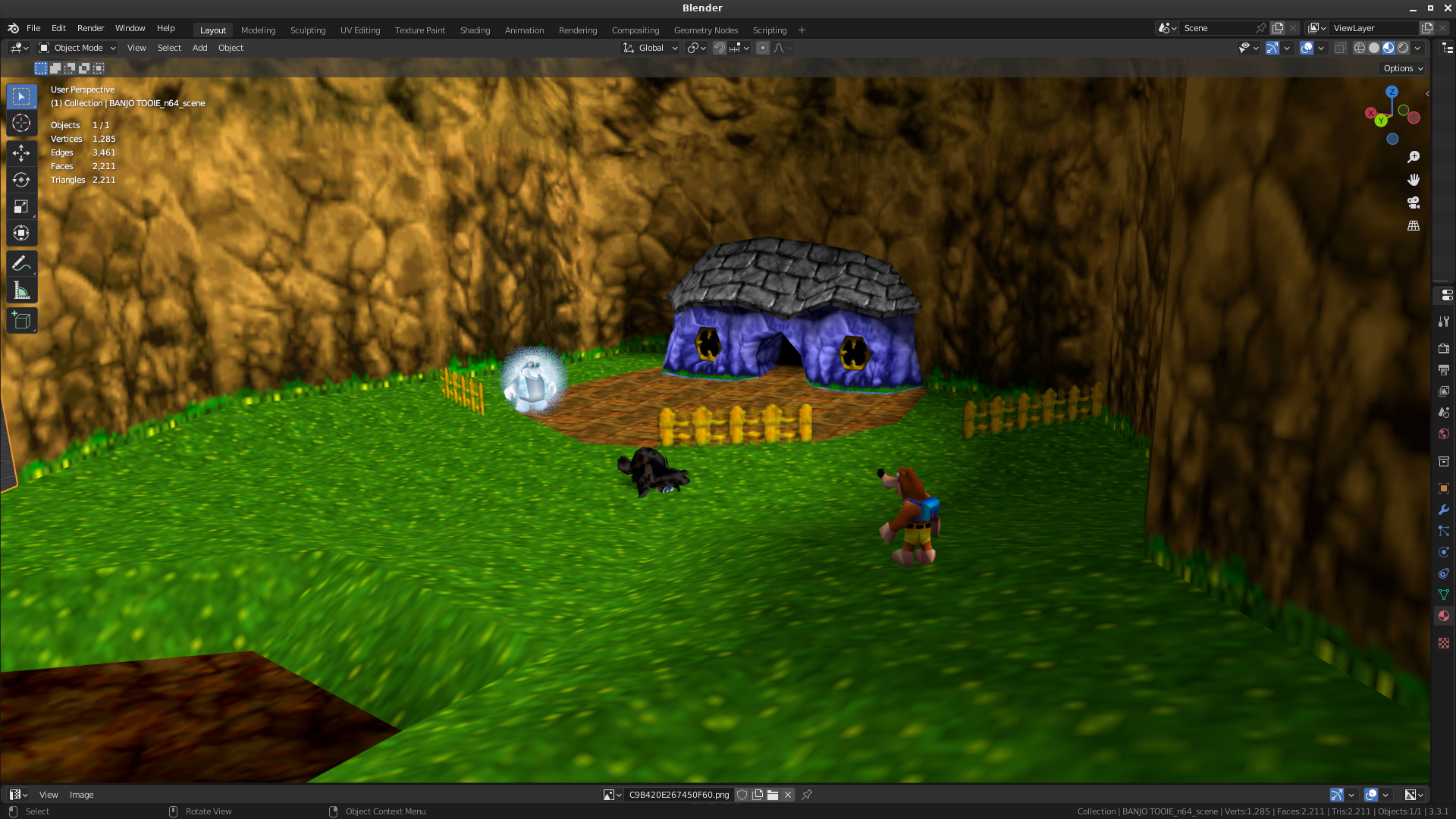
Download the io_import_glr folder from this repo and place it into your Blender's addon folder (Main Blender folder)/(Version)/scripts/addons/.
You can also try to install the .zip file (in Releases) as a Blender addon via the preferences panel.
- Open Blender
- Go to
File->Import->GLideN64 Rip (.glr) - Configure import options on the right-side panel provided by the importer.
- Config explanations listed below
- (Optional) Select and highlight one or more textures to add to the blacklist/whitelist
- Select and highlight one or more .glr files to import
- Import!
To assist with specifying a blacklist/whitelist for imported files, I added in an operator create a list for you.
- Go into edit mode on an imported scene
- Note: This operator only displays and works in edit mode!
- Select the faces containing the material you'd like to blacklist/whitelist
- Press F3 (or your configured hotkey) to bring up the operator search menu
- Search for
filterand you should see an option forGenerate Texture Filter List - Upon usage, you should see a confirmation of the list being generated towards the bottom of your screen.
- Generated texture list should be copied into your clipboard. You can now paste it into the
Texturesbox on next import. - (optional) Check your Blender text editor for an entry named
selected_texturesif you want to manually copy the list.
| Option | Description |
|---|---|
| Transform | Will apply specified movement, rotation, and scaling options to each imported scene. |
| Fog BBox | Enables importing of fog information. |
| Merge Triangles | Resulting import mesh will have a lot of doubles unless this option is enabled. |
| Merge Distance | Distance to merge by. Modify this for tris very close to each other and not importing correctly. |
| Modify Color Management | Blender defaults to using Filmic colors. This option changes the scene to use sRGB colors for you. |
| Enable Material Transparency | Makes triangles correctly display textures with alpha channels. |
| Display Backface Culling | Renders face sides based on their normal vector. |
| Colors - Enable | Self-explantory. |
| Colors - Invert | Inverts the RGBA values of each triangle vertice that is imported. |
| Merge Color Alpha | Multiplies the alpha (A) value from RGBA into each RGB value. |
| Generate Merged Color Channel | A CMBC color attribute will be created which contains a combination of all chosen colors. |
| Blacklist | Whitelist when unchecked. Removes or only allows specified textures. |
| Add Textures Button | Adds selected .png textures in the filebrowser to the textures list. |
| Textures | Specifies the texture filter list. Appropriate input is (texture name, no extension),... |
| Remove NO_TEXTURE Triangles | Because NO_TEXTURE triangles do not use a texture, this option was added to blacklist them |
| Wrap Mode Override | Allows you to override incorrect wrapmodes on material faces that import incorrectly |
| Wrapmode Name | Description |
|---|---|
| WN_WN (0) | Repeat on X, Repeat on Y |
| WN_MN (1) | Repeat on X, Mirror repeat on Y |
| WN_WC (2) | Repeat on X, Repeat clamped on Y |
| WN_MC (3) | Repeat on X, Mirror repeat clamped on Y |
| MN_WN (4) | Mirror repeat on X, Repeat on Y |
| MN_MN (5) | Mirror repeat on X, Mirror repeat on Y |
| MN_WC (6) | Mirror repeat on X, Repeat clamped on Y |
| MN_MC (7) | Mirror repeat on X, Mirror repeat clamped on Y |
| WC_WN (8) | Repeat clamped on X, Repeat on Y |
| WC_MN (9) | Repeat clamped on X, Mirror repeat on Y |
| WC_WC (10) | Repeat clamped on X, Repeat clamped on Y |
| WC_MC (11) | Repeat clamped on X, Mirror repeat clamped on Y |
| MC_WN (12) | Mirror repeat clamped on X, Repeat on Y |
| MC_MN (13) | Mirror repeat clamped on X, Mirror repeat on Y |
| MC_WC (14) | Mirror repeat clamped on X, Repeat clamped on Y |
| MC_MC (15) | Mirror repeat clamped on X, Mirror repeat clamped on Y |